https://github.com/orlowdev/gatsby-source-notion-api
Gatsby plugin for Notion API
https://github.com/orlowdev/gatsby-source-notion-api
gatsby gatsbyjs jamstack javascript notion notion-api react source-plugin ssg
Last synced: 4 months ago
JSON representation
Gatsby plugin for Notion API
- Host: GitHub
- URL: https://github.com/orlowdev/gatsby-source-notion-api
- Owner: orlowdev
- License: 0bsd
- Created: 2021-05-15T20:29:16.000Z (over 4 years ago)
- Default Branch: main
- Last Pushed: 2024-06-29T05:26:20.000Z (over 1 year ago)
- Last Synced: 2025-08-16T11:58:47.022Z (4 months ago)
- Topics: gatsby, gatsbyjs, jamstack, javascript, notion, notion-api, react, source-plugin, ssg
- Language: JavaScript
- Homepage: https://gatsby-source-notion-api-demo.netlify.app
- Size: 416 KB
- Stars: 61
- Watchers: 2
- Forks: 16
- Open Issues: 16
-
Metadata Files:
- Readme: README.md
- Contributing: .github/contributing.md
- Funding: .github/funding.yml
- License: LICENSE
- Code of conduct: .github/code_of_conduct.md
- Codeowners: .github/codeowners
- Security: .github/security.md
Awesome Lists containing this project
README
Gatsby Source Plugin Notion API
[](https://codeclimate.com/github/orlowdev/gatsby-source-notion-api/maintainability)
[](https://github.com/prettier/prettier)
[](https://github.com/orlowdev/or-release)
Gatsby source plugin for working with official [Notion](https://notion.so) API.
Here's a [Postman](https://www.postman.com/) collection to play around with the API if you're interested: [https://www.postman.com/notionhq/workspace/notion-s-public-api-workspace/overview](https://www.postman.com/notionhq/workspace/notion-s-public-api-workspace/overview)
## 🚧 It's a work in progress
This is a source plugin for pulling content into Gatsby from official public Notion API (currently
in beta). With this plugin, you will be able to query your Notion pages in Gatsby using GraphQL.
[Notion API Reference](https://developers.notion.com/reference/intro)
[An example](https://gatsby-source-notion-api-demo.netlify.app)
[Here's my blog running on gatsby-source-notion-api](https://orlow.dev)
## Features
- Get your Notion pages in Gatsby via GraphQL
- Convenient access to page properties
- Page contents in Markdown!
- Normalised page title
- All blocks styling represented in Markdown:
- **bold** (`**$VALUE**`)
- _italic_ (`_$VALUE_`)
- ~~strikethrough~~ (`~~$VALUE~~`)
- underline (`$VALUE`)
- `code` (`$VALUE`)
- color 🤷 (`$VALUE`)
- Access to raw data returned by Notion API
- Support for `markdown-remark` and `mdx`
## Install
```sh
yarn add gatsby-source-notion-api
```
or
```sh
npm install --save gatsby-source-notion-api
```
## How to use
Before using this plugin, make sure you
1. Created a Notion integration (sign in to Notion, go to `Settings & Memberships` → `Integrations`
→ `Develop your own integrations`,
[short link to the Integrations creation section](https://www.notion.so/my-integrations)). It's
OK to use an internal one. Don't forget to copy the token:
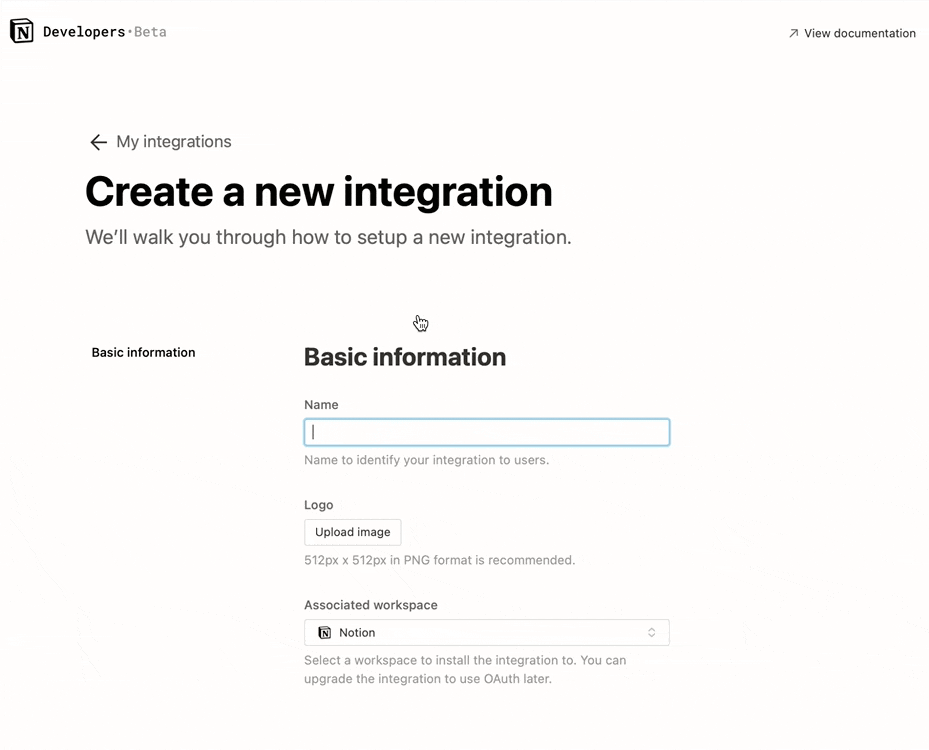
2. Go to the database you want to have access to from Gatsby, and share it with the integration (`Share` → Select
the integration in the `Invite` dropdown). Don't forget the database in the URL. It's a series of
characters after the last slash and before the question mark.
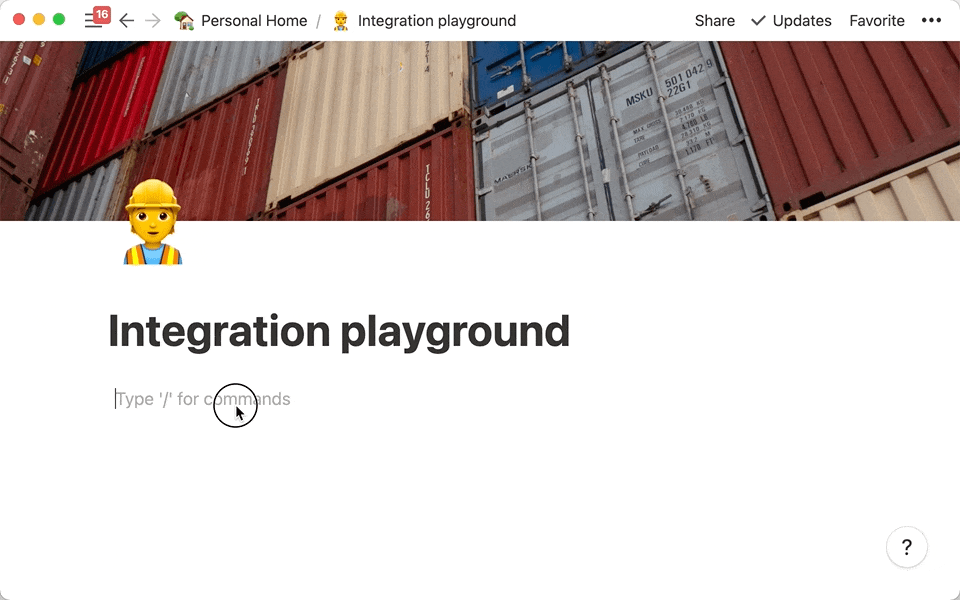
Here's a reference:
https://www.notion.so/{USER}/**{DATABASE_ID}**?{someotherirrelevantstuff}
Then add this to your `gatsby-config.json`:
```javascript
plugins: [
{
resolve: `gatsby-source-notion-api`,
options: {
token: `$INTEGRATION_TOKEN`,
databaseId: `$DATABASE_ID`,
propsToFrontmatter: true,
lowerTitleLevel: true,
},
},
// ...
]
```
## Configuration options
`token` [string][required]
Integration token.
`databaseId` [string][required]
The identifier of the database you want to get pages from. The integration identified by provided
token must have access to the database with given id.
`propsToFrontmatter` [boolean][defaults to **true**]
Put Notion page props to Markdown frontmatter. If you set this to **false**, you will need to query `notion` to get page props.
`lowerTitleLevel` [boolean][defaults to **true**]
Push headings one level down. # becomes ##, ## becomes ###, ### becomes ####. Notion is limited to only 3 levels of heading. You can create ####, #####, etc. - they will not be reflected in Notion, but they will work properly in the Markdown output. Is **true** by default.
## How to query for nodes
You can query for pages with `notion` or grab all of them with `allNotion`. The raw content of the
page is available under `raw` property.
### Query for all nodes
```graphql
query {
allNotion {
edges {
node {
id
parent
children
internal
title
properties {
My_Prop_1
My_Prop_2
}
archived
createdAt
updatedAt
markdown
raw
}
}
}
}
```
Alternatively, you can use MarkdownRemark or MDX directly:
```graphql
query {
allMarkdownRemark {
edges {
node {
frontmatter {
title
}
html
}
}
}
}
```
## Node properties
### `id`
Unique page identifier. This is not a Notion page identifier. You can get the Notion page id under `raw.id`.
### `parent` (Node)
Parend Node.
### `children`
Blocks that belong to the page.
### `title` (String)
Page title joined into one string.
### `properties`
Properties of the page. An object with keys representing database columns (snake-cased), and the following value:
#### `id` (String)
Notion column id
#### `key` (String)
Readable name of the column (without snake case).
#### `value` (\*)
Value of the column for the page. Might have different structure depending on the type.
#### `type` (String)
Notion type of the column.
### `archived` (Boolean)
Boolean. Is **true** if the pages was marked removed but not removed permanently.
### `createdAt` (Date)
Date of page creation.
### `updatedAt` (Date)
Date of the last page update.
### `raw` (\*)
Untouched contents of whatever Notion API returned.
### `markdown` (String)
Markdown contents of the page. Limited by blocks currently supported by Notion API. Unsupported blocks turn into HTML comments specifying that Notion marked this block as non-supported.
Since there's not semantic HTML analog for column lists and columns, these Notion blocks are transformed to `` and `` components in the markdown. To customize these components, you can write custom components for these and [include them in your `MDXProvider`](https://www.gatsbyjs.com/docs/mdx/importing-and-using-components#make-components-available-globally-as-shortcodes).
## Attaching images via "Files" property
If you want to turn images attached through the "Files" property into file nodes that you can use with gatsby-image, you need to attach remote file nodes to the "Files" property. In the example below, the `propsToFrontmatter` is set to **true** and the **_Hero Image_** Files property is used for images:
```javascript
// ./gatsby-node.js
exports.onCreateNode = async ({ node, actions: { createNode }, createNodeId, getCache }) => {
if (node.internal.type === "MarkdownRemark") {
for (let i = 0; i < node.frontmatter["Hero Image"].length; i++) {
const name = node.frontmatter["Hero Image"][i].name
if (!name) {
continue
}
if (name.startsWith("http")) {
const fileNode = await createRemoteFileNode({
url: name,
parentNodeId: node.id,
createNode,
createNodeId,
getCache,
})
if (fileNode) {
node.frontmatter["Hero Image"][i].remoteImage___NODE = fileNode.id
}
}
}
}
}
```
## Current state
- Due to the fact that Notion API only appeared recently, and it is still in beta, some blocks are
marked "unsupported". Among others, images cannot be fetched for now
- Currently, `gatsby-source-notion-api` can only work with one provided database. In further
releases, all databases reachable by the Integration will be available for querying
- ~~Nested blocks are currently skipped. E.g. if a list item has a nested sublist, it's contents will
be omitted. This will be fixed in the nearest releases~~ Nested blocks are supported as of `0.4.0`!
- ~~Only raw content is available. Raw meaning whatever Notion returns. Further releases will aim at
providing a more convenient data format apart from the raw one~~ `0.3.0` features support for **archived**, **createdAt**, **updatedAt**, **properties** and **title**.
## 🎉 You did it
Thanks for reaching to the end of the readme!