Ecosyste.ms: Awesome
An open API service indexing awesome lists of open source software.
https://github.com/osamaayub/catalogviewer
React Catalog Project
https://github.com/osamaayub/catalogviewer
react tailwind
Last synced: about 2 months ago
JSON representation
React Catalog Project
- Host: GitHub
- URL: https://github.com/osamaayub/catalogviewer
- Owner: osamaayub
- Created: 2024-09-14T11:13:19.000Z (4 months ago)
- Default Branch: osama-ayub
- Last Pushed: 2024-09-14T14:22:50.000Z (4 months ago)
- Last Synced: 2024-11-21T18:07:32.990Z (about 2 months ago)
- Topics: react, tailwind
- Language: JavaScript
- Homepage:
- Size: 459 KB
- Stars: 1
- Watchers: 1
- Forks: 0
- Open Issues: 0
-
Metadata Files:
- Readme: README.md
Awesome Lists containing this project
README
# React: Catalog Viewer
Complete a partially completed React catalog viewer application. Certain core React functionalities have already been implemented. Complete the application as shown below in order to pass all the unit tests.
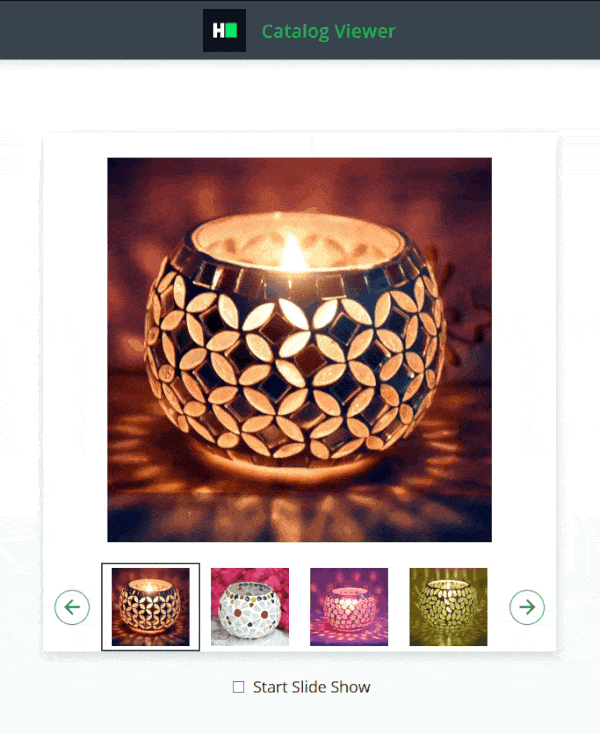
The application has 2 components:
* The Viewer component, which displays the selected product in a large size.
* The Thumbs component, which presents a full list of product thumbnails. The list of images is passed to the Thumbs component.
The application has the following functionalities:
* Initially, the catalog displays the first image in the Viewer.
* Clicking on the _previous_ or _next_ button displays the previous or next image respectively. The thumbnail list is circular:
* Clicking the _next_ button when the last image is showing should display the first image.
* Clicking the _previous_ button when the first image is showing should display the last image.
* Clicking on any thumbnail loads the appropriate image in the Viewer.
* The checkbox with the label "Start Slide Show" has the following features:
* When checked, starts the automatic display of images in the Viewer, beginning with the currently displayed image and cycling to the next every 3 seconds
* When unchecked, stops the automatic cycling of images
* During cycling, the user can interact as before (click any thumbnail or the _next_ or _previous_ buttons), after which cycling continues from that image
The following data-testid attributes are required in the component for the tests to pass:
* The Viewer component should have the data-testid attribute 'catalog-view'.
* The _previous_ button should have the data-testid attribute 'prev-slide-btn'.
* The _next_ button should have the data-testid attribute 'next-slide-btn'.
* The thumbnail buttons should have the data-testid attributes 'thumb-button-0', 'thumb-button-1', 'thumb-button-2', and 'thumb-button-3'.
* The "Start Slide Show" checkbox should have the data-testid attribute 'toggle-slide-show-button'.
Please note that the component has the above data-testid attributes for test cases and certain classes and ids for rendering purposes. It is advised not to change them.
## Environment
- React Version: 18.1
- Node Version: 16(LTS)
- Default Port: 8000
## Project Specifications
**Read-Only Files**
- `src/App.test.js`
**Commands**
- run:
```bash
npm start
```
- install:
```bash
npm install
```
- test:
```bash
npm test
```