https://github.com/oscoreio/maui.android.inappupdates
NuGet package that implementing Android In-App Updates within a MAUI application with debugging capabilities
https://github.com/oscoreio/maui.android.inappupdates
android csharp dotnet in-app-update in-app-update-android in-app-updates maui net8 net80 oscore
Last synced: 5 months ago
JSON representation
NuGet package that implementing Android In-App Updates within a MAUI application with debugging capabilities
- Host: GitHub
- URL: https://github.com/oscoreio/maui.android.inappupdates
- Owner: oscoreio
- License: mit
- Created: 2023-12-08T06:51:40.000Z (over 1 year ago)
- Default Branch: main
- Last Pushed: 2024-03-13T12:32:47.000Z (about 1 year ago)
- Last Synced: 2024-03-13T13:46:22.115Z (about 1 year ago)
- Topics: android, csharp, dotnet, in-app-update, in-app-update-android, in-app-updates, maui, net8, net80, oscore
- Language: C#
- Homepage:
- Size: 335 KB
- Stars: 6
- Watchers: 2
- Forks: 2
- Open Issues: 2
-
Metadata Files:
- Readme: README.md
- License: LICENSE
Awesome Lists containing this project
README
# Maui.Android.InAppUpdates
[](https://www.nuget.org/packages/Oscore.Maui.Android.InAppUpdates/)
[](https://github.com/oscoreio/Maui.Android.InAppUpdates/actions/workflows/dotnet.yml)
[](https://github.com/oscoreio/Maui.Android.InAppUpdates/blob/main/LICENSE)
NuGet package that implementing Android In-App Updates for MAUI with debugging capabilities.
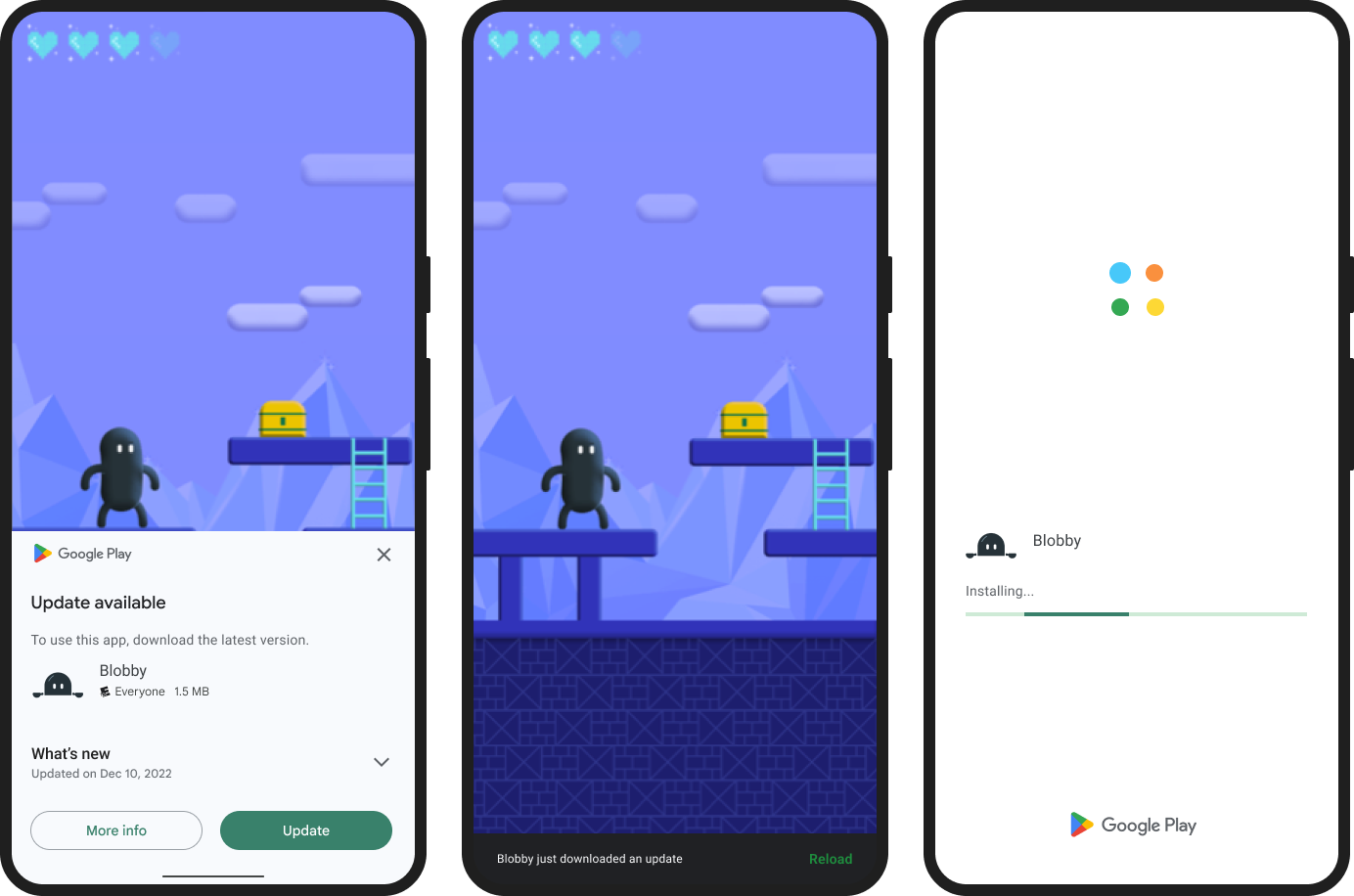
# Usage
- Add NuGet package to your project:
```xml
```
- Add the following to your `MauiProgram.cs` `CreateMauiApp` method:
```diff
builder
.UseMauiApp()
+ .UseAndroidInAppUpdates()
.ConfigureFonts(fonts =>
{
fonts.AddFont("OpenSans-Regular.ttf", "OpenSansRegular");
fonts.AddFont("OpenSans-Semibold.ttf", "OpenSansSemibold");
});
```
There is no need to specify conditional compilation here, the package provides an empty method for non netx.0-android platforms as a stub to make integration as simple as possible.
It will display a window when starting an application or resume according to the official guides.
You cannot see the popup dialog while developing or if you distribute it manually.
As you can [see here](https://developer.android.com/guide/playcore/in-app-review/test),
you have to download the app from the Play Store to see the popup.
I recommend using Android Play Store's [“Internal App Sharing”](https://play.google.com/console/about/internalappsharing/) feature to test.
When flexible updates were available in version 1.0.5, the default behavior was:
- If priority 1-3 is specified, flexible update will be offered
- If priority 4-5 is specified, immediate update will be offered
Currently for version 1.1.0 only immediate update is offered, regardless of priority, but there are plans to return the old behavior when it becomes possible
# Notes
- Right now the package uses the `Xamarin.Google.Android.Play.App.Update` package, but it's not possible to do flexible updates with it.
# Links
- https://developer.android.com/guide/playcore/in-app-updates/kotlin-java
- https://github.com/PatGet/XamarinPlayCoreUpdater
- https://github.com/xamarin/GooglePlayServicesComponents/issues/796
- https://github.com/PatGet/XamarinPlayCoreUpdater/issues/22
- https://github.com/PatGet/XamarinPlayCoreUpdater/issues/17
- https://github.com/PatGet/XamarinPlayCoreUpdater/pull/20#issuecomment-1273774958
- https://stackoverflow.com/questions/56218160/how-to-implement-google-play-in-app-update-and-use-play-core-library-with-xamari