Ecosyste.ms: Awesome
An open API service indexing awesome lists of open source software.
https://github.com/oslabs-beta/Dockter
A low-overhead, open-source Docker log management tool
https://github.com/oslabs-beta/Dockter
Last synced: 27 days ago
JSON representation
A low-overhead, open-source Docker log management tool
- Host: GitHub
- URL: https://github.com/oslabs-beta/Dockter
- Owner: oslabs-beta
- License: mit
- Created: 2020-10-16T16:52:47.000Z (almost 4 years ago)
- Default Branch: main
- Last Pushed: 2021-08-10T04:46:06.000Z (about 3 years ago)
- Last Synced: 2024-08-17T01:19:34.521Z (about 1 month ago)
- Language: TypeScript
- Homepage:
- Size: 5.53 MB
- Stars: 216
- Watchers: 7
- Forks: 9
- Open Issues: 0
-
Metadata Files:
- Readme: README.md
- Funding: .github/FUNDING.yml
- License: LICENSE
Awesome Lists containing this project
README





# Appendix
[_What is Dockter_](#overview)
[_Prerequisites_](#prerequisites)
[_Quick Start_](#quick-start)
[_Built With_](#built-with)
[_Contributions_](#contributions)
[_Testing_](#testing)
[_Authors_](#authors)
[_Beta_](#beta)
# What is Dockter?
> Dockter v0.1.0 is a low-overhead , open source Docker log management tool built for:
>
> - **Real-time Log Collection** - communicating with the Docker Engine API to access container streams and collect live logs
>
>
>
> 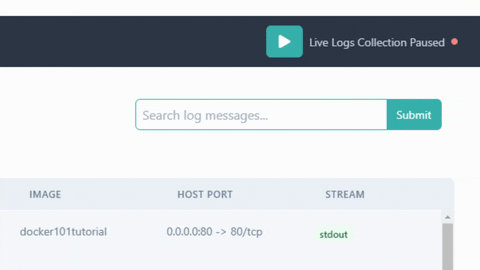
>
>
>
> - **Log Aggregation** - Storing container logs into a centralized database
>
>
>
> 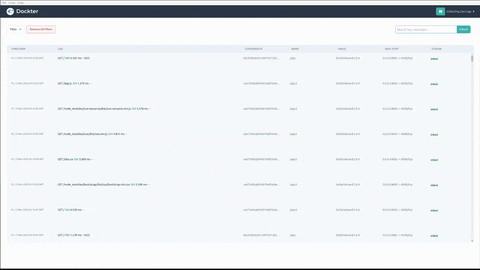
>
>
>
> - **Filter & Search Capability** - Analyze and extract meaningful data through filter and search
>
>
>
> 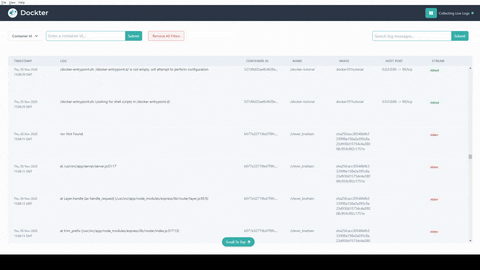
>
>
# Prerequisites
> Ensure that you have the following installed and running on your machine:
>
> - [Docker Client](https://www.docker.com/get-started)
> - [Running Docker Container(s)](https://docs.docker.com/get-started/)
> - [MongoDB](https://docs.mongodb.com/manual/administration/install-community/)
> - [Yarn Package Manager](https://classic.yarnpkg.com/en/docs/getting-started)
# Quick Start
> First, clone our repo by running either:
>
> ```
> git clone [email protected]:oslabs-beta/Dockter.git
> ```
>
> _or_
>
> ```
> gh repo clone oslabs-beta/Dockter
> ```
>
> (_if you have the [Github CLI](https://cli.github.com/) installed_)
> in your terminal.
> Next, `cd` into your cloned Docktor repository and run the following command to install all necessary dependencies
>
> ```
> yarn
> ```
>
> Last, run this command to start Dockter on your machine. It's as easy as that!
>
> ```
> yarn start
> ```
# Built With
> - Docker - Platform as a Service
> - React (Hooks) - Front-end Library
> - Electron - Desktop Application Framework
> - Tailwind CSS
> - MongoDB - noSQL Document Oriented database
> - Mongoose - Object Data Modeling Library
> - Jest - Testing Framework
> - Enzyme - React Testing Utility
> - ESlint - Javascript Linting Tool
> - Yarn - Package Manager
# Contributions
> Dockter welcomes any ideas and/or contributions to its codebase. Please click the button below to reach out to us at with any questions or even if you'd just like to talk shop. We'd love to hear from you!
>
> _To run the application in development mode, please clone the Docktor repository to your local machine and run the following commands in your terminal:_
>
> ```
> yarn
> ```
>
> ```
> yarn dev
> ```
>
>
>
# Testing
_To perform tests on the Dockter codebase, please clone the repository to your local machine and run the following commands in your terminal:_
> ```
> yarn
> ```
>
> ```
> yarn build
> ```
>
> ```
> yarn test
> ```
# Authors
Benjamin Brower [@github](https://github.com/bbrower21) [@linkedIn](https://www.linkedin.com/in/ben-brower-80660073/)
Anup Ramdass [@github](https://github.com/anrax) [@linkedIn](https://www.linkedin.com/in/anupramdass/)
Nancy Koushoult [@github](https://github.com/noodlemonkey) [@linkedIn](https://www.linkedin.com/in/nancy-kousholt-a6a2071b9/)
Kyle Whang [@github](https://github.com/shaisle) [@linkedIn](https://www.linkedin.com/in/kylewhang/)
Samuel Kim [@github](https://github.com/samuy) [@linkedIn](https://www.linkedin.com/in/whalewhalewhale/)
# Features In Beta
_The Dockter team is dedicated to working around the clock to ensure proper maintainence and the addition of even more robust features. The following are coming soon:_
> - Analysis of Log Metrics - real-time log statistics will be available to the user on the Dockter dashboard in a visualized format with the capability to dynamically focus on logs that may require higher levels of oversight
> - Container management - users will be able to remove, stop, and start containers from within the Dockter dashboard
