https://github.com/osmoscraft/osmosfeed
Turn GitHub into an RSS reader
https://github.com/osmoscraft/osmosfeed
feed feedbin feedly github github-actions github-page javascript miniflux reader rss rss-reader self-hosted typescript
Last synced: 9 months ago
JSON representation
Turn GitHub into an RSS reader
- Host: GitHub
- URL: https://github.com/osmoscraft/osmosfeed
- Owner: osmoscraft
- License: mit
- Created: 2020-11-14T16:49:01.000Z (over 5 years ago)
- Default Branch: master
- Last Pushed: 2023-10-11T06:12:01.000Z (over 2 years ago)
- Last Synced: 2025-04-14T08:11:31.261Z (10 months ago)
- Topics: feed, feedbin, feedly, github, github-actions, github-page, javascript, miniflux, reader, rss, rss-reader, self-hosted, typescript
- Language: TypeScript
- Homepage: https://osmoscraft.org
- Size: 2.58 MB
- Stars: 958
- Watchers: 12
- Forks: 66
- Open Issues: 2
-
Metadata Files:
- Readme: README.md
- Changelog: CHANGELOG.md
- Contributing: CONTRIBUTING.md
- License: LICENSE
- Security: SECURITY.md
Awesome Lists containing this project
- jimsghstars - osmoscraft/osmosfeed - Turn GitHub into an RSS reader (TypeScript)
- awesome-list - osmosfeed
README
[](#get-started)
[中文](./README_zh.md)
# osmos::feed
An RSS reader running entirely from your GitHub repo.
- Free hosting on [GitHub Pages](https://pages.github.com/).
- No need for backend. Content updates via [GitHub Actions](https://github.com/features/actions).
- Customizable layouts and styles via templating and theming API. Just bring your HTML and CSS.
- Free and open source. No ads. No third party tracking.
Want a host-free alternative? Check out the sister project: [Fjord](https://github.com/osmoscraft/fjord).
## Demos
[](https://osmoscraft.github.io/osmosfeed-demo/)
### More examples
- 💻 [Default template + Gruvbox dark](https://osmoscraft.github.io/osmosfeed-demo/) | [View source](https://github.com/osmoscraft/osmosfeed-demo)
- 😎 [Default template + Solarized dark](https://osmoscraft.github.io/osmosfeed-examples/default-solarized-dark/)
- ☀ [Default template + Solarized light](https://osmoscraft.github.io/osmosfeed-examples/default-solarized-light/)
- 🔨 [Unstyled template](https://osmoscraft.github.io/osmosfeed-examples/articles-unstyled/) for building from scratch.
- 📺 [YouTube feed template + Material dark](https://osmoscraft.github.io/osmosfeed-examples/youtube-dark/)
- 🎧 [Unstyled template for building a podcast feed](https://osmoscraft.github.io/osmosfeed-examples/podcast-unstyled/)
Browse all [sources and more examples](https://github.com/osmoscraft/osmosfeed-examples)
## Get started
### Create a repository
1. Open [Create a new repository from osmosfeed-template](https://github.com/osmoscraft/osmosfeed-template/generate).
2. Set visibility to "Public".
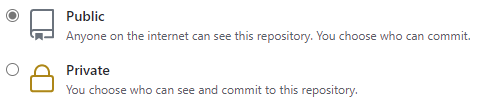
3. Click "Create repository from template" button.
### Turn on GitHub Pages
1. In the repository you just created, navigate to **Settings** tab > **Pages** section.
2. In **Source** option, select `gh-pages`, click "Save" button. If `gh-pages` doesn't exist, wait for a couple of seconds and refresh the page. It will eventually show up.
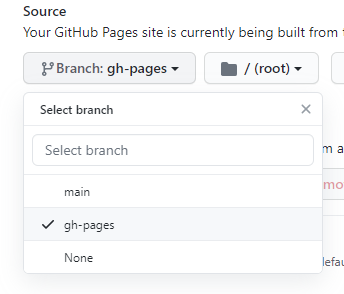
3. Refresh the page until it shows `Your site is published at https://.github.io/`. This may take up to a minute.
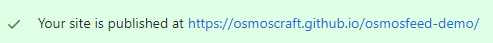
### Customize the feed
1. In the repository root, open `osmosfeed.yaml` file, click the "Pencil (Edit this file)" button to edit.
2. Remove `# ` to uncommend the `cacheUrl` property, replace `` with your GitHub username, and replace `` with your GitHub repo name.
3. In the sources, update the items to the sources you want to follow. The final content of the file should look similar to this:
```yaml
cacheUrl: https://.github.io//cache.json
sources:
- href: https://my-rss-source-1/feed/
- href: https://my-rss-source-2/rss/
- href: https://my-rss-source-3/feed
- href: https://my-rss-source-4/news/rss
- href: https://my-rss-source-5/rss/
```
4. Scroll to the bottom of the page, click "Commit changes" button.
5. Once the rebuild finishes, your feed will be available at `https://.github.io/`.
## Guides and references
- [Customization guide](./docs/customization-guide.md)
- Changing theme
- Changing template
- Add inline HTML, CSS, JavaScript
- Add static files
- [Configuration reference](./docs/osmosfeed-yaml-reference.md)
- [Headless usage guide](./docs/headless-usage-guide.md)
## To contribute
- [How to contribute](./CONTRIBUTING.md)
- [Developer guide](./docs/developer-guide.md)
## FAQ
### Can I update the content more frequently?
> Yes, you can make it as frequent as you want. In the `.github/workflows/update-feed.yaml` file, change the [cron schedule](https://docs.github.com/en/actions/reference/events-that-trigger-workflows#schedule). But be aware that there is a [limit](<(https://docs.github.com/en/github/setting-up-and-managing-billing-and-payments-on-github/about-billing-for-github-actions)>) to the free tier of GitHub Actions. My rough estimate shows that even with hourly update, you should still have plenty of unused time. You can monitor spending on [Billing & plans page in Account settings](https://github.com/settings/billing).
### Can I make the site private so only I can see it?
> It is not possible with GitHub Pages. However, if you move the site to a different hosting service, you should be able to set up authorization on the host level. For example, if you [deploy to Netlify](./docs/how-to-deploy-to-other-hosts.md#netlify), there is a paid plan for [password protection](https://docs.netlify.com/visitor-access/password-protection/).
### Do I have to type `index.html` at the end of the URL?
> No. There is a known issue with GitHub, so you might have to type it until it starts to work. See [discussion from GitHub Community](https://github.community/t/my-github-page-doesnt-redirect-to-index-html/10367/24) and [some solutions from Stack Overflow](https://stackoverflow.com/questions/45362628/github-pages-site-not-detecting-index-html)
### How to trigger a manual site update?
> You can make some changes to the `osmosfeed.yaml` file to trigger an update. For example, add an empty comment like this `# ` on a new line.
### How to reset cache?
> You can browse to the `gh-pages` branch on GitHub at `https://github.com///tree/gh-pages`. Manually delete the `cache.json` file. Then trigger a manual site update.
## Ecosystem
## Ecosystem
Browse other projects from the [OsmosCraft](https://osmoscraft.org/) ecosystem.
- Read the web with [Fjord](https://github.com/osmoscraft/fjord)
- Manage bookmarks with [Memo](https://github.com/osmoscraft/osmosmemo)
- Take notes with [Tundra](https://github.com/osmoscraft/tundra)