https://github.com/osrf/car_demo
https://github.com/osrf/car_demo
Last synced: 5 months ago
JSON representation
- Host: GitHub
- URL: https://github.com/osrf/car_demo
- Owner: osrf
- Created: 2017-06-20T23:05:01.000Z (almost 8 years ago)
- Default Branch: master
- Last Pushed: 2022-01-28T08:59:41.000Z (about 3 years ago)
- Last Synced: 2024-08-03T21:03:19.818Z (8 months ago)
- Language: C++
- Size: 61.7 MB
- Stars: 524
- Watchers: 31
- Forks: 271
- Open Issues: 7
-
Metadata Files:
- Readme: README.md
Awesome Lists containing this project
- awesome-robotic-tooling - car_demo - This is a simulation of a Prius in gazebo 9 with sensor data being published using ROS kinetic. (Simulation / Version Control)
- awesome-robotic-tooling - car_demo - This is a simulation of a Prius in gazebo 9 with sensor data being published using ROS kinetic. (Simulation / Calibration and Transformation)
README
# Demo of Prius in ROS/GAZEBO
This is a simulation of a Prius in [gazebo 9](http://gazebosim.org) with sensor data being published using [ROS kinetic](http://wiki.ros.org/kinetic/Installation)
The car's throttle, brake, steering, and gear shifting are controlled by publishing a ROS message.
A ROS node allows driving with a gamepad or joystick.
# Video + Pictures
A video and screenshots of the demo can be seen in this blog post: https://www.osrfoundation.org/simulated-car-demo/
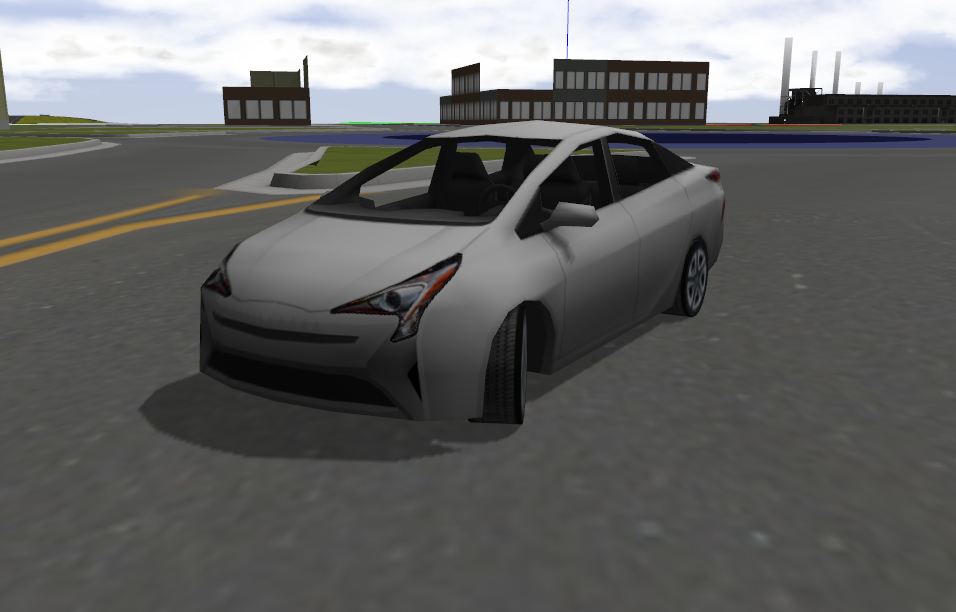
# Requirements
This demo has been tested on Ubuntu Xenial (16.04)
* An X server
* [Docker](https://www.docker.com/get-docker)
* [nvidia-docker2](https://github.com/nvidia/nvidia-docker/wiki/Installation-(version-2.0))
* The current user is a member of the docker group or other group with docker execution rights.
* [rocker](https://github.com/osrf/rocker)
# Recommended
* A joystick
* A joystick driver which creates links to `/dev/input/js0` or `/dev/input/js1`
This has been tested with the Logitech F710 in Xbox mode. If you have a different joystick you may need to adjust the parameters for the very basic joystick_translator node: https://github.com/osrf/car_demo/blob/master/car_demo/nodes/joystick_translator
# Building
First clone the repo, then run the script `build_demo.bash`.
It builds a docker image with the local source code inside.
```
$ cd car_demo
$ ./build_demo.bash
```
# Running
Connect a game controller to your PC.
Use the script `run_demo.bash` to run the demo.
```
$ ./run_demo.bash
```
An [RVIZ](http://wiki.ros.org/rviz) window will open showing the car and sensor output.
A gazebo window will appear showing the simulation.
Either use the controller to drive the prius around the world, or click on the gazebo window and use the `WASD` keys to drive the car.
If using a Logitech F710 controller:
* Make sure the MODE status light is off
* Set the swtich to XInput mode
* The right stick controls throttle and brake
* The left stick controls steering
* Y puts the car into DRIVE
* A puts the car into REVERSE
* B puts the car into NEUTRAL