https://github.com/ostranme/swagger-ui-themes
:boom: A collection of css themes to spice up your Swagger docs
https://github.com/ostranme/swagger-ui-themes
css css-themes swagger swagger-docs swagger-ui theme
Last synced: 9 months ago
JSON representation
:boom: A collection of css themes to spice up your Swagger docs
- Host: GitHub
- URL: https://github.com/ostranme/swagger-ui-themes
- Owner: ostranme
- Created: 2015-07-31T22:12:16.000Z (over 10 years ago)
- Default Branch: develop
- Last Pushed: 2021-02-16T12:12:51.000Z (almost 5 years ago)
- Last Synced: 2024-04-14T04:59:11.282Z (over 1 year ago)
- Topics: css, css-themes, swagger, swagger-docs, swagger-ui, theme
- Language: CSS
- Homepage: http://ostranme.github.io/swagger-ui-themes/
- Size: 5.45 MB
- Stars: 600
- Watchers: 22
- Forks: 223
- Open Issues: 3
-
Metadata Files:
- Readme: README.md
Awesome Lists containing this project
- awesome - swagger-ui-themes - :boom: A collection of css themes to spice up your Swagger docs (CSS)
- awesome-api-documentation-tools - Swagger UI Themes - Themes for Swagger UI documentation. (Visual Documentation Tools)
README
## Swagger UI Themes
*Version 3.0.0*
[](https://www.npmjs.com/package/swagger-ui-themes)
[](https://github.com/ostranme/swagger-ui-themes)
> Swagger Docs are awesome. Why not make them look better!
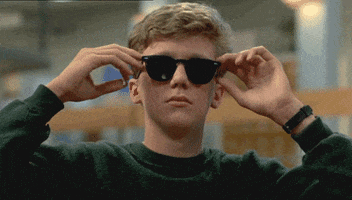
- Below is a collection of CSS themes for [Swagger UI](http://swagger.io/swagger-ui/).
- Get started at [http://ostranme.github.io/swagger-ui-themes/](http://ostranme.github.io/swagger-ui-themes/)
## Getting started
Download the swagger-ui-themes project and place the desired stylesheet into the source of your swagger-ui html. Use the `3.x` or `2.x` directories depending on what version of Swagger UI you have.
```
├── 2.x
│ ├── theme-feeling-blue.css
│ ├── theme-flattop.css
│ ├── theme-material.css
│ ├── theme-monokai.css
│ ├── theme-muted.css
│ ├── theme-newspaper.css
│ └── theme-outline.css
└── 3.x
├── theme-feeling-blue.css
├── theme-flattop.css
├── theme-material.css
├── theme-monokai.css
├── theme-muted.css
├── theme-newspaper.css
└── theme-outline.css
```
In the `` of your html, reference the location to your [theme].css
```html
```
- For `3.x`, make sure to either remove/comment out the link to `swagger-ui.css` or load the desired theme after to override the default Swagger UI styles.
> If you have issues loading themes with 3.x, try modifying the index.html to load the theme.css absolutely last right before the closing body or html tag.
- [workaround] 3.x theme loading issue ([#25](https://github.com/ostranme/swagger-ui-themes/issues/28))
- For `2.x`, make sure to either remove/comment out the link to `screen.css` or load the desired theme after to override the default Swagger UI styles.
#### Install with bower
```shell
$ bower install swagger-ui-themes
```
#### Install with npm
```shell
$ npm install swagger-ui-themes
```
## 3.x Themes
#### Material

#### Flattop

#### Muted

#### Newspaper

#### Outline

#### Monokai

#### Feeling Blue

## 2.x Themes
#### Material

#### Flattop

#### Muted

#### Newspaper

#### Outline

#### Monokai

#### Feeling Blue

## Community Driven Tools
| Name | Description |
|------|-------------|
| [swagger-ui-themes-extensions](https://chrome.google.com/webstore/detail/swagger-ui-themes/mmbhchnmidfdfbecginjphmijieofngc) | Chrome extension to apply swagger-ui themes (https://github.com/AMoreaux/swagger-ui-themes-extension) |
## Contributing
If you want to add theme ideas or other fixes/changes, feel free to submit an issue.
#### Requesting new theme
- Title your new issue Theme request: theme-name (e.g., Theme request: theme-nyan-cat).
- Include a few use cases for your requested theme. How do you plan on using it?
## License
- Code licensed under [MIT License](http://opensource.org/licenses/mit-license.html)