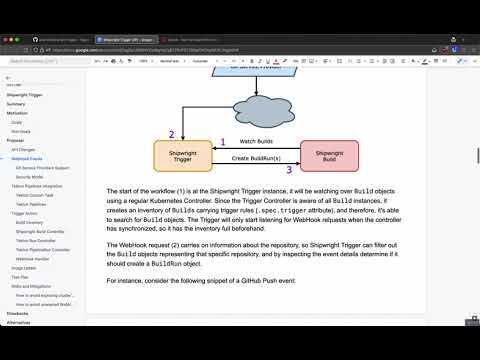https://github.com/otaviof/shipwright-trigger
Triggers Shipwright Builds via Tekton and WebHooks
https://github.com/otaviof/shipwright-trigger
kubernetes shipwright-io tekton webhook
Last synced: 7 months ago
JSON representation
Triggers Shipwright Builds via Tekton and WebHooks
- Host: GitHub
- URL: https://github.com/otaviof/shipwright-trigger
- Owner: otaviof
- Created: 2022-02-18T08:01:26.000Z (over 3 years ago)
- Default Branch: main
- Last Pushed: 2022-04-25T10:02:30.000Z (over 3 years ago)
- Last Synced: 2025-02-01T09:41:43.221Z (8 months ago)
- Topics: kubernetes, shipwright-io, tekton, webhook
- Language: Go
- Homepage:
- Size: 8.6 MB
- Stars: 2
- Watchers: 3
- Forks: 1
- Open Issues: 0
-
Metadata Files:
- Readme: README.md
Awesome Lists containing this project
README
Shipwright Trigger
------------------
This project is a prototype of Shipwright Triggers, an application meant to trigger `BuildRun` from the following event sources:
- **WebHook**: Currently supports GitHub WebHook requests, extensible for other Git service providers as well
- **Tekton Custom-Tasks (`Run`)**: Integrates Shipwright into Tekton Pipelines via [Custom-Tasks][tektonCustomTasksTEP], allowing users to call out Shipwright Builds directly from pipelines.
- **Tekton Pipelines**: Integrates Tekton Pipelines into Shipwright, Builds will be triggered when a given Pipeline has reach the desired status
# How it works?
Please watch the videos below, showing the primary features of the Shipwright Trigger in practice.
## WebHook Support (GitHub)
The example uses a GitHub repository which upon receiving new commits (push), it triggers a new `BuildRun` using the WebHook interface. Using the following trigger settings on the `Build` resource:
```yaml
---
apiVersion: shipwright.io/v1alpha1
kind: Build
spec:
# [...]
trigger:
secretRef:
name: webhook-secret
when:
- name: push directly on the main branch
type: GitHub
github:
events:
- Push
branches:
- main
```
The WebHook validation secret must be created as follows, note the `github-token` key needed to identify the service provider type, in this case GitHub:
```bash
kubectl create secret generic webhook-secret --from-literal="github-token=secret"
```
## Tekton Pipelines Integration
On the Tekton integration demo, the following trigger is added on the `Build` resource:
```yaml
---
apiVersion: shipwright.io/v1alpha1
kind: Build
spec:
# [...]
trigger:
when:
- name: tekton pipeline has "succeeded"
type: Pipeline
objectRef:
name: pipeline-ex
status:
- Succeeded
```
And the following Tekton resources are used, please consider.
Tekton Pipeline (Simple)
```yaml
---
apiVersion: tekton.dev/v1beta1
kind: Pipeline
metadata:
name: pipeline-ex
spec:
tasks:
- name: example
taskSpec:
steps:
- image: busybox
script: echo "example task"
```
Tekton Pipeline (Custom-Tasks)
```yaml
---
apiVersion: tekton.dev/v1beta1
kind: Pipeline
metadata:
name: shipwright-ex
spec:
tasks:
- name: before
taskSpec:
steps:
- image: busybox
script: echo "before buildrun"
- name: shipwright
taskRef:
apiVersion: shipwright.io/v1alpha1
kind: Build
name: nodejs-ex
runAfter:
- before
- name: after
taskSpec:
steps:
- image: busybox
script: echo "after buildrun"
runAfter:
- shipwright
```
# Install
In order to have Shipwright Trigger up and and running, you have to first install Tekton and Shipwright Build Controller, consequently the Trigger instance can interact with the Build Controller which relies on Tekton Pipelines.
## Tekton Pipelines
If you don't have Tekton already up and running, you can rollout the instance used during testing using the `Makefile` target, as per:
```bash
make install-tekton TEKTON_VERSION="..."
```
The `TEKTON_VERSION` argument is optional, otherwise it will employ the default version.
### Tekton Custom-Tasks Support
To use Tekton's Custom-Tasks, you need to edit the `feature-flags` ConfigMap and set to `true` the `enable-custom-tasks` attribute. Run the following command to edit Tekton Configuration:
```bash
kubectl --namespace=tekton-pipelines edit configmap feature-flags
```
When using OpenShift Pipelines operator, the ConfigMap is located at the `openshift-pipelines` namespace instead.
## Shipwright Build Controller
The Shipwright Build Controller needs the API from [PR #1008][buildPullRequest1008], you can clone and switch to the pull-request branch using the following command:
```bash
git clone https://github.com/otaviof/build.git --branch=shipwright-trigger-api && cd build
```
Once you're inside the Build Controller directory, you can rollout the Build Controller using the `install` target on the project `Makefile`. The install target uses `ko` to build and upload the container image and deploy all Kubernetes resources in a single step.
Note the `install` target uses `IMAGE_HOST` and `IMAGE_NAMESPACE` to define the fully qualified container image name. The following example uploads uses `ghcr.io/otaviof/build` image name:
```bash
make install IMAGE_HOST="ghcr.io" IMAGE_NAMESPACE="otaviof/build"
```
Make sure you both have access to a container registry to upload the image. Once you have the Controller installed, deploy the default Build Strategies, with:
```bash
make install-strategies
```
## Shipwright Trigger
Once you have Tekton and the Build Controller up and running, you can rollout Shipwright Trigger, this project. Once again we will employ `ko` to build, upload and rollout the Kubernetes resources in a single step, however, here we expose the `KO_DOCKER_REPO` directly which is the base for the fully qualified image name.
To build and upload the image `ghcr.io/otaviof/trigger`, use the following `install` target example:
```bash
make install KO_DOCKER_REPO="ghcr.io/otaviof"
```
Please tweak the `KO_KO_DOCKER_REPO` accordingly.
The deployment happens on the `shipwright-build` namespace, the default location for the other Shipwright components.
# Components

## Build Inventory
The inventory is the central component of Shipwright Trigger, it stores all the Build instances organized in a way that allows searching for types of triggers, depending on the Inventory client.
For example, the WebHook Handler will always search for Builds based on the Git repository URL, the type of event (Push or PullRequest), and the branch names. In other hand, the other Controllers will query the inventory based on the `.objectRef` attribute instead.
As you can see on the diagram above, almost all components are interacting with the Inventory using the specialized query methods `SearchForGit` and `SearchForObjectRef`.
## WebHook Handler
The WebHook handler is a simple HTTP server implementation which receives requests from the outside, and after processing the event, searches over Builds that should be activated. The search on the inventory happens in the same fashion as the controllers, however uses `SearchForGit` method.
This type of `SearchForGit` is meant to match the repository URL, the type of event and the branches affected. For instance, the WebHook event can have different types, like Push or PullRequest and plus the branch affected.
## Kubernetes Controllers
### Shipwright Build Controller
The Builds are added or removed from the Inventory through the Build Controller, responsible to reflect all Shipwright Build resources into the Inventory. On adding new entries, the Build is prepared for the subsequent queries.
### Tekton Run Controller
Watches for Tekton Run instances referencing Shipwright Builds, when a new instance is created it creates a new BuildRun. The controller also watches over the BuildRun instance, in order to reflect the status back to the Tekton Run parent.
The Tekton Run instances are part of the Custom-Tasks workflow, everytime Tekton finds a TaskRef resource outside of Tekton's scope, it creates a Run instance with the coordinates. In other words, to extend Tekton's functionality third party applications must watch and interact with those objects.
### Tekton PipelineRun Controller
The controller for PipelineRun instances is meant to react when a Pipeline reaches the desired status, so upon changes on the resource the controller checks on the inventory if there are triggers configured for the specific resource in question, in the desired status.
Upon the creation of a BuildRun instance, the PipelineRun object is labeled for the controller to be able to avoid reprocessing.
[buildControllerFork]: https://github.com/otaviof/build/tree/shipwright-trigger-api
[buildPullRequest1008]: https://github.com/shipwright-io/build/pull/1008
[tektonCustomTasksTEP]: https://github.com/tektoncd/community/blob/main/teps/0002-custom-tasks.md
[youtubeWebHookDemoCover]: https://img.youtube.com/vi/c3CZlOXEhMY/0.jpg
[youtubeWebHookDemo]: https://youtu.be/c3CZlOXEhMY
[youtubePipelinesDemoCover]: https://img.youtube.com/vi/3H92CL8GF_Q/0.jpg
[youtubePipelinesDemo]: https://youtu.be/3H92CL8GF_Q