https://github.com/overlordgolddragon/prodapp
Score yourself.
https://github.com/overlordgolddragon/prodapp
productivity productivity-booster productivity-timer python python-dash
Last synced: 9 months ago
JSON representation
Score yourself.
- Host: GitHub
- URL: https://github.com/overlordgolddragon/prodapp
- Owner: OverLordGoldDragon
- License: mit
- Created: 2020-09-23T17:10:24.000Z (over 5 years ago)
- Default Branch: master
- Last Pushed: 2023-08-29T06:45:18.000Z (over 2 years ago)
- Last Synced: 2025-03-19T03:45:24.751Z (10 months ago)
- Topics: productivity, productivity-booster, productivity-timer, python, python-dash
- Language: Python
- Homepage:
- Size: 112 KB
- Stars: 3
- Watchers: 1
- Forks: 0
- Open Issues: 1
-
Metadata Files:
- Readme: README.md
- License: LICENSE
Awesome Lists containing this project
README
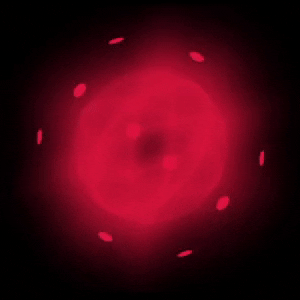
# ProdApp
[](https://badge.fury.io/py/prodapp)
[](https://youtu.be/PY1nIAvu0vc)
**Demo** - click above
## Features
### Self-scoring
- **+5**: **poor productivity** -- didn't get much done
- **+10**: **fair productivity** -- normal work
- **+15**: **excellent productivity** -- laser-focused shredding of workload
### Countdown timer
- Bleeps at 0 -> give youreslf a score
- Change values with click + typing
- Pausable
- Defaults to 10 minute intervals, configurable
### Saved progress: images
Swap between daily progress pics with a button press for easy comparison

### Saved progress: csv
Recover/edit data for reference or further processing
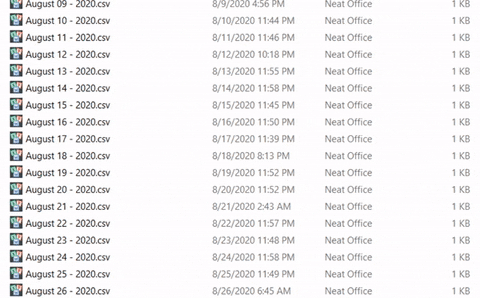
## Installation
Use [.exe installer](https://github.com/OverLordGoldDragon/prodapp/releases/tag/0.8.1). For the Python package (not needed for `.exe`), `pip install prodapp`
## Usage
### Exe
Double-click shortcut
### Command Line
```
cd path/to/prodapp
python app.py
```
Open http://127.0.0.1:8050/ in browser
### Configs
Edit [prodapp/config.ini](prodapp/config.ini)
### Misc
1. **Edit data**: open `data/.csv`, edit, save. Make sure the app is closed in the meantime.
2. **Edit images**: can't. Must make new save.
3. **Save data/image**: add productivity (+5/10/15), saves automatically.
4. **Change timer reset value**: either via configs (requires app restart), or: first click reset, then change time value (e.g. to 12:00); that'll be the new reset.
### Note
Latest version, with `savedir`, `loaddir`, and `imsavedir`, is **not** what the `.exe` installs. To make it work, run the `.exe`, then in `dist/`, replace `app.py` and `app_state.py` with files from the latest repository, _and_ rename `savepath`, `loadpath`, and `imsavepath` (note, they're `*path`, not `*dir`) in `config.ini`. This allows setting custom output directories, whereas `*path`-based configs require updating said configs daily.
## To-do
The app is "finished"; I don't intend to do much further, but I welcome contributors. A list that I might sometime work on, or invite others to:
- [x] `prodapp.exe`
- [ ] To-do list under the red orb ([example](https://youtu.be/GwgSWPxLYlM); this is original ProdApp written in electron.js)
- [ ] Edit values for _other_ (non-current) hours straight from application, including subtracting values
- [ ] Make the orb functional; change color, size, rotation rate depending on total "productivity" for the day