https://github.com/ovinc/imgbasics
Basic image analysis tools in python (image cropping, contour property calculations etc.)
https://github.com/ovinc/imgbasics
Last synced: about 2 months ago
JSON representation
Basic image analysis tools in python (image cropping, contour property calculations etc.)
- Host: GitHub
- URL: https://github.com/ovinc/imgbasics
- Owner: ovinc
- License: bsd-3-clause
- Created: 2021-01-26T19:31:39.000Z (over 4 years ago)
- Default Branch: master
- Last Pushed: 2025-01-22T12:48:35.000Z (5 months ago)
- Last Synced: 2025-04-09T07:49:26.100Z (2 months ago)
- Language: Python
- Size: 1.14 MB
- Stars: 2
- Watchers: 1
- Forks: 2
- Open Issues: 0
-
Metadata Files:
- Readme: README.md
- License: LICENSE
Awesome Lists containing this project
README
About
=====
Basic image analysis tools, with the following functions:
- `imcrop()`: image cropping, with interactive options,
- `contour_properties()`: calculate centroid, area, and perimeter of a contour,
- `closest_contour()`: closest contour to a position,
- `contour_coords()`: transform contour from scikit-image or opencv into usable x, y data,
The `imgbasics.transform` module also contains functions mimicking those found in Scikit Image's transform module, but that are based on OpenCV for improved speed. For now it only contains:
- `transform.rotate()`: rotate image
*Note*: the package also defines a `ContourError` class as a custom exception for errors in contour calculations.
Install
=======
```bash
pip install imgbasics
```
Quick start
===========
Below is some information to use available functions. Please also consult docstrings and the Jupyter notebooks **ExamplesBasics.ipynb** for more details and examples.
## Image cropping (`imcrop`)
Image cropping function; the interactive mode allows the user to define the region of interest on the image interactively, either using clicks or a draggable rectangle.
The image `img` is assumed to be already loaded in memory as a numpy array (or equivalent, i.e. that supports slicing and defines `shape` and `ndim` attributes)
### Non-interactive mode
```python
img_crop = imgbasics.imcrop(img, cropzone)
```
Crops the image `img` according to a pre-defined crop rectangle `cropzone = xmin, ymin, width, height`. Contrary to the Matlab imcrop function with the same name, the cropped image is really of the width and height requested in terms of number of pixels, not w+1 and h+1 as in Matlab.
### Interactive mode
```python
img_crop, cropzone = imgbasics.imcrop(img)
```
Cropping rectangle is drawn on the image (img) by either:
- defining two corners of the rectangle by clicking (default).
- using a draggable rectangle for selection and pressing "enter" (`draggable=True` option)
The returned cropzone corresponds to `xmin, ymin, width, height`.
*Note*: when selecting, the pixels taken into account are those which have
their centers closest to the click, not their edges closest to the click.
For example, to crop to a single pixel, one needs to click two times within
this pixel (possibly at the same location). For images with few pixels,
this results in a visible offset between the dotted lines plotted after the
clicks (running through the centers of the pixels clicked) and the final
rectangle, which runs along the edges of all pixels selected.
### Other arguments
Other arguments are available, e.g. for appearance, visibility, axes, etc. of the cropping tools. See docstrings for details.
## Contour properties (`contour_properties`)
Returns centroid position, perimeter and area of a contour as a dictionary with keys `'centroid'` (tuple with x and y position), `'perimeter'` (positive float), `'area'` (signed float). The sign convention for the area *A* differs depending on what type of plot is used (because `plt.imshow()` and `plt.plot()` do not use the same coordinate conventions):
| direction | imshow image (`plt.imshow()`) | regular plot (`plt.plot()`)
| :---: | :---: | :---:
| clockwise | *A* < 0 | *A* > 0 |
| anti-clockwise | *A* > 0 | *A* < 0 |
(see **ExamplesBasics.ipynb** for a discussion of the direction of the contours returned by both scikit-image and opencv in different situations).
*Example*
(Hexagon which rotates anti-clockwise in regular coordinates and clockwise on an imshow plot):
```python
import numpy as np
from imgbasics import contour_properties
l = 1 / np.sqrt(3)
xp = np.array([1, 1, 0, -1, -1, 0])/2
yp = np.array([-l, l, 2*l, l, -l, -2*l])/2
data = contour_properties(xp, yp)
```
should return
```python
data['centroid'] ~ (0, 0)
data['perimeter'] = 6 / sqrt(3) ~ 3.4641,
data['area'] = -sqrt(3)/2 ~ -0.8660
```
## Closest contour (`closest_contour`)
Finds the closest contour (within a list of contours obtained by *scikit-image* or *opencv*) to a certain position (tuple (x, y)). Example with the *example.png* image provided in the package (should select the lowest, bright spot)
```python
from skimage import io, measure
from imgbasics import closest_contour
img = io.imread('example.png')
contours = measure.find_contours(img, 170)
c = closest_contour(contours, (221, 281), edge=True, source='scikit')
```
- If `edge = True`, returns the contour with the edge closest to the position
- If `edge = False` (default), returns the contour with the average position closest to position.
- `source` is the origin of the contours ('scikit' or 'opencv')
*Note:* raises a `ContourError` if no contours in image (`contours` empty).
## Contour coordinates (`contour_coords`)
Following the analysis in the section above (contour `c`), the `contour_coords()` function allow to format the contour into directly usable x, y coordinates for plotting directly on the imshow() image. For example, following the code above:
```python
import matplotlib.pyplot as plt
from imgbasics import contour_coords
x, y = contour_coords(c, source='scikit')
fig, ax = plt.subplots()
ax.imshow(img, cmap='gray')
ax.plot(x, y, -r)
```
## Image transformation module (`imgbasics.transform`)
This module mimicks Scikit Image's `transform` module but with calculations based on OpenCV for order-of-magnitude improvement (typically more than 10-fold) in speed. Right now it only contains the `rotate()` function.
```python
from imgbasics.transform import rotate
from skimage import io
img = io.imread('example.png')
img_rot = rotate(img, angle=-23, resize=True, order=3) # bicubic interpolation
```
# Interactive cropping demo
With clicks (default):
With a draggable rectangle:
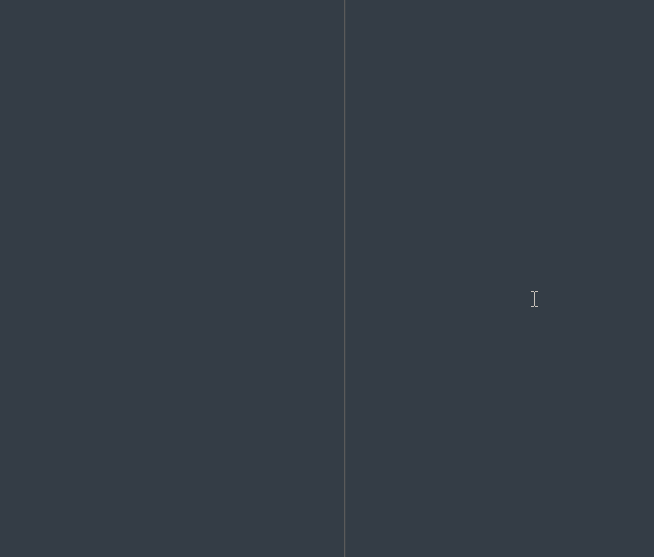
# Dependencies
- python >= 3.6
- matplotlib
- numpy
- importlib-metadata
- drapo >= 1.2.0
- *[optional]* openCV (cv2), only if using the `imgbasics.transform` module.
# Author
Olivier Vincent
# License
BSD 3-clause (see *LICENSE* file)