https://github.com/ovk/clcalc
Advanced web-based command-line style calculator
https://github.com/ovk/clcalc
calculator cl-calc math pwa web-application
Last synced: 3 months ago
JSON representation
Advanced web-based command-line style calculator
- Host: GitHub
- URL: https://github.com/ovk/clcalc
- Owner: ovk
- License: mit
- Created: 2020-06-23T02:05:11.000Z (about 5 years ago)
- Default Branch: master
- Last Pushed: 2024-10-21T07:29:22.000Z (9 months ago)
- Last Synced: 2024-10-25T00:05:43.635Z (8 months ago)
- Topics: calculator, cl-calc, math, pwa, web-application
- Language: JavaScript
- Homepage: https://clcalc.net
- Size: 1.51 MB
- Stars: 40
- Watchers: 2
- Forks: 3
- Open Issues: 7
-
Metadata Files:
- Readme: README.md
- License: LICENSE
Awesome Lists containing this project
README
### Use CL Calc at: [clcalc.net](https://clcalc.net)
### Detailed CL Calc Help: [clcalc.net/help.html](https://clcalc.net/help.html)
---
# Summary
Cl Calc is an open-source, lightweight, command-line style web-based calculator. It is built as a fully static website and hosted through GitHub Pages. As the result of being completely static, Cl Calc performs all calculations on the client side.
Cl Calc can be installed as a progressive web application (PWA) and can work fully offline.
Cl Calc uses [MathJS](http://mathjs.org) library for expression parsing and evaluation and thus all MathJS features are available in Cl Calc.
# Features
Some of the Cl Calc features include:
- Arbitrary precision (long arithmetic) math expression evaluation.
- Variety of built-in mathematical, scientific, programming and utility functions. This includes algebra, arithmetic, combinatorics, probability, matrix, statistics, trigonometry, logical, encoding, hash functions and more.
- User defined variables and functions.
- Many built-in datatypes, including complex numbers, fractions, vectors, matrices and colors.
- Base64 Encoding, Unicode, hexadecimal and binary numbers support.
- Persistent links to store or share your calculations (links are not stored on any server - all information is encoded directly into the link).
- Pretty-printing math expressions with TeX.
# Documentation
Documentation is available [here](https://clcalc.net/help.html).
If you are completely new to Cl Calc you may want to check this small [Quick Start](https://clcalc.net/help.html#quickstart) guide.
# Screenshots
Light theme:

Dark theme:
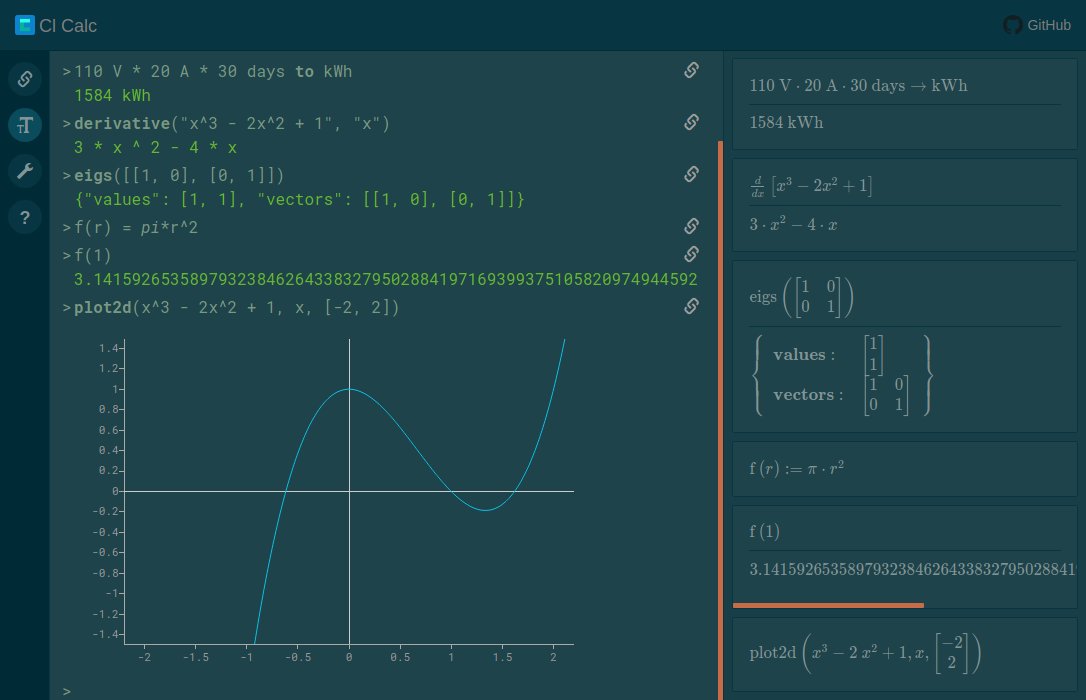
# Build
Get the sources from the GitHub:
```
git clone https://github.com/ovk/clcalc.git
cd clcalc
```
Install the dependencies:
```
npm install
```
To build the production version of the Cl Calc static website:
```
npm run dist
```
This will create `dist` directory with generated HTML, CSS, JavaScript files and images.
To run development web server:
```
npm run dev
```
By default, the development web server will be hosting `dist` directory contents at http://localhost:8080.
Host, port and some other settings can be adjusted in `webserver` Gulp task configuration in `gulpfile.js`.
Development build generates source maps and doesn't minify JavaScript and HTML files.
Live reload is enabled as well.
# Test
Before running tests, perform either production or development build first (as per the *Build* section above).
To run tests:
```
npm test
```
This will execute tests in Chrome and Firefox in parallel by default.
This can be adjusted in `karma.conf.js` file.
This will also generate code coverage data available under `coverage` directory.
# License
Cl Calc is licensed under the [MIT](https://github.com/ovk/clcalc/blob/master/LICENSE) license.