https://github.com/owntracks/frontend
🌍 Web interface for OwnTracks built with Vue.js
https://github.com/owntracks/frontend
frontend javascript owntracks owntracks-frontend owntracks-recorder owntracks-ui vue vuejs
Last synced: 7 months ago
JSON representation
🌍 Web interface for OwnTracks built with Vue.js
- Host: GitHub
- URL: https://github.com/owntracks/frontend
- Owner: owntracks
- License: mit
- Created: 2019-02-28T23:51:17.000Z (over 6 years ago)
- Default Branch: main
- Last Pushed: 2025-02-02T22:49:24.000Z (9 months ago)
- Last Synced: 2025-04-04T14:41:56.505Z (7 months ago)
- Topics: frontend, javascript, owntracks, owntracks-frontend, owntracks-recorder, owntracks-ui, vue, vuejs
- Language: JavaScript
- Homepage:
- Size: 11.4 MB
- Stars: 428
- Watchers: 12
- Forks: 60
- Open Issues: 20
-
Metadata Files:
- Readme: README.md
- Changelog: CHANGELOG.md
- Funding: .github/FUNDING.yml
- License: LICENSE
Awesome Lists containing this project
README
# OwnTracks Frontend

[](https://hub.docker.com/r/owntracks/frontend)
[](https://github.com/owntracks/frontend/actions?query=workflow%3ABuild+branch%3Amain)
[](https://github.com/owntracks/frontend/actions?query=workflow%3ATests+branch%3Amain)
[](https://github.com/owntracks/frontend/actions?query=workflow%3ALint+branch%3Amain)
[](https://github.com/prettier/prettier)
[](https://github.com/owntracks/frontend/blob/main/LICENSE)
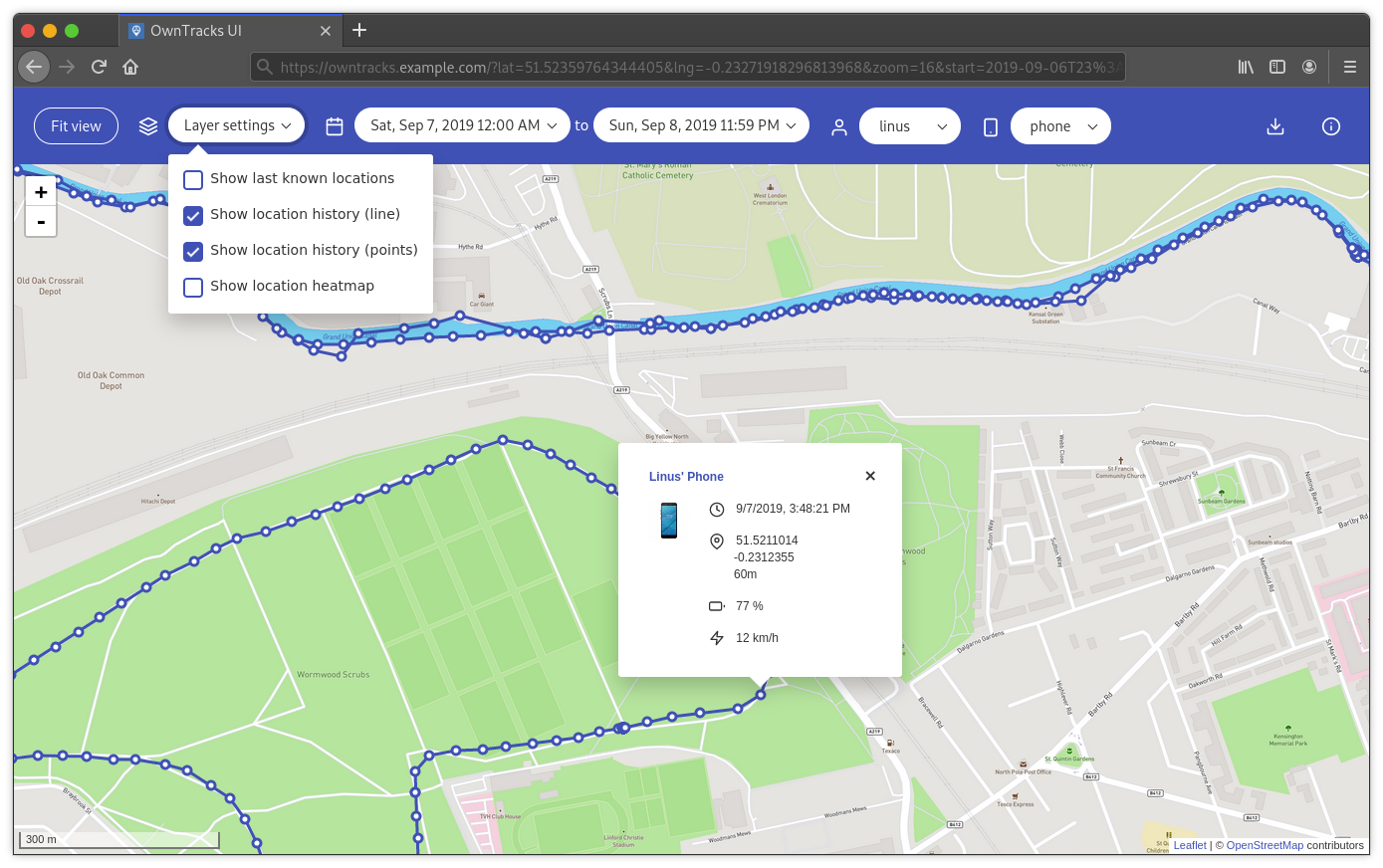
## Introduction
This is a web interface for [OwnTracks](https://github.com/owntracks/recorder) built as
a Vue.js single page application. The recorder itself already ships with some basic web
pages, this is a more advanced interface with more functionality, all in one place.
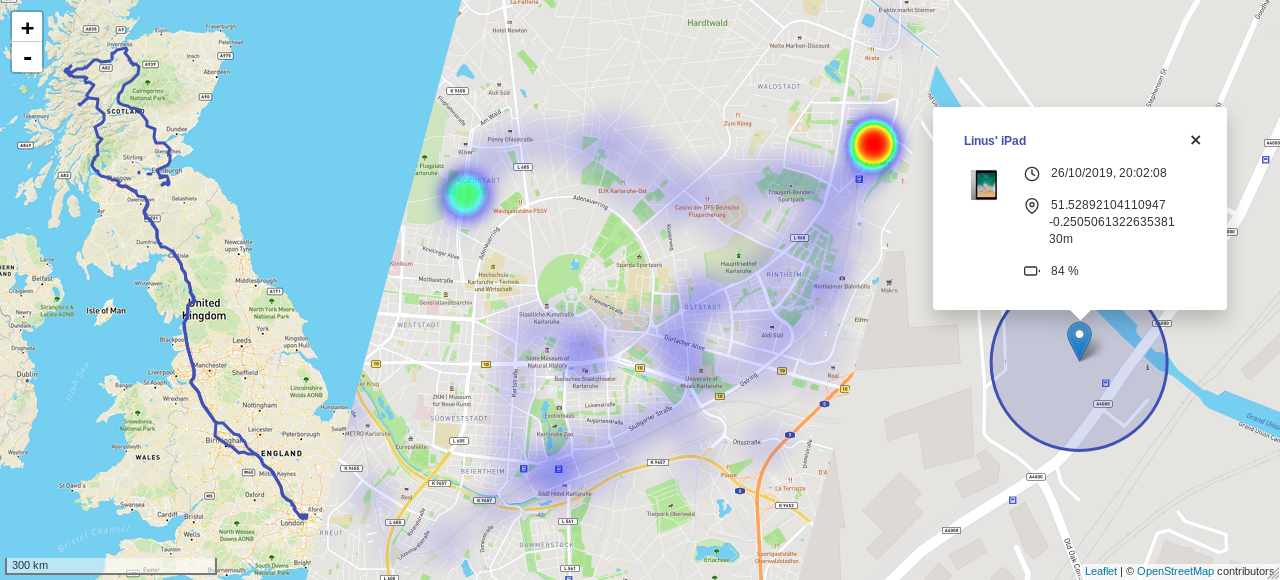
## Features
- Last known (i.e. live) locations:
- Accuracy visualization (circle)
- Device friendly name and icon
- Detailed information (if available): time, latitude, longitude, height, battery,
speed and regions
- Location history (data points, line or both)
- Location heatmap
- Quickly fit all shown objects on the map into view
- Display data in a specific date and time range
- Filter by user or specific device
- Calculation of distance travelled
- Highly customisable
## Installation
### Docker
A pre-built Docker image is available on Docker Hub as [`owntracks/frontend`](https://hub.docker.com/r/owntracks/frontend).
You can start a container directly via `docker run`:
```console
$ docker run -d -p 80:80 -e SERVER_HOST=otrecorder-host -e SERVER_PORT=8083 owntracks/frontend
```
Or you can use `docker-compose` (if you also run the OwnTracks Recorder with the default
compose config, and the service is named `otrecorder`):
```yaml
version: "3"
services:
owntracks-frontend:
image: owntracks/frontend
ports:
- 80:80
volumes:
- ./path/to/custom/config.js:/usr/share/nginx/html/config/config.js
environment:
- SERVER_HOST=otrecorder
- SERVER_PORT=8083
restart: unless-stopped
```
To change the port on which the nginx server will listen on, set the
`LISTEN_PORT` enviroment variable - default is 80.
To build the image from source replace `image:` with:
```yaml
build:
context: ./owntracks-frontend
dockerfile: docker/Dockerfile
```
(assuming you have this repository cloned to `owntracks-frontend` in the same
directory as `docker-compose.yml`)
### Manually
- Run `npm install` to install dependencies
- Run `npm run build` to compile and minify for production
- Copy the content of the `dist/` directory to your webroot
## Configuration
It's possible to get started without any configuration change whatsoever, assuming your
OwnTracks API is reachable at the root of the same host as the frontend.
Copy [`public/config/config.example.js`](public/config/config.example.js) to
`public/config/config.js` and make changes as you wish.
See [`docs/config.md`](docs/config.md) for all available options.
## Development
- Run `npm install` to install dependencies
- Run `npm run dev` to compile for development and start the hot-reload server
- Run `npm run lint:js` to lint JavaScript/Vue files
- Run `npm run lint:md` to lint Markdown files
- Run `npm run lint:scss` to lint SCSS files
- Run `npm run format:js` to format JavaScript/Vue files
- Run `npm run format:md` to format Markdown files
- Run `npm run format:scss` to format SCSS files
- Run `npm test` to run unit tests
### CORS-Proxy
You can use the [`corsProxy.js`](scripts/corsProxy.js) script to use your production
instance of OwnTracks for development without making changes to its CORS-Headers:
```console
$ npm run cors-proxy
```
If you have [basic authentication](https://developer.mozilla.org/en-US/docs/Web/HTTP/Authentication#Basic_authentication_scheme)
enabled, create a `.env` file with your credentials:
```text
OT_BASIC_AUTH_USERNAME=user
OT_BASIC_AUTH_PASSWORD='P@$$w0rd'
```
Then run:
```console
$ env $(cat .env | xargs) npm run cors-proxy
```
The default host and port it binds to is `0.0.0.0:8888`. Change using the `OT_PROXY_HOST`
and `OT_PROXY_PORT` environment variables.
Finally update `api.baseUrl` in your config to `"http://0.0.0.0:8888/https://owntracks.example.com"`.
### I18n
This project uses [Vue I18n](https://kazupon.github.io/vue-i18n/). To see missing and
unused i18n entries, run:
```console
$ npm run i18n:report
```
To add a new locale, copy `en-US.json` to `.json` in [`src/locales`](src/locales)
and start translating the individual strings. Make sure to [mention the new locale to the docs](docs/config.md#locale)!
For a specific example see commit [`b2edda4`](https://github.com/owntracks/frontend/commit/b2edda410f16633aa6fd9cd4e5250f2031536c7d)
where German translations were added.
## Contributing
Please feel free to open an issue and discuss your ideas and report bugs. If you think
you can help out with something, open a PR!