https://github.com/oxylabs/how-to-scrape-google-finance
Use Web Scraper API to extract data from Google Finance, including stock titles, pricing, and price changes in percentages.
https://github.com/oxylabs/how-to-scrape-google-finance
finance-api financial-data-extraction google-finance google-finance-api google-finance-scraper google-scraper scrape-google stock-scraper stocks-api stocks-data stocks-prices web-scraping
Last synced: 28 days ago
JSON representation
Use Web Scraper API to extract data from Google Finance, including stock titles, pricing, and price changes in percentages.
- Host: GitHub
- URL: https://github.com/oxylabs/how-to-scrape-google-finance
- Owner: oxylabs
- Created: 2024-09-25T12:37:16.000Z (about 1 year ago)
- Default Branch: main
- Last Pushed: 2025-02-10T12:46:27.000Z (8 months ago)
- Last Synced: 2025-02-10T13:38:32.847Z (8 months ago)
- Topics: finance-api, financial-data-extraction, google-finance, google-finance-api, google-finance-scraper, google-scraper, scrape-google, stock-scraper, stocks-api, stocks-data, stocks-prices, web-scraping
- Language: Python
- Homepage: https://oxylabs.io/products/scraper-api/web
- Size: 391 KB
- Stars: 0
- Watchers: 1
- Forks: 0
- Open Issues: 0
-
Metadata Files:
- Readme: README.md
Awesome Lists containing this project
README
# How to Scrape Google Finance with Python
[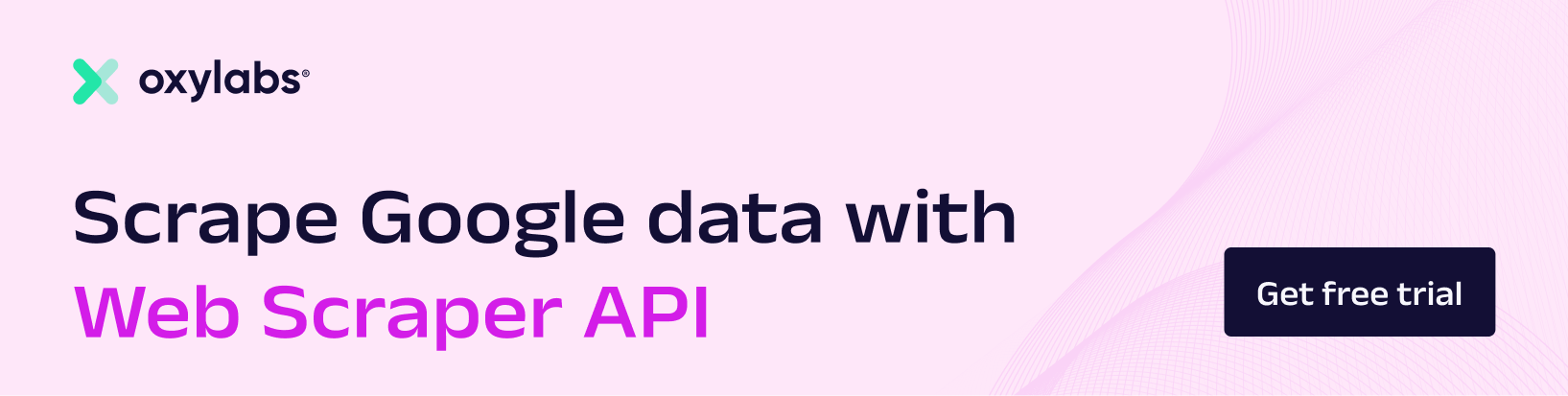](https://oxylabs.io/products/scraper-api/serp/google?utm_source=877&utm_medium=affiliate&groupid=877&utm_content=how-to-scrape-google-finance-github&transaction_id=102c8d36f7f0d0e5797b8f26152160)
[](https://discord.gg/GbxmdGhZjq)
Follow this Python tutorial to learn how to scrape public data from Google Finance, such as **stock titles**, **pricing**, and **price changes in percentages**. We'll show how you can use Oxylabs' [Web Scraper API](https://oxylabs.io/products/scraper-api/web) for this task, which requires a subscription or a free trial. You can claim a **1-week free trial** by registering on the [Oxylabs dashboard](https://dashboard.oxylabs.io/).
- [Step 1: Install prerequisite libraries](#step-1-install-prerequisite-libraries)
- [Step 2: Build the core structure](#step-2-build-the-core-structure)
- [Step 3: Create a parsing logic](#step-3-create-a-parsing-logic)
* [1) Collect prices](#1-collect-prices)
* [2) Get the stock price change in %](#2-get-the-stock-price-change-in-percentages)
* [3) Retrieve the stock title](#3-retrieve-the-stock-title)
- [Complete code sample](#complete-code-sample)
## Step 1: Install prerequisite libraries
In your terminal, run this `pip` command:
```bash
pip install requests bs4
```
You may skip Beautiful Soup altogether and instead use [Custom Parser](https://oxylabs.io/features/custom-parser), which is built into the API.
## Step 2: Build the core structure
Next, let's define the general logic for the finance data scraper. We’ll create functionality for defining multiple Google Finance URLs that we’d like to scrape. Afterwards, we’ll take these URLs one by one, collect the information we need and save it as a JSON file. The following function will return the scraped Google Finance HTML page:
```python
import requests
from bs4 import BeautifulSoup
def get_finance_html(url):
payload = {
'source': 'google',
'render': 'html',
'url': url,
}
response = requests.request(
'POST',
'https://realtime.oxylabs.io/v1/queries',
auth=('username', 'password'), # User your API credentials here.
json=payload,
)
response_json = response.json()
html = response_json['results'][0]['content']
return html
```
> [!NOTE]
> Don’t forget to replace the **USERNAME** and **PASSWORD** with your own Oxylabs API credentials.
For the next step, we’ll be creating a function that accepts a `BeautifulSoup` object created from the HTML of the whole page. This function will create and return an object containing stock information. Let’s try to form the function in a way that makes it easy to extend (in case we need to.)
```python
def extract_finance_information_from_soup(soup_of_the_whole_page):
# Put data extraction here.
listing = {}
return listing
```
Since we can now get the HTML and have a function to hold our information extraction, we can combine both of those into one:
```python
def extract_finance_data_from_urls(urls):
constructed_finance_results = []
for url in urls:
html = get_finance_html(url)
soup = BeautifulSoup(html,'html.parser')
finance = extract_finance_information_from_soup(soup)
constructed_finance_results.append({
'url': url,
'data': finance
})
return constructed_finance_results
```
This function will take an array of URLs as a parameter and return an object of extracted financial data.
Last but not least, we need a function that takes this data and saves it as a file:
```python
def save_results(results, filepath):
with open(filepath, 'w', encoding='utf-8') as file:
json.dump(results, file, ensure_ascii=False, indent=4)
return
```
To wrap this up, we’ll create a simple `main()` function that invokes all that we’ve built so far:
```python
def main():
results_file = 'data.json'
urls = [
'https://www.google.com/finance/quote/BNP:EPA?hl=en',
'https://www.google.com/finance/quote/.DJI:INDEXDJX?hl=en',
'https://www.google.com/finance/quote/.INX:INDEXSP?hl=en'
]
constructed_finance_results = extract_finance_data_from_urls(urls)
save_results(constructed_finance_results, results_file)
```
We’ve successfully built the core of the application. Now, let’s move on to creating functions for extracting specific data from Google Finance.
## Step 3: Create a parsing logic
### 1) Collect prices
First on the list is the pricing data. Navigating the HTML of Google Finance can get tricky (it seems to be quite dynamic), so let’s see how we can pinpoint the price.
We can see that most of the information about the stock is located inside a container named `main`.

Then, we’ll specify the `div` with the price itself – `AHmHk`.

Now that we’ve gathered everything, let’s write the function itself:
```python
def get_price(soup_element):
price = soup_element.find('main').find('div','AHmHk').get_text()
return price
```
### 2) Get the stock price change in percentages
Another important piece of information is the historical data for price changes. We’ll begin with the same `main` container that we’ve found earlier and specify an inner `div` that will contain only the price change – `JwB6zf`.

We’ve got all of the needed CSS information, so let’s extract the stock price change.
```python
def get_change(soup_element):
change = soup_element.find('main').find('div','JwB6zf').get_text()
return change
```
### 3) Retrieve the stock title
For the last piece of information, we’ll need the **name of the stock**.
Again, we begin with the same `main` container. Then, we can specify an inner `div` that contains the name, which is `zzDege`.

The final step is to put this into a function for extraction.
```python
def get_name(soup_element):
name = soup_element.find('main').find('div','zzDege').get_text()
return name
```
Having all of these functions for financial data extraction, we just need to add them to the place we designated earlier to finish up our code:
```python
def extract_finance_information_from_soup(soup_of_the_whole_page):
price = get_price(soup_of_the_whole_page)
change = get_change(soup_of_the_whole_page)
name = get_name(soup_of_the_whole_page)
listing = {
"name": name,
"change": change,
"price": price
}
return listing
```
## Complete code sample
```python
from bs4 import BeautifulSoup
import requests
import json
def get_price(soup_element):
price = soup_element.find('main').find('div','AHmHk').get_text()
return price
def get_change(soup_element):
change = soup_element.find('main').find('div','JwB6zf').get_text()
return change
def get_name(soup_element):
name = soup_element.find('main').find('div','zzDege').get_text()
return name
def save_results(results, filepath):
with open(filepath, 'w', encoding='utf-8') as file:
json.dump(results, file, ensure_ascii=False, indent=4)
return
def get_finance_html(url):
payload = {
'source': 'google',
'render': 'html',
'url': url,
}
response = requests.request(
'POST',
'https://realtime.oxylabs.io/v1/queries',
auth=('username', 'password'),
json=payload,
)
response_json = response.json()
html = response_json['results'][0]['content']
return html
def extract_finance_information_from_soup(soup_of_the_whole_page):
price = get_price(soup_of_the_whole_page)
change = get_change(soup_of_the_whole_page)
name = get_name(soup_of_the_whole_page)
listing = {
"name": name,
"change": change,
"price": price
}
return listing
def extract_finance_data_from_urls(urls):
constructed_finance_results = []
for url in urls:
html = get_finance_html(url)
soup = BeautifulSoup(html,'html.parser')
finance = extract_finance_information_from_soup(soup)
constructed_finance_results.append({
'url': url,
'data': finance
})
return constructed_finance_results
def main():
results_file = 'data.json'
urls = [
'https://www.google.com/finance/quote/BNP:EPA?hl=en',
'https://www.google.com/finance/quote/.DJI:INDEXDJX?hl=en',
'https://www.google.com/finance/quote/.INX:INDEXSP?hl=en'
]
constructed_finance_results = extract_finance_data_from_urls(urls)
save_results(constructed_finance_results, results_file)
if __name__ == "__main__":
main()
```
Looking to scrape data from other Google sources? [Google Search Results](https://github.com/oxylabs/scrape-google-python), [Google Sheets for Basic Web Scraping](https://github.com/oxylabs/web-scraping-google-sheets), [How to Scrape Google Shopping Results](https://github.com/oxylabs/scrape-google-shopping), [Google Play Scraper](https://github.com/oxylabs/google-play-scraper), [How To Scrape Google Jobs](https://github.com/oxylabs/how-to-scrape-google-jobs), [Google News Scrpaer](https://github.com/oxylabs/google-news-scraper), [How to Scrape Google Scholar](https://github.com/oxylabs/how-to-scrape-google-scholar), [How to Scrape Google Flights with Python](https://github.com/oxylabs/how-to-scrape-google-flights), [Scrape Google Trends](https://github.com/oxylabs/how-to-scrape-google-trends)