Ecosyste.ms: Awesome
An open API service indexing awesome lists of open source software.
https://github.com/oze4/react-flexbox-slim
Flexbox in React but slim
https://github.com/oze4/react-flexbox-slim
Last synced: 2 months ago
JSON representation
Flexbox in React but slim
- Host: GitHub
- URL: https://github.com/oze4/react-flexbox-slim
- Owner: oze4
- Created: 2020-03-26T04:48:12.000Z (almost 5 years ago)
- Default Branch: master
- Last Pushed: 2023-01-05T17:14:09.000Z (about 2 years ago)
- Last Synced: 2023-12-27T09:04:02.894Z (about 1 year ago)
- Language: JavaScript
- Size: 666 KB
- Stars: 0
- Watchers: 2
- Forks: 0
- Open Issues: 9
-
Metadata Files:
- Readme: README.md
Awesome Lists containing this project
README
# react-flexbox-slim
[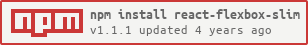](https://nodei.co/npm/react-flexbox-slim/)
### Customizable flexbox grid system for React
- [Installation](#installation)
- [Import Information](#important-information)
- [Defaults](#defaults)
- [Examples](#examples)
- [Components and Properties](#Components-and-Properties)
---
## Installation
`npm install --save react-flexbox-slim`
---
## Important Information
- 12 column grid system by default
- Utilizing the `` component/wrapper, you can fully customize the grid system (number of columns and breakpoints)
- The `` component uses the Context API to pass down any customization
- See the [examples](#examples) for more information
- We provide `esm` and `umd` modules
- By default, `esm` is imported
- To import `umd` use:
```javascript
const { Row, Column } = require('react-flexbox-slim/lib/bundle.umd.js')
```
---
## Defaults
```javascript
// breakpoints
{
xs: '0px',
sm: '600px',
md: '960px',
lg: '1280px',
xl: '1920px',
}
```
```javascript
// maxColumns
12
```
---
## Examples
```javascript
// Basic 12 column grid system, using defaults
Hello,
World!
```
```javascript
// Customized grid system
const customBreakpoints = {
xs: '0px',
sm: '500px',
md: '800px',
lg: '1000px',
xl: '1600px',
};
const customMaxColumns = 16;
/* Now you can use 16 column grid system */
Hello,
World!
```
---
## Components and Properties
| Component | Props |
| --- | --- |
| <Grid> | [See here for Grid props](#grid-props) |
| <Row> | NameTypeDefaultOne OfdirectionString'row'
- 'row'
- 'row-reverse'
- 'column'
- 'column-reverse'
wrapString'wrap'- 'nowrap'
- 'wrap'
- 'wrap-reverse'
justifyContentString'flex-start'- 'flex-start'
- 'flex-end'
- 'center'
- 'space-between'
alignContentString'flex-start'- 'flex-start'
- 'flex-end'
- 'center'
- 'space-between'
- 'space-around'
- 'space-evenly'
- 'stretch'
alignItemsString'flex-start'- 'flex-start'
- 'flex-end'
- 'center'
- 'baseline'
- 'stretch'
|
<Column> | NameTypeDefaultxsNumber12smNumber12mdNumber12lgNumber12xlNumber12
### Grid Props
| Name | Type |
| --- | --- |
| `breakpoints` | Object (see below for shape) |
| `maxColumns` | Number |
- **`breakpoints`**
If you wish to only change a single breakpoint value, you may do so. We will combine the default breakpoint values with the object you supplied
***Note**: this may cause issues with media queries*
```javascript
// breakpoints prop must be of the following shape:
```
- **`maxColumns`**
Allows you to specify the number of columns for the entire grid system
```javascript
```