https://github.com/p-baleine/todo-extension
TODO app for Chrome Extension.
https://github.com/p-baleine/todo-extension
Last synced: 4 months ago
JSON representation
TODO app for Chrome Extension.
- Host: GitHub
- URL: https://github.com/p-baleine/todo-extension
- Owner: p-baleine
- Created: 2013-04-05T11:22:42.000Z (over 12 years ago)
- Default Branch: master
- Last Pushed: 2013-04-30T05:43:14.000Z (about 12 years ago)
- Last Synced: 2024-10-18T20:49:39.229Z (9 months ago)
- Language: CoffeeScript
- Size: 373 KB
- Stars: 3
- Watchers: 2
- Forks: 0
- Open Issues: 0
-
Metadata Files:
- Readme: README.md
Awesome Lists containing this project
README
# TODO Chrome Extension [](https://travis-ci.org/p-baleine/todo-extension)
TODO app for Chrome Extension.
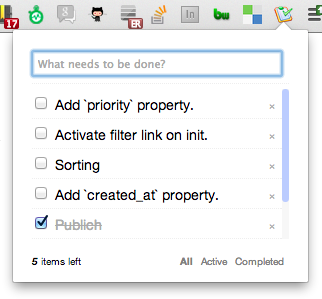
This app is written for the purpose of my studying
Chrome Extension, Backbone.js, RequireJS, Bower.
## How to use it
### Setup
Install dependencies:
```bash
$ sudo npm install -g grunt-cli
$ sudo npm install -g bower
$ bower install
$ npm install
```
Then compile coffeescripts and copy templates:
```bash
$ grunt coffee
$ grunt copy
```
### Load package
* In Google Chrome, go to chrome://flags/ and enable Experimental Extension APIs. Relaunch your browser.
* Open Tools-->Extensions (ensure Development mode is checked) and click on "Load unpacked extension..." to install the extension. You will need to reload Chrome once the extension is installed.
## Development
### Start
```bash
$ grunt watch
$ grunt karma:unit # in another tab
```
Then start BDD!
## Build
```bash
$ grunt dist
```