https://github.com/pabluk/pygments-promql
A PromQL lexer for Pygments
https://github.com/pabluk/pygments-promql
promql pygments-lexer
Last synced: 3 months ago
JSON representation
A PromQL lexer for Pygments
- Host: GitHub
- URL: https://github.com/pabluk/pygments-promql
- Owner: pabluk
- License: bsd-2-clause
- Created: 2020-08-03T23:12:27.000Z (almost 5 years ago)
- Default Branch: master
- Last Pushed: 2024-04-03T19:16:08.000Z (over 1 year ago)
- Last Synced: 2025-03-21T18:51:51.083Z (4 months ago)
- Topics: promql, pygments-lexer
- Language: Python
- Homepage:
- Size: 316 KB
- Stars: 8
- Watchers: 2
- Forks: 2
- Open Issues: 1
-
Metadata Files:
- Readme: README.md
- License: LICENSE
Awesome Lists containing this project
README
# pygments-promql
[](https://github.com/pabluk/pygments-promql/actions)
[](https://pypi.org/project/pygments-promql/)
[](https://raw.githubusercontent.com/pabluk/pygments-promql/master/LICENSE)
A PromQL lexer for Pygments.
This Python package provides a [Pygments](https://pygments.org/) lexer for the [Prometheus Query Language](https://prometheus.io/docs/prometheus/latest/querying/basics/). It allows Pygments and other tools ([Sphinx](https://sphinx-doc.org/), [Chroma](https://github.com/alecthomas/chroma), etc) to highlight PromQL queries.
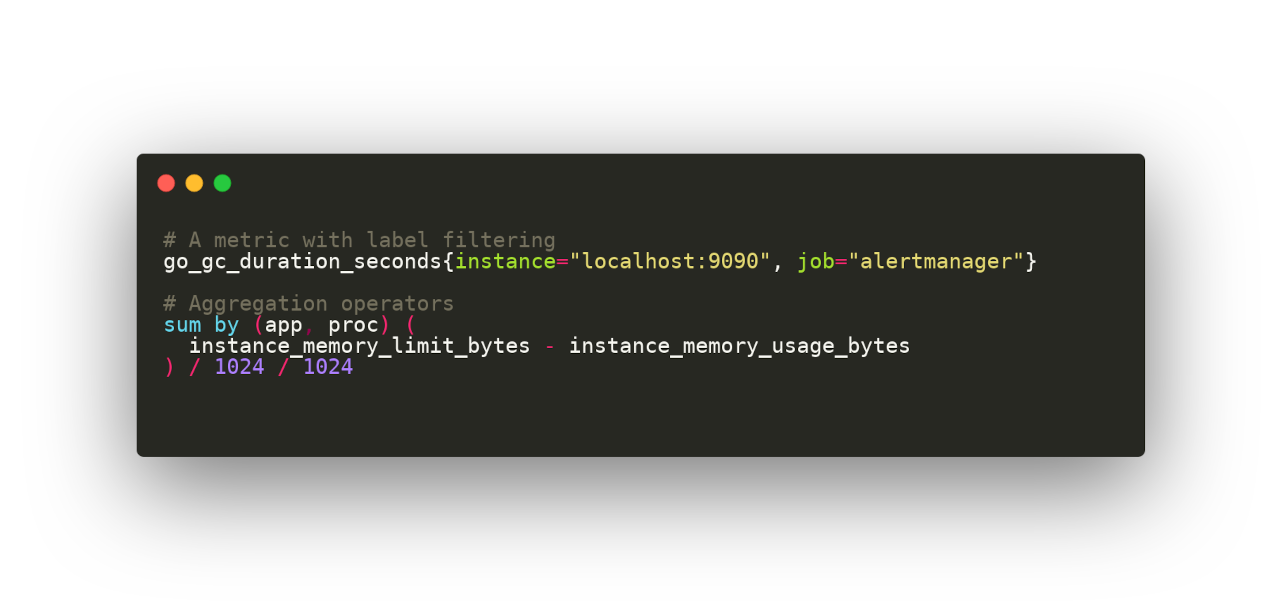
# Installation
## Using pip
To get the latest version from pypi.org:
```console
pip install pygments-promql
```
# Usage
## Command-line
In a terminal you can echo and pipe a query directly from stdin:
```console
echo 'prometheus_http_requests_total{code="200"}' | pygmentize -l promql
```
Or use a file, for example, create the `example.promql` file with queries from
[tests/example.promql](https://github.com/pabluk/pygments-promql/blob/master/tests/example.promql).
In this case the option `-l promql` is not needed because the lexer will be
detected based on the file extension.
Showing colorized output in a terminal:
```console
pygmentize example.promql
```
To generate a PNG file:
```console
pygmentize -f png -O "line_numbers=False,style=monokai" -o example.png example.promql
```
## Python code
The following example:
```python
from pygments import highlight
from pygments.formatters import HtmlFormatter
from pygments_promql import PromQLLexer
query = 'http_requests_total{handler="/api/comments"}'
print(highlight(query, PromQLLexer(), HtmlFormatter()))
```
Will generate this HTML output:
```html
http_requests_total
{
handler
=
"/api/comments"
}
```
Use `HtmlFormatter(noclasses=True)` to include CSS inline styles on every `` tag.
## Sphinx
In order to highlight PromQL syntax in your [Sphinx documentation site](https://www.sphinx-doc.org/en/1.8/index.html)
you just need to add this 3 lines of Python code at the end of your site's `conf.py` file:
```python
from sphinx.highlighting import lexers
from pygments_promql import PromQLLexer
lexers['promql'] = PromQLLexer()
```
Then you will be able to use it like this:
```rst
Here's a PromQL example:
.. code-block:: promql
# A metric with label filtering
go_gc_duration_seconds{instance="localhost:9090"}
```
# Testing
If you want to test, play or contribute to this repo:
```console
git clone https://github.com/pabluk/pygments-promql.git
cd pygments-promql/
pip install -r requirements.txt
pip install -e .
pytest -v
```