https://github.com/padev1/nina_advanced_api_mcp
Interface for AI agents to use your astrophotography setup using N.I.N.A advanced api
https://github.com/padev1/nina_advanced_api_mcp
Last synced: 5 months ago
JSON representation
Interface for AI agents to use your astrophotography setup using N.I.N.A advanced api
- Host: GitHub
- URL: https://github.com/padev1/nina_advanced_api_mcp
- Owner: PaDev1
- Created: 2025-04-26T11:41:04.000Z (7 months ago)
- Default Branch: main
- Last Pushed: 2025-06-19T18:00:39.000Z (5 months ago)
- Last Synced: 2025-06-19T19:26:45.500Z (5 months ago)
- Language: Python
- Homepage:
- Size: 326 KB
- Stars: 4
- Watchers: 1
- Forks: 1
- Open Issues: 0
-
Metadata Files:
- Readme: README.md
Awesome Lists containing this project
- toolsdk-mcp-registry - ❌ nina-advanced-api
README
[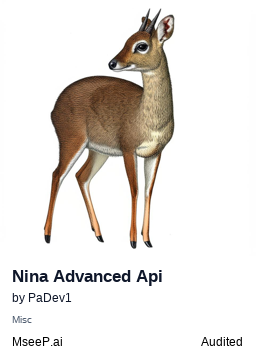](https://mseep.ai/app/padev1-nina-advanced-api-mcp)
# Nina_advanced_api_mcp
Interface for AI agents to use your astrophotography setup using N.I.N.A (Beta)
# N.I.N.A Model Context Protocol Server for Advanced API Plugin v2 (MCP)
A powerful interface for controlling N.I.N.A. (Nighttime Imaging 'N' Astronomy) software through its Advanced API [NINA Advanced API](https://github.com/christian-photo/ninaAPI) . This Model Context Protocol Server (MCP) enables AI agents to interact with NINA using tools, providing new way to interact with your setup. Usage with your own responsibility.
[](https://opensource.org/licenses/MIT)
[](https://www.python.org/downloads/)
[](https://nighttime-imaging.eu/)
## 🌟 Features
- **Complete Equipment Control for AI agents**
- Cameras (capture, cooling, settings, connecting ....)
- Mounts (slewing, parking, tracking...)
- Focusers (movement, temperature compensation ... )
- Filter Wheels (filter selection, info ...)
- Domes (rotation, shutter control ...)
- Rotators (movement, sync...)
- ...
- **AI Integration**
- Natural language command processing
- Contextual help system
- Intelligent error responses
- Automated decision making
- **Most of the NINA advanced API v2 api interface endpoints supported
## 🚀 Quick Start
### Prerequisites
- Python 3.8 or higher
- NINA software with Advanced API plugin
- `uv` package manager
- AI agent with MCP support (e.g., Claude)
### Installation
1. **Install NINA Advanced API Plugin**
```bash
# Install the plugins in NINA
# Enable and configure in NINA settings
```
2. **Clone Repository**
```bash
git clone https://github.com/PaDev1/Nina_advanced_api_mcp.git
cd nina-mcp
```
3. **Set Environment Variables**
```bash
# Create .env file
NINA_HOST=your_nina_host
NINA_PORT=1888
LOG_LEVEL=INFO
IMAGE_SAVE_DIR=~/Desktop/NINA_Images
```
### Configuration
#### MCP Server Setup
Add to your AI agent's MCP configuration:
```json
{
"mcpServers": {
"nina_advanced_mcp_api": {
"command": "uv",
"args": [
"run",
"--with",
"fastmcp,fastapi,uvicorn,pydantic,aiohttp,requests,python-dotenv",
"fastmcp",
"run",
"path/nina_advanced_mcp.py"
],
"env": {
"NINA_HOST": "NINA_IP",
"NINA_PORT": "1888",
"LOG_LEVEL": "INFO",
"IMAGE_SAVE_DIR": "~/Desktop/NINA_Images"
}
}
}
}
```
## 📚 Usage
### Basic AI Examples with Claude Destop
- Connect to nina
- read the setup
- connect my camera, mount, filter wheel and guider
- read the sequesces and let me select the sequence to start
### AI Agent Commands
```plaintext
- "Take a 30-second exposure of M31"
- "Connect all equipment and start cooling the camera to -10°C"
- "Start a sequence targeting NGC 7000"
- "Get the current equipment status"
```
## 📖 API Documentation
### Core Modules
#### Equipment Control
- Camera operations
- Mount control
- Focuser management
- Filter wheel control
- Dome automation
- Rotator functions
#### Imaging
- Capture configuration
- Image processing
- File management
- Statistics gathering
#### System
- Connection handling
- Status monitoring
- Error management
- Configuration
## 🤝 Contributing
Contributions are welcome! Please read our [Contributing Guidelines](CONTRIBUTING.md) first.
1. Fork the repository
2. Create your feature branch
3. Commit your changes
4. Push to the branch
5. Create a Pull Request
## 🐛 Bug Reports
Found a bug? Please open an issue with:
- Detailed description
- Steps to reproduce
- Expected vs actual behavior
- System information
## 📜 License
This project is licensed under the MIT License - see the [LICENSE](LICENSE) file for details.
## 🙏 Acknowledgments
- [NINA](https://nighttime-imaging.eu/) - The core astronomy software
- [NINA Advanced API](https://bump.sh/christian-photo/doc/advanced-api) - API documentation
## 🔗 Related Projects
- [Touch'N'Stars](https://github.com/Touch-N-Stars/Touch-N-Stars) - WebApp for Mobile Control of NINA
- [NINA Plugins](https://nighttime-imaging.eu/plugins/) - Official NINA plugin repository