https://github.com/pages-cms/pages-cms
The No-Hassle CMS for Static Sites Generators
https://github.com/pages-cms/pages-cms
11ty astro cms docusaurus eleventy gatsby hugo jekyll nextjs ssg static-site static-site-generator vitepress vue vuejs vuejs3 vuepress
Last synced: 9 months ago
JSON representation
The No-Hassle CMS for Static Sites Generators
- Host: GitHub
- URL: https://github.com/pages-cms/pages-cms
- Owner: pages-cms
- Created: 2023-12-16T13:20:51.000Z (about 2 years ago)
- Default Branch: main
- Last Pushed: 2025-05-09T12:52:38.000Z (9 months ago)
- Last Synced: 2025-05-09T14:00:39.560Z (9 months ago)
- Topics: 11ty, astro, cms, docusaurus, eleventy, gatsby, hugo, jekyll, nextjs, ssg, static-site, static-site-generator, vitepress, vue, vuejs, vuejs3, vuepress
- Language: TypeScript
- Homepage: https://pagescms.org
- Size: 2.25 MB
- Stars: 2,323
- Watchers: 20
- Forks: 283
- Open Issues: 43
-
Metadata Files:
- Readme: README.md
- Contributing: CONTRIBUTING.md
- Funding: .github/FUNDING.yml
Awesome Lists containing this project
- awesome - pages-cms/pages-cms - The No-Hassle CMS for Static Sites Generators (TypeScript)
- StarryDivineSky - pages-cms/pages-cms - cms 是一个专为静态站点生成器设计的无负担内容管理系统,其核心目标是通过极简的文件结构和自动化流程简化内容管理。该项目采用 Markdown 文件作为内容存储格式,用户只需在指定目录下创建或修改 Markdown 文件,系统会自动将内容渲染为静态页面,无需额外配置数据库或复杂接口。其工作原理基于文件驱动架构,通过监控内容文件的路径和元数据(如标题、分类等)生成对应的页面结构,同时支持 Hugo、Jekyll、Gatsby 等主流静态站点生成器,兼容性广泛。项目特色包括实时预览功能,用户可即时查看内容修改后的效果,以及版本控制支持,方便协作和内容回溯。此外,pages-cms 通过模块化设计实现高度可扩展性,用户可自定义内容模板、添加插件或集成第三方服务。其文件结构清晰,所有内容均以扁平化方式组织,降低了学习成本,特别适合需要快速搭建内容站点的开发者或团队。项目文档详细说明了如何通过配置文件定义内容路径规则、自动生成导航菜单以及与静态站点生成器的集成方式,确保用户能高效管理多语言内容或复杂页面布局。由于完全依赖文件系统而非数据库,pages-cms 也避免了传统 CMS 的部署复杂性,成为静态站点内容管理的理想选择。 (前端开发框架及项目 / 多工具库支持或纯JS)
README
# Pages CMS
[Pages CMS](https://pagescms.org) is an Open Source Content Management System for GitHub. It is particularly well suited for static site generators (e.g. Jekyll, Next.js, VuePress, Hugo).
It offers a user-friendly interface to edit the content of your website or app directly on GitHub.
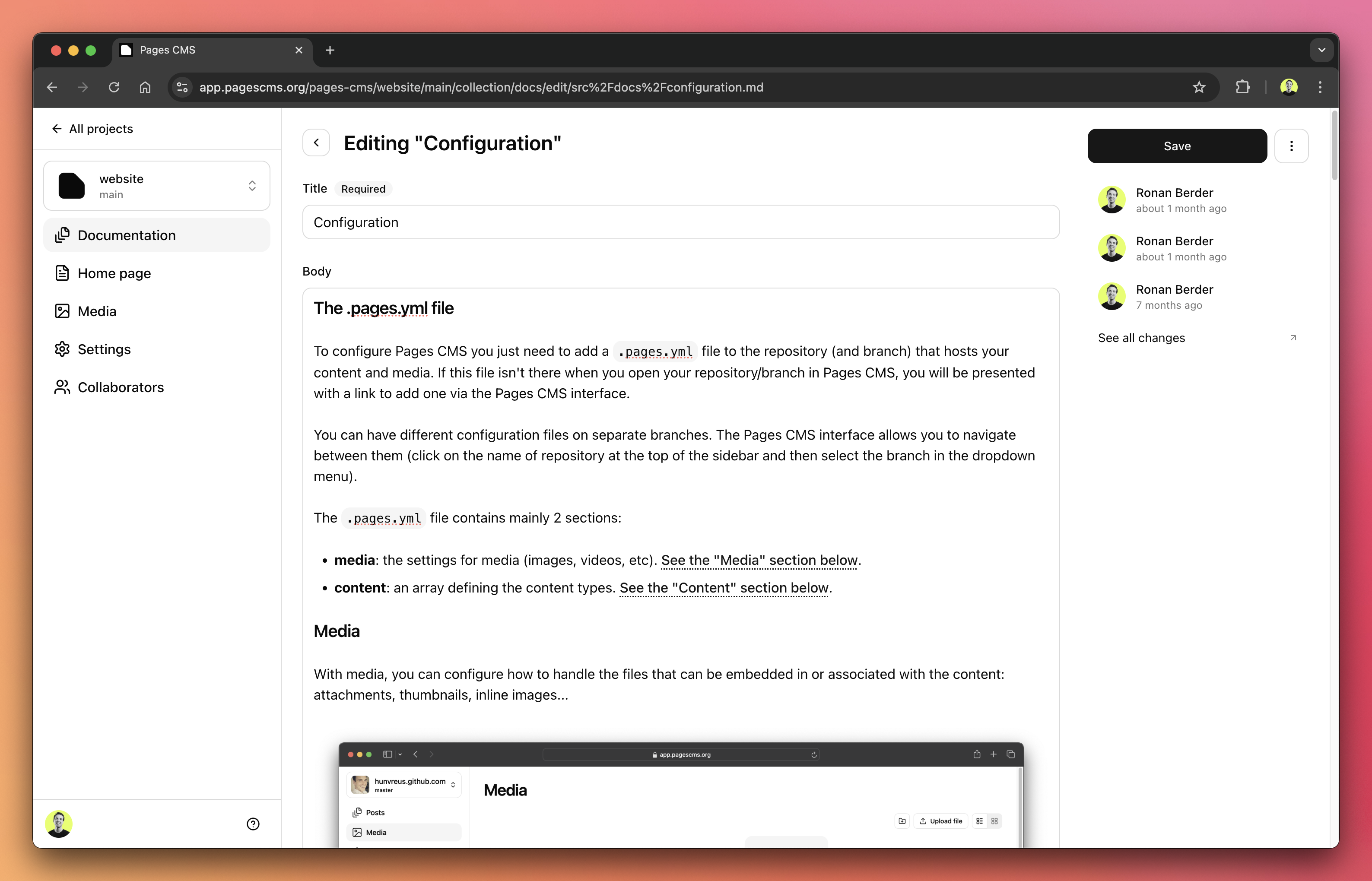
*[Watch the demo ▶](https://demo.pagescms.org)*
## Documentation
Go to [pagescms.org/docs](https://pagescms.org/docs).
## Community chat
[Join the Discord server](https://pagescms.org/chat) to get help with Pages CMS, share feedback, and connect with other users building with the platform.
## Built with
- [Next.js](https://nextjs.org/)
- [Tailwind CSS](https://tailwindcss.com/)
- [shadcn/ui](https://ui.shadcn.com/)
- [drizzle](https://orm.drizzle.team/)
- [Vercel](https://vercel.com/)
- [Turso](https://turso.tech/)
- [Resend](https://resend.com/)
## Use online
The easiest way to get started is to use [the online version of Pages CMS](https://app.pagescms.org). You'll be able to log in with your GitHub account and get the latest version of Pages CMS.
This online version is identical to what's in this repo, but you can also install your own version locally or deploy it (for free) on Vercel following the steps below.
## Install and Deploy
### Create a GitHub App
Whether you're installing Pages CMS locally or deploying it online, you will need a GitHub App.
You can either create it under your personal account (https://github.com/settings/apps) or under one of your organizations (https://github.com/organizations//settings/apps).
You will need to fill in the following information:
- **GitHub App name**: use "Pages CMS" or whatever you think is appropriate (e.g. "Pages CMS (dev)").
- **Homepage URL**: whatever you want, https://pagescms.org will do.
- **Identifying and authorizing users**:
- Callback URL: the URL for `/api/auth/github`:
- `http://localhost:3000/api/auth/github` for development,
- something like `https://my-vercel-url.vercel.app/api/auth/github` (or whatever custom domain you're using) if you're deploying on Vercel.
- Expire user authorization tokens: no.
- Request user authorization (OAuth) during installation: yes.
- Enable Device Flow: no.
- **Post installation**:
- Setup URL (optional): leave empty.
- Redirect on update: no.
- **Webhook**:
- Active: yes.
- Webhook URL: the (public) URL for `/api/webhook/github`:
- for development, you'll need to use something like [ngrok](https://ngrok.com/). You'll end up with something like `https://your-unique-subdomain.ngrok-free.app/api/webhook/github`.
- something like `https://my-vercel-url.vercel.app/api/webhook/github` (or whatever custom domain you're using) if you're deploying on Vercel.
- Secret: generate a random string (for example with `openssl rand -base64 32` on MacOS/Linux)
- **Permissions**:
- Repository permissions:
- Administration: Read & Write
- Contents: Read & Write
- Metadata: Read only
- Organization permissions: nothing.
- Account permissions: nothing.
- **Subscribe to events**:
- Installation target
- Repository
- Push
- Delete
- **Where can this GitHub App be installed?**: you'll want to select "Any account" unless you intend to only use Pages CMS on the account this GitHub App is created under.
### Environment variables
Variable | Comments
--- | ---
`CRYPTO_KEY` | Used to encrypt/decrypt GitHub tokens in the database. On MacOS/Linux*, you can use `openssl rand -base64 32`.
`GITHUB_APP_ID` | GitHub App ID from your GitHub App details page.
`GITHUB_APP_NAME` | Machine name for your GitHub App (e.g. `pages-cms`), should be the slug the URL of your GitHub App details page.
`GITHUB_APP_PRIVATE_KEY` | PEM file you can download upong creation of the GitHub App.
`GITHUB_APP_WEBHOOK_SECRET` | The secret you picked for your webhook. This is used to ensure the request is coming from GitHub.
`GITHUB_APP_CLIENT_ID` | GitHub App Client ID from your GitHub App details page.
`GITHUB_APP_CLIENT_SECRET` | GitHub App Client Secret you generate on theGitHub App details page.
`RESEND_FROM_EMAIL` | The sender for authentication emails. Must be a verified domain in your Resend account and follow the format `email@example.com` or `Name `.
`RESEND_API_KEY` | You'll get that when you create a (free) [Resend](https://resend.com) account to handle emails.
`SQLITE_URL` | `file:./local.db` for development, `libsql://pages-cms-username.turso.io` for example if you use [Turso](https://turso.tech) (you should, Turso is great).
`SQLITE_AUTH_TOKEN` | Leave blank for development, otherwise use the token provided by [Turso](https://turso.tech) (if that's what you use).
`BASE_URL` | **OPTIONAL**. If you're deploying to Vercel or working locally, you won't need that. If you're deploying elsewhere, you'll need to specify the base URL for the app (e.g. `https://mycustomdomain.com`).
`FILE_CACHE_TTL` | **OPTIONAL**. Time to live (in minutes) for file cache (collections and
media folders). Defaults to 10080 (7 days). Set to "-1" to prevent the cache from ever expiring, or "0" if you want no cache.
`PERMISSION_CACHE_TTL` | **OPTIONAL**. Time to live (in minutes) for the permission cache, which controls access to file cache. Defaults to 60. Set to "0" if you want to always check permissions against the GitHub API.
### Local development
We assume you've already created the GitHub App and have a running tunnel for the GitHub App Webhook (using [ngrok](https://ngrok.com/) for example):
1. **Install the dependencies**: `npm install`
2. **Update your environment variables**: copy `.env.example` to `.env` and fill in the values according to your setting (see section above).
3. **Create the database**: `npm run db:migrate`
4. **Run it**: `npm run dev`
### Deploy on Vercel
1. **Create a SQLite database**: I recommend using [Turso](https://turso.tech), because it's free (and pretty awesome)
2. **Deploy to Vercel**: at this stage you have 2 choices:
1. **Create a fork**: fork the `pages-cms/pages-cms` repo in your account and deploy that fork. This will allow you to get updates. **Make sure you define all of the environment variables listed above**.
2. **Use the deploy button**:
[](https://vercel.com/new/clone?repository-url=https%3A%2F%2Fgithub.com%2Fpages-cms%2Fpages-cms%2Ftree%2Fmain&project-name=pages-cms&repository-name=pages-cms&redirect-url=https%3A%2F%2Fpagescms.org&env=CRYPTO_KEY,GITHUB_APP_ID,GITHUB_APP_NAME,GITHUB_APP_PRIVATE_KEY,GITHUB_APP_WEBHOOK_SECRET,GITHUB_APP_CLIENT_ID,GITHUB_APP_CLIENT_SECRET,RESEND_API_KEY,SQLITE_URL,SQLITE_AUTH_TOKEN)
3. **Update your GitHub OAuth app**: you'll probably need to go back to your GitHub App settings to update some of the settings once you have the Vercel URL (e.g. "Callback URL" and "Webhook URL").
### Self-host
There are [plenty of other options](https://nextjs.org/docs/app/building-your-application/deploying#self-hosting): Fly.io, Digital Ocean, Render, SST, etc.
## License
Everything in this repo is released under the [MIT License](LICENSE).