https://github.com/pakholeung37/vite-plugin-import-maps
Use native import-maps in vite.
https://github.com/pakholeung37/vite-plugin-import-maps
import-maps importmaps vite vite-plugin
Last synced: 7 months ago
JSON representation
Use native import-maps in vite.
- Host: GitHub
- URL: https://github.com/pakholeung37/vite-plugin-import-maps
- Owner: pakholeung37
- License: mit
- Created: 2021-11-27T13:23:50.000Z (over 3 years ago)
- Default Branch: master
- Last Pushed: 2022-08-21T18:24:12.000Z (almost 3 years ago)
- Last Synced: 2024-11-10T11:31:20.944Z (8 months ago)
- Topics: import-maps, importmaps, vite, vite-plugin
- Language: TypeScript
- Homepage:
- Size: 82 KB
- Stars: 18
- Watchers: 1
- Forks: 2
- Open Issues: 4
-
Metadata Files:
- Readme: README.md
- License: LICENSE
Awesome Lists containing this project
README
# vite-plugin-import-maps
Use native browser import-maps in vite. What's [import-maps](https://github.com/WICG/import-maps)
[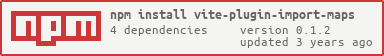](https://npmjs.org/package/vite-plugin-import-maps/)
## Usage
Simply add import-maps plugin in vite.config
```javascript
// vite.config.js
const { defineConfig } = require('vite')
const { importMaps } = require('vite-plugin-import-maps')
module.exports = defineConfig({
plugins: [
importMaps([
{
imports: {
lodash: 'https://esm.sh/[email protected]',
},
},
]),
],
})
```
Then your module will import from cdn instead of vite pre-bundle module.
Cuz it use native import-maps, itt also allow you to use module in runtime.
```html
import _, { isNaN } from 'lodash'
console.log(_.isNaN(NaN)) // true
console.log(isNaN(NaN)) // true
```
## Limitation
Until now, only Chrome implements the import-maps feature. But it is easy to use a polyfill with [es-module-shims](https://github.com/guybedford/es-module-shims).
And to be ware, due to there is no way for vite to unresolve bare moduleId now, this plugin use an alia with the preifx `/@import-maps/`, which means `import 'lodash'` will transform to `import '/@import-maps/lodash'`.
## License
[MIT](LICENSE)