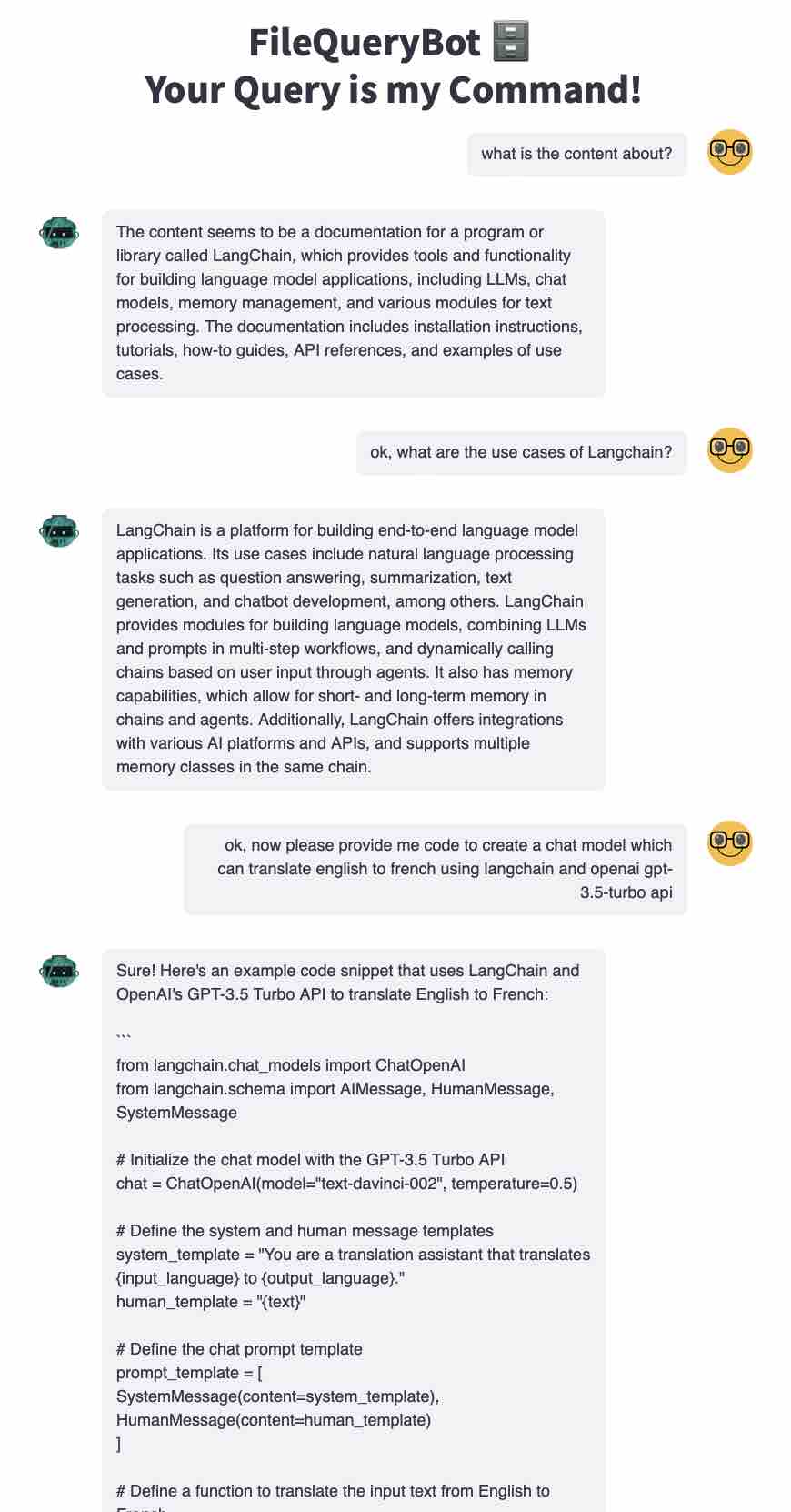https://github.com/pankajarm/filequerybot_open
An Open source version of FileQueryBot. Unleash the power of conversational AI on any document. Upload or link files in any format - PDF, TXT, PPTX, DOCX, and more - and let FileQueryBot answer your questions with precision and ease.
https://github.com/pankajarm/filequerybot_open
chatgpt-api langchain large-language-models openai-api question-answering streamlit streamlit-cloud
Last synced: 4 months ago
JSON representation
An Open source version of FileQueryBot. Unleash the power of conversational AI on any document. Upload or link files in any format - PDF, TXT, PPTX, DOCX, and more - and let FileQueryBot answer your questions with precision and ease.
- Host: GitHub
- URL: https://github.com/pankajarm/filequerybot_open
- Owner: pankajarm
- License: mit
- Created: 2023-05-27T17:28:08.000Z (almost 2 years ago)
- Default Branch: main
- Last Pushed: 2023-06-15T21:07:11.000Z (almost 2 years ago)
- Last Synced: 2025-01-09T17:55:18.417Z (4 months ago)
- Topics: chatgpt-api, langchain, large-language-models, openai-api, question-answering, streamlit, streamlit-cloud
- Language: Python
- Homepage: https://filequerybot.streamlit.app
- Size: 162 KB
- Stars: 6
- Watchers: 4
- Forks: 1
- Open Issues: 0
-
Metadata Files:
- Readme: README.md
- License: LICENSE
Awesome Lists containing this project
README
# FileQueryBot_Open
## Your Query is my Command

An Open source version of FileQueryBot. Unleash the power of conversational AI on any document. Upload or link files in any format - PDF, TXT, PPTX, DOCX, and more - and let FileQueryBot answer your questions with precision and ease.
## Installation Instructions:
1. Star the Repo
2. Clone the Repo
3. SignUp https://streamlit.io/cloudwith with GitHub
4. Use New App =>
1. Repository => Your new cloned repo
2. Branch => master
3. Main file path => streamlit_app.py
6. Wait for few minutes and Viola you have your own personal FileQueryBot
7. Optional: By default your app in streamlit cloud is private but if you want to make it public, you can change the settings of streamlit app
## Usage
Add your openai keys
That’s it now you are ready to upload any supported file or web link and query on them.
For example add web link: https://arxiv.org/pdf/2305.10601.pdf
When it says "All set let's chat now ✔️", write your query:
For example => "Please summarize the content in an easy to explain way"
## Examples
### Query/Chat with Technical Documentations
Here is an example screenshot showing how can you point FileQueryBot to LangChain documentation and start asking questions on it.