https://github.com/pankod/superplate
A well-structured production-ready frontend boilerplate with Typescript, React Testing Library, styled-component, React Query, .env, Axios, Bundle Analyzer, Prettier and 30+ plugins. superplate creates projects for React.js, Next.js, and refine. https://pankod.github.io/superplate/
https://github.com/pankod/superplate
best-practices boilerplate cli nextjs npx react reactjs typescript
Last synced: 10 months ago
JSON representation
A well-structured production-ready frontend boilerplate with Typescript, React Testing Library, styled-component, React Query, .env, Axios, Bundle Analyzer, Prettier and 30+ plugins. superplate creates projects for React.js, Next.js, and refine. https://pankod.github.io/superplate/
- Host: GitHub
- URL: https://github.com/pankod/superplate
- Owner: pankod
- Created: 2020-12-02T12:47:44.000Z (about 5 years ago)
- Default Branch: master
- Last Pushed: 2024-05-08T11:30:38.000Z (almost 2 years ago)
- Last Synced: 2025-05-11T16:46:23.376Z (10 months ago)
- Topics: best-practices, boilerplate, cli, nextjs, npx, react, reactjs, typescript
- Language: TypeScript
- Homepage: https://pankod.github.io/superplate/
- Size: 11.1 MB
- Stars: 2,871
- Watchers: 28
- Forks: 155
- Open Issues: 29
-
Metadata Files:
- Readme: README.MD
Awesome Lists containing this project
- jimsghstars - pankod/superplate - A well-structured production-ready frontend boilerplate with Typescript, React Testing Library, styled-component, React Query, .env, Axios, Bundle Analyzer, Prettier and 30+ plugins. superplate create (TypeScript)
- awesome-nextjs - superplate - superplate creates Next.js app in seconds with TypeScript, styled-components, SWR, Storybook, and 35+ plugin. (Boilerplates)
- fucking-awesome-nextjs - superplate - superplate creates Next.js app in seconds with TypeScript, styled-components, SWR, Storybook, and 35+ plugin. (Boilerplates)
- awesome - pankod/superplate - A well-structured production-ready frontend boilerplate with Typescript, React Testing Library, styled-component, React Query, .env, Axios, Bundle Analyzer, Prettier and 30+ plugins. superplate creates projects for React.js, Next.js, and refine. https://pankod.github.io/superplate/ (TypeScript)
- awesome-nextjs - Superplate - Well-structured, production-ready starter with TypeScript, popular UI kits, and 30+ plugins. (Next.js boilerplate)
- awesome-boilerplate - SuperPlate - structured production-ready frontend boilerplate with Typescript, Jest, testing-library, styled-component, Sass, Css, .env, Fetch, Axios, Reverse Proxy, Bundle Analyzer and 30+ plugin. For now, only creates projects for React and Next.js. | (Javascript)
- stars - pankod/superplate - A well-structured production-ready frontend boilerplate with Typescript, React Testing Library, styled-component, React Query, .env, Axios, Bundle Analyzer, Prettier and 30+ plugins. superplate create (TypeScript)
README

A well-structured production-ready frontend boilerplate with Typescript, React Testing Library, styled-component, React Query, .env, Axios, Bundle Analyzer, Prettier and 30+ plugins.
superplate creates ready-to-develop projects for React and Next.js and refine.
[](https://meercode.io/)
[](https://meercode.io/)
[](https://codeclimate.com/github/pankod/superplate/maintainability)
[](https://www.npmjs.com/package/superplate-cli)
[](https://www.npmjs.com/package/superplate-cli)
## About
**superplate** lets you start rock-solid, production-ready _React_, _Next.JS_ and _refine_ projects just in seconds. The command-line interface guides the user through setup and no additional build configurations are required.
Superplate ships with +30 plugins including popular UI Kits, testing frameworks and many useful developer tools.
## Quick Start
To use superplate, make sure you have _npx_ is installed on your system (npx is shipped by default since npm 5.2.0).
To create a new app without using presets, run the following command:
```bash
npx superplate-cli my-project
```
You will be prompted with plugin options to create your project. A full list of avaiable plugins is here: [superplate-core-plugins](https://github.com/pankod/superplate-core-plugins).
## Available Integrations
### Next.js
**superplate** makes it easier to get up and running with a well-structured Next.js and TypeScript application.
To get started quickly, please run the following command. The CLI wizard will assist you for the rest of the setup process:
```
npx superplate-cli -p nextjs my-project
```
### React.js
**superplate** makes it easier to get up and running with a well-structured Create React App and TypeScript application.
To get started quickly, please run the following command. The CLI wizard will assist you for the rest of the setup process:
```
npx superplate-cli -p react my-project
```
### refine ⚡
[refine](https://github.com/pankod/refine) is an open source React framework for building **CRUD** apps rapidly.
**superplate** provides built-in templates for CRA, Next.js and Remix environments so you can bootstrap a **refine** project in a couple of minutes.
[Refer to refine repository for more information ➡️ ](https://github.com/pankod/refine)
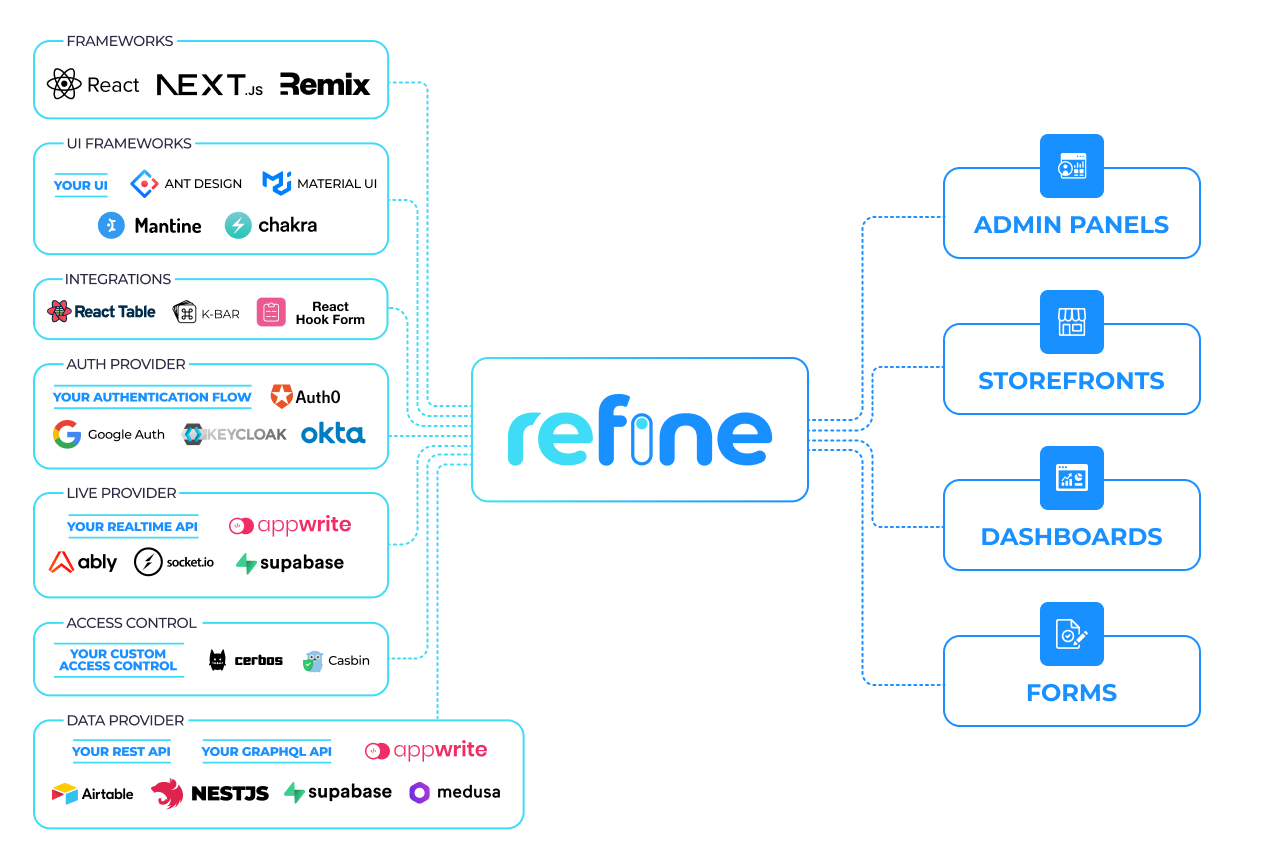
To get started quickly, please run the following command. The CLI wizard will assist you for the rest of the setup process:
```
npx superplate-cli -p refine my-project
```
## Coming Soon
We are planning to add the following frameworks integrations soon.
## Documentation
For more detailed information and usage, you may refer to our [documentation pages](https://pankod.github.io/superplate/).
## Philosophy
- It provides an easy starting to your project by leveraging industry-standard best practices and and performance oriented tools.
- Fully extensible due its plugin based architechture.
- Code examples are added to plugin documents to show how best practices are implemented.
## Plugins
superplate uses a plugin-based architecture. Basically, plugins are created from popular npm tools with configuration files. You can check them out in [superplate-core-plugins](https://github.com/pankod/superplate-core-plugins).
The default core plugins determined by Pankod team. Feel free to send PR or open an issue for new plugins you want to add.
### Using a custom source of plugins
You can use different sources for plugins other than [superplate-core-plugins](https://github.com/pankod/superplate-core-plugins).
Simply add `--source ` option to use **superplate** with a custom source.
To learn more about sources and how to create your own; please check out [documentation](https://pankod.github.io/superplate/docs/development/how-it-works/#creating-a-source-repository)
### Creating a plugin
**superplate** gives you many abilities to create your own plugin and interact with the others. To learn more on creating a plugin, please check out [documentation](https://pankod.github.io/superplate/docs/development/creating-a-plugin)
## Available plugins

## CLI options
```
> npx superplate-cli --help
Usage: superplate [options]
Options:
-v, --version prints version number
-h, --help prints help information on all commands and options
-d, --debug prints additional logs
-s, --source Use this option to target a custom source of plugins
Source path can be a remote git repository or a local path.
-p, --project In sources with multiple types, you can use this option to preset the type.
-b, --branch If your source is a git repository, you can define a custom branch for `superplate` to use.
-o, --preset If your source includes presets, you can select one of them to prefill the answers.
-l, --lucky You can select random choices with this option, if you are feeling lucky.
```
## Development mode commands
Watches for changes in the code; builds the project and then globally installs superplate for testing.
```
npm run dev:global
```
Create a build inside `/lib` directory.
```
npm run build:cli
```
Install the current build globally:
```
npm run global
```
## Contribution
If you have a bug to report, do not hesitate to file an issue.
If you are willing to fix an issue or propose a feature; all PRs with clear explanations are welcome and encouraged.
## License
Licensed under the MIT License, Copyright © 2021-present Pankod


