Ecosyste.ms: Awesome
An open API service indexing awesome lists of open source software.
https://github.com/panquesito7/minetest-precise_jump
Calculates jump time and reduces the speed of the player for a more realistic feeling. Built for Minetest.
https://github.com/panquesito7/minetest-precise_jump
jump jumping lua minetest minetest-mod minetest-mods physics precise precise-jump precise-jumping precision
Last synced: 12 days ago
JSON representation
Calculates jump time and reduces the speed of the player for a more realistic feeling. Built for Minetest.
- Host: GitHub
- URL: https://github.com/panquesito7/minetest-precise_jump
- Owner: Panquesito7
- License: other
- Created: 2023-07-21T19:54:32.000Z (over 1 year ago)
- Default Branch: main
- Last Pushed: 2024-02-02T22:54:43.000Z (9 months ago)
- Last Synced: 2024-10-10T22:20:20.131Z (about 1 month ago)
- Topics: jump, jumping, lua, minetest, minetest-mod, minetest-mods, physics, precise, precise-jump, precise-jumping, precision
- Language: Lua
- Homepage: https://content.minetest.net/packages/Panquesito7/precise_jump/
- Size: 4.13 MB
- Stars: 0
- Watchers: 1
- Forks: 0
- Open Issues: 1
-
Metadata Files:
- Readme: README.md
- License: COPYING.LESSER
- Authors: AUTHORS.md
Awesome Lists containing this project
README
# Precise Jump
[](https://github.com/Panquesito7/minetest-precise_jump/actions/)
[](https://content.minetest.net/packages/Panquesito7/precise_jump/)
Calculates jump time and adjusts the jump height of the player for a more realistic feel.\
This is something that's being used in a lot of **platformer** games. Very useful in:
- Advanced parkours.
- The full jump isn't required in various cases.
- Very specific cases, such as PvE and PvP.
In order to perform this, the player must have the `precise_jump` privilege.
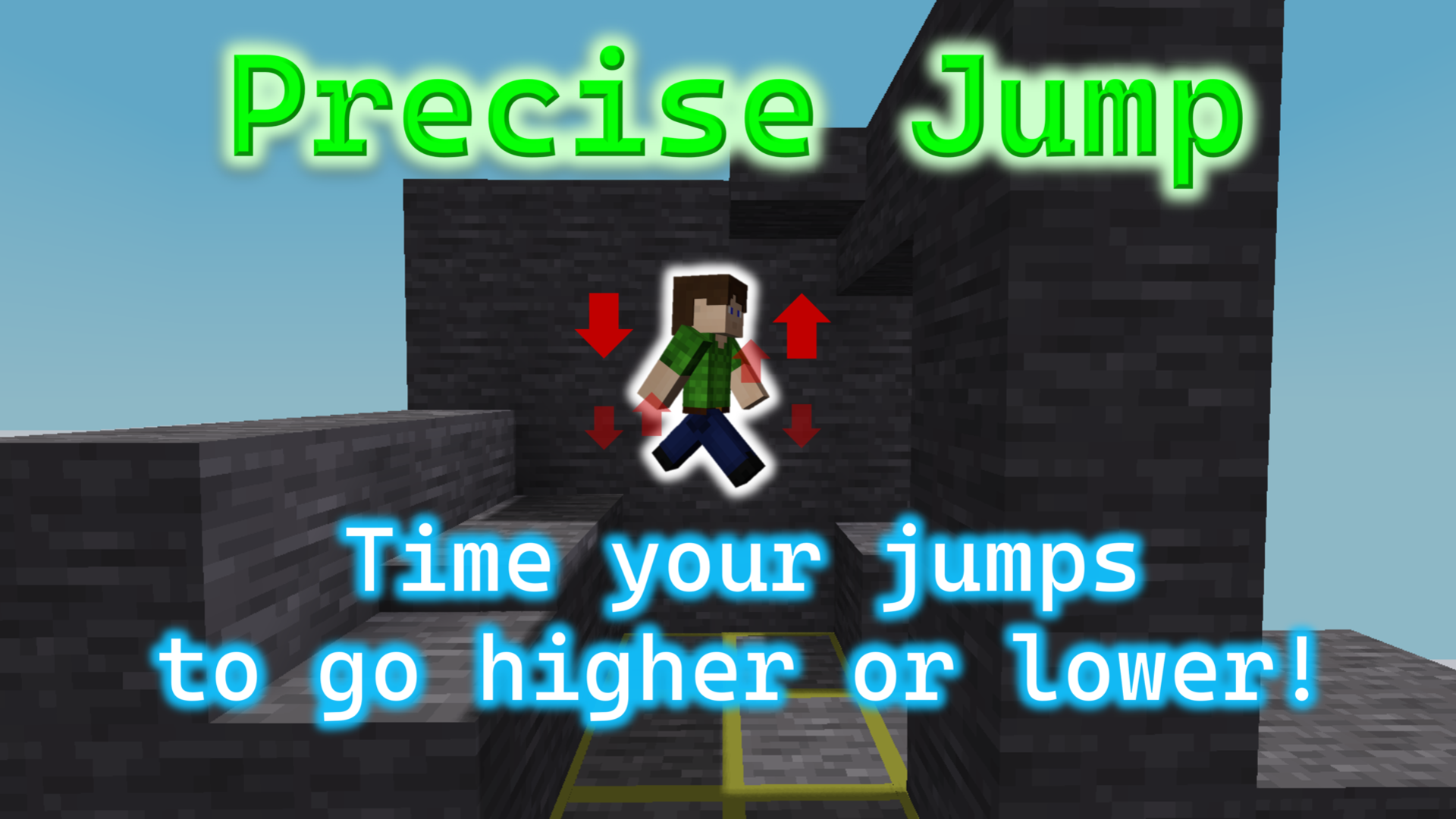
Here's a video showcasing the mod in action.
[](https://youtu.be/TB1LNyI5Fzw)
## To-do
- Make it a smoother feeling when jumping.
- Adjust the velocity values.
- Make sure the mod doesn't conflict with the Double Jump, Wall Jump, and other physics mods.
## Installation
- Unzip the archive, rename the folder to `precise_jump` and
place it in `..minetest/mods/`
- GNU/Linux: If you use a system-wide installation place
it in `~/.minetest/mods/`.
- If you only want this to be used in a single world, place
the folder in `..worldmods/` in your world directory.
For further information or help, see:\
## License
See [`LICENSE.txt`](LICENSE.txt) for full license information and [`AUTHORS.md`](AUTHORS.md) for all the contributors.