Ecosyste.ms: Awesome
An open API service indexing awesome lists of open source software.
https://github.com/paradite/graphpedia
:cool: :left_right_arrow: :new: Visualize relationships between terms
https://github.com/paradite/graphpedia
d3 javascript neo4j visualization visualize-relationships
Last synced: 3 months ago
JSON representation
:cool: :left_right_arrow: :new: Visualize relationships between terms
- Host: GitHub
- URL: https://github.com/paradite/graphpedia
- Owner: paradite
- Created: 2014-09-29T06:18:54.000Z (over 10 years ago)
- Default Branch: master
- Last Pushed: 2023-07-10T07:32:44.000Z (over 1 year ago)
- Last Synced: 2024-04-15T07:40:03.969Z (9 months ago)
- Topics: d3, javascript, neo4j, visualization, visualize-relationships
- Language: CSS
- Homepage:
- Size: 1.37 MB
- Stars: 7
- Watchers: 3
- Forks: 3
- Open Issues: 11
-
Metadata Files:
- Readme: README.md
Awesome Lists containing this project
README
# Project Graphpedia
#### Visualize relationships between terms
#### For SoC Orbital Programme 2014
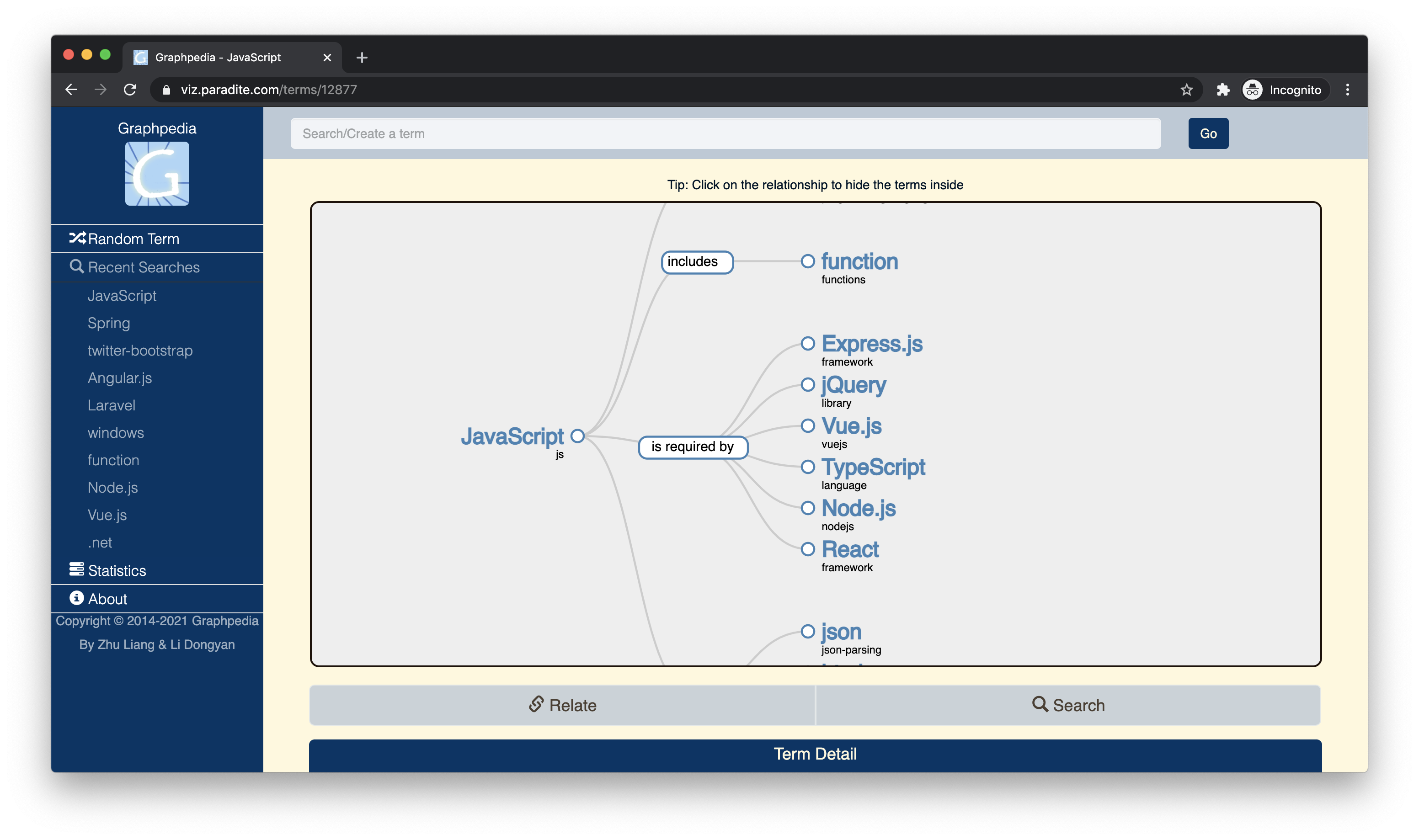
## Setup
### neo4j
+ Check that you have the correct neo4j version (2.3.12)
+ deafult neo4j database url at `http://localhost:7474`
+ set custom neo4j database using environmental variables `GRAPHENEDB_URL` or `NEO4J_URL`
+ configuration neo4j database url in `models/term.js`
docker:
```bash
docker run \
--restart always \
--publish=7474:7474 --publish=7687:7687 \
--volume=$HOME/neo4j/data:/data \
--name neo4j \
-d \
neo4j:2.3.12
```
### mongoDB
+ Check that you have the correct mongoDB version (3.0.15):
```
$ mongod --version
db version v3.0.15
```
+ default mongoDB database url at `mongodb://localhost/passport_local_mongoose`
+ set custom mongoDB database url using environmental variables `MONGOLAB_URI` or `MONGOHQ_URL`
+ configuration of mongoDB database url in `app.js`
docker:
```bash
docker run --restart always -v $HOME/mongo/db:/data/db -p 27017:27017 --name mongodb -d mongo:3.0.15
```
## Ops
### local
DB sync
```bash
scp -r ~/neo4j/data <>:~/neo4j
```
code sync
```bash
rsync -a --exclude=node_modules/ ~/workspace/Graphpedia $SERVER_ADDRESS:~
```
running app
```bash
cd Graphpedia/
pm2 start app.js
```
### remote
Setup MongoDB with auth
```bash
sudo docker run --restart always -v $HOME/mongo/db:/data/db -p 27017:27017 --name mongodb -d \
-e MONGO_INITDB_ROOT_USERNAME=<> \
-e MONGO_INITDB_ROOT_PASSWORD=<> \
mongo:3.0.15
```
neo4j
> https://www.digitalocean.com/community/tutorials/how-to-add-swap-space-on-ubuntu-20-04
```bash
sudo docker run \
--restart always \
--publish=7474:7474 --publish=7687:7687 \
--volume=$HOME/neo4j/data:/data \
--name neo4j \
-d \
neo4j:2.3.12
```
running app
```bash
cd Graphpedia/
pm2 start app.js
```
## TODO List
### Non-UI
+ Better data-mining techniques
+ Add category label for generic categories
+ Abstraction of types
- Done at all levels except jade rendering
+ Add a significance field for the terms for easier suggestions(terms with higher significance will appear more often)
+ Featured terms (Terms with most dependencies or relationships)
+ Handling of synonyms/ merging terms
- Create a separate model for synonyms and search inside this database before the terms database
+ Modify algorithm to calculate the height of each term in viz panel
### UI
+ Prettify the graph
+ Allow user to propose a relationship from an existing term to a new non-exisiting term(by typing the name of the new term)
[Node.js]: http://nodejs.org/
[Neo4j]: http://www.neo4j.org/
[node-neo4j]: https://github.com/thingdom/node-neo4j
[coffeescript]: http://www.coffeescript.org/
[streamline]: https://github.com/Sage/streamlinejs