https://github.com/pararell/eshop_mean
🛒 Ecommerce MEAN Stack ( MongoDB, Express and Node in Nest.js, Angular 20 SSR zoneless ) - render.com : https://eshop-mean.onrender.com/
https://github.com/pararell/eshop_mean
angular cart cloudinary dashboard docker ecommerce eshop express fullstack google-login heroku jwt mean-stack mongodb mongoose nestjs nodejs schema-org stripe typescript
Last synced: 4 months ago
JSON representation
🛒 Ecommerce MEAN Stack ( MongoDB, Express and Node in Nest.js, Angular 20 SSR zoneless ) - render.com : https://eshop-mean.onrender.com/
- Host: GitHub
- URL: https://github.com/pararell/eshop_mean
- Owner: pararell
- License: mit
- Created: 2020-04-22T15:24:34.000Z (almost 6 years ago)
- Default Branch: master
- Last Pushed: 2025-08-08T18:56:45.000Z (6 months ago)
- Last Synced: 2025-08-08T20:51:15.493Z (6 months ago)
- Topics: angular, cart, cloudinary, dashboard, docker, ecommerce, eshop, express, fullstack, google-login, heroku, jwt, mean-stack, mongodb, mongoose, nestjs, nodejs, schema-org, stripe, typescript
- Language: TypeScript
- Homepage: https://eshop.privatelibrary.eu/
- Size: 6.07 MB
- Stars: 112
- Watchers: 5
- Forks: 53
- Open Issues: 3
-
Metadata Files:
- Readme: README.md
- Changelog: CHANGELOG.md
- License: LICENSE
Awesome Lists containing this project
README

# Eshop template




## Server :  Nest.js with Express and
Nest.js with Express and  MongoDB (Mongoose)
MongoDB (Mongoose)
## Client :  Angular (Server-side rendering)
Angular (Server-side rendering)
## Description
- Eshop with products and administration
- Typescript stack with decorators, use MongoDB and mongoose schemas, JWT Passport
- Theming with css variables
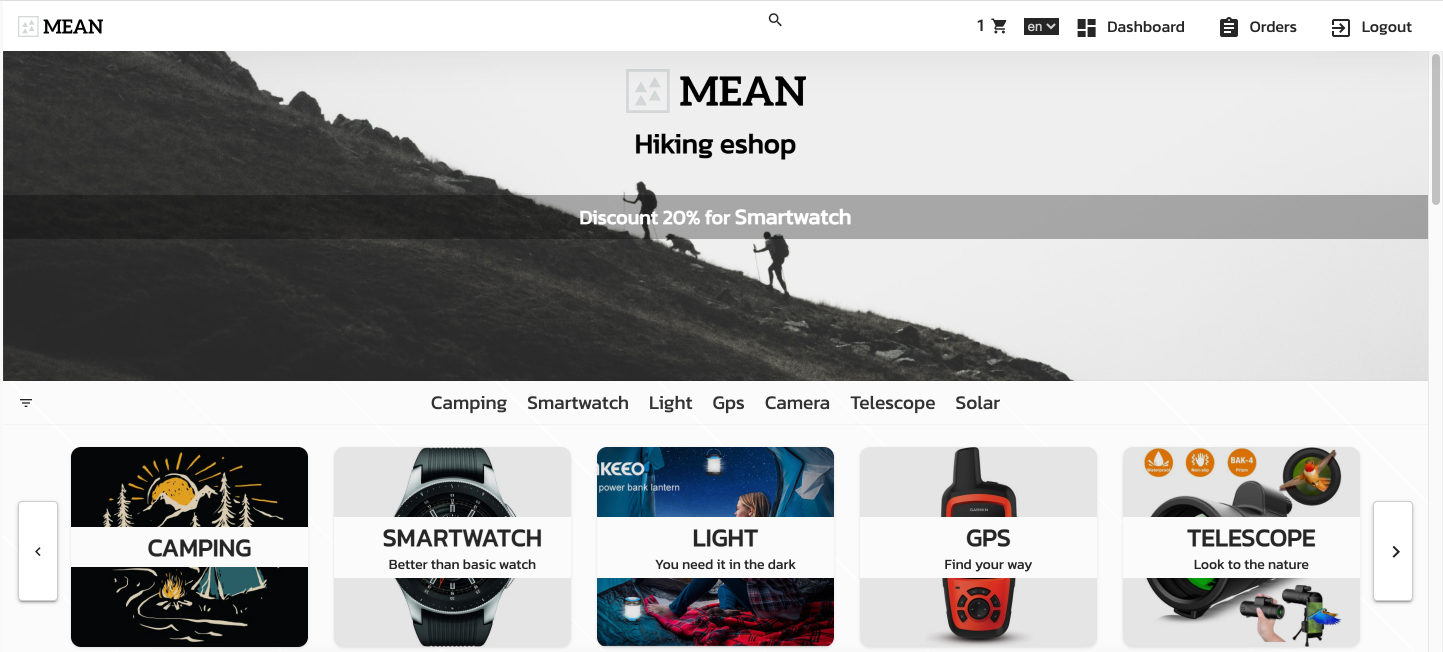
## Blog
- more info in blog [https://miroslavsmrtic.sk/blogs](https://miroslavsmrtic.sk/blogs)
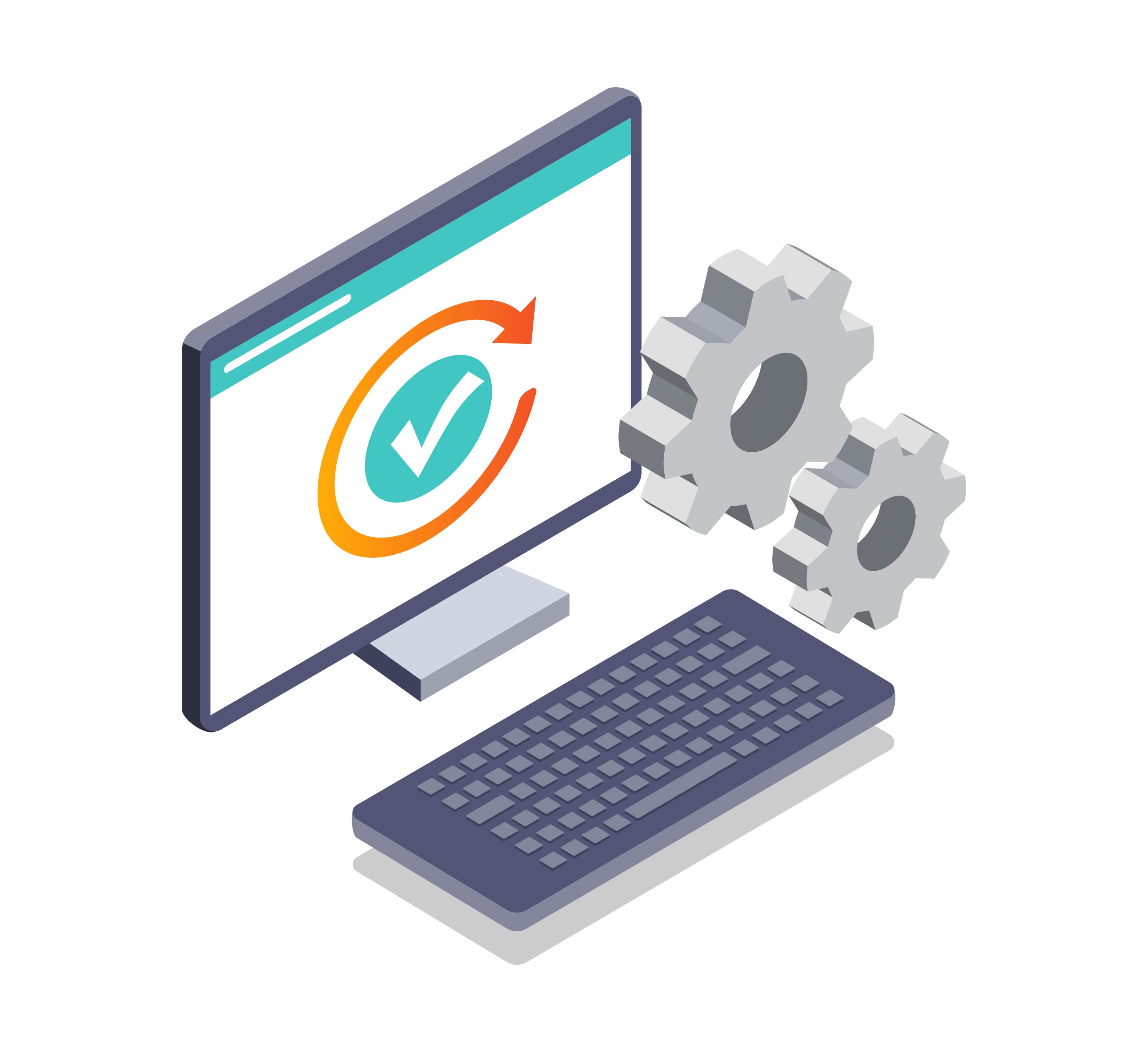
## Installation
One package.json contain now all neccessary for Nest and Angular, so server-side rendering with Angular is possible
```bash
$ npm install
```
## Running the app
```bash
# development - start BE - port 4000
$ npm run start:dev
# development - start FE - port 3000
$ npm run start:client
# watch mode server
$ npm run start:dev
# build ssr and serve
$ npm run build
$ npm run start
```
For another commands look to package.json
## Set enviroment for BE
- Rename .env.example to .env
```bash
# BE HOST
PORT=4000
SERVER_URL="http://localhost:4000"
# FE HOST
ORIGIN="http://localhost:3000"
# JWT settings
JWT_EXPIRATION="7d"
JWT_SECRET="youhavetochoseone"
COOKIE_KEY="youhavetochoseone"
# DB URI
MONGO_URI="mongodb://{user}:{password}@{host}:{port}/{databaseName}"
# Emails
SENDGRID_KEY="set if you want have notification for order or contact from https://sendgrid.com (ADMIN_EMAILS and user will get notification)"
# Images
CLOUDINARY_NAME="set name from cloudinary api https://cloudinary.com (for images upload)"
CLOUDINARY_KEY="set key from cloudinary api https://cloudinary.com (for images upload)"
CLOUDINARY_SECRET="set secret from cloudinary api https://cloudinary.com (for images upload)"
# Pay
STRIPE_PUBLISHABLE_KEY="set for paying with card for orders with stripe https://stripe.com"
STRIPE_SECRETKEY="set for paying with card for orders with stripe https://stripe.com"
# Google login
GOOGLE_CLIENT_ID="set for google login activation"
GOOGLE_CLIENT_SECRET="set for google login activation"
# Admin emails get notification from sendgrid when order or contact are submitted
ADMIN_EMAILS="your@email.com, another@mail.com"
# Recaptcha server key from google
RECAPTCHA_SERVER_KEY="RECAPTCHA_SERVER_KEY"
# Get location from IP - https://geolocation-db.com
GEO_LOCATION_API_KEY="GEO_LOCATION_API_KEY"
# FE ENV SEND FROM BE
FE_STRIPE_PUBLISHABLE_KEY="FE_STRIPE_PUBLISHABLE_KEY"
FE_TINYMCE_API_KEY="FE_TINYMCE_API_KEY"
FE_RECAPTCHA_CLIENT_KEY="FE_RECAPTCHA_CLIENT_KEY"
```
## Docker
```bash
# pull docker
docker pull pararel/eshop-mean:latest
# run docker with env file
docker run --env-file $PathToEnv --network=host pararel/eshop-mean:latest
# run docker with env set in cmd line
docker run --e MONGO_URI=mongodbUrl --e OTHER_ENV=otherEnvValue --network=host pararel/eshop-mean:latest
```