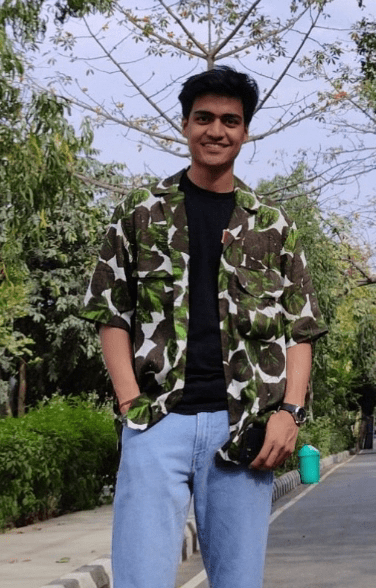Ecosyste.ms: Awesome
An open API service indexing awesome lists of open source software.
https://github.com/parasss19/react-router-blogproject
https://github.com/parasss19/react-router-blogproject
Last synced: about 1 month ago
JSON representation
- Host: GitHub
- URL: https://github.com/parasss19/react-router-blogproject
- Owner: parasss19
- Created: 2023-10-25T11:28:15.000Z (about 1 year ago)
- Default Branch: main
- Last Pushed: 2023-12-28T08:29:36.000Z (about 1 year ago)
- Last Synced: 2023-12-28T09:33:48.933Z (about 1 year ago)
- Language: JavaScript
- Size: 53.7 KB
- Stars: 0
- Watchers: 1
- Forks: 0
- Open Issues: 0
-
Metadata Files:
- Readme: README.md
Awesome Lists containing this project
README
# Installation
## To run the project locally, follow these steps:
1. Fork the project repository:
- Go to the project repository on GitHub.
- Click on the "Fork" button in the top-right corner of the page.

- This will create a copy of the repository under your GitHub account.
2. Clone the forked repository to your local machine:
```
git clone https://github.com/parasss19/React-Router-BlogProject
```
- This command will create a local copy of the project on your machine.
3. Install dependencies
```
npm install
```
4. Running the Project :
To start the development server and run the application locally, use the following command:
```
npm run dev
```
- It will start the application
## 🤠 Project Admin