https://github.com/paring-chan/notion-icons
https://github.com/notion-enhancer/icons
https://github.com/paring-chan/notion-icons
Last synced: 5 months ago
JSON representation
https://github.com/notion-enhancer/icons
- Host: GitHub
- URL: https://github.com/paring-chan/notion-icons
- Owner: paring-chan
- License: mit
- Created: 2021-05-04T06:16:23.000Z (about 4 years ago)
- Default Branch: main
- Last Pushed: 2023-12-15T02:48:03.000Z (over 1 year ago)
- Last Synced: 2025-02-13T21:51:52.129Z (5 months ago)
- Language: JavaScript
- Homepage:
- Size: 3.84 MB
- Stars: 0
- Watchers: 0
- Forks: 0
- Open Issues: 1
-
Metadata Files:
- Readme: README.md
- License: LICENSE
Awesome Lists containing this project
README
# icons
a collection of custom icon sets for use within [notion-enhancer's](https://github.com/notion-enhancer/notion-enhancer/) **notion icons** extension.
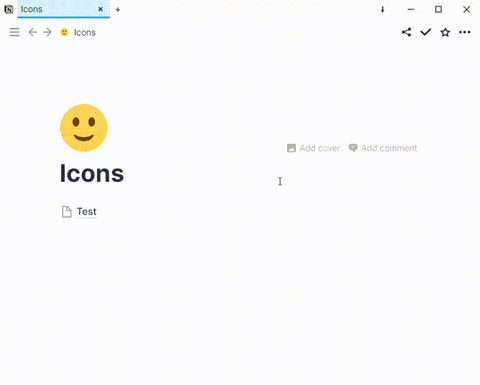
## usage
1. install [notion-enhancer](https://github.com/notion-enhancer/notion-enhancer/).
2. open the enhancements ui through the enhancer's tray/menubar icon or with `OPTION/ALT + E`.
3. enable the **notion icons** extension.
4. reload notion with `CMD/CTRL + R` or relaunch notion through the enhancer's tray/menubar icon.
5. the icons tab should now be present when you open the page icon selection ui.
## personal icon sets
users can provide their own `json` file to include their personal icon sets.
the `json` file should have one `icons` object which defines an array of icon set objects with the following properties:
| property | description | type |
| ---------------------- | ---------------------------------------------------------------------------------------------------------------------------------------------------------------------- | ----------------- |
| `name` | display name of the icon set. | string |
| `source` | if `sourceUrl` is defined: defines a list of the icons' filenames. otherwise, defines a list of urls, each pointing to an icon. | array of strings |
| `extension` (optional) | the icons' extension (not necessary if `source` is an array of urls), e.g. `png`, `svg`. | string |
| `sourceUrl` (optional) | defines a base url for all icons in the set. | string |
| `count` (optional) | if `sourceUrl` is also defined, the `source` filename will be iterated from `0` to `count` with an underscore `_` in between, i.e. `source_0`, `source_1`, `source_2`. | number |
| `author` (optional) | name of the icon set's author. | string |
| `authorUrl` (optional) | link to the author's site. | string |
### example
the following `json` defines three icon sets taken from [icons8](https://icons8.com/) and [flaticon](https://www.flaticon.com/).
```json
{
"icons": [
{
"name": "Icons8 Fluent",
"sourceUrl": "https://img.icons8.com/fluent/280/000000/",
"source": [
"source-code",
"forward",
"fire-element"
],
"extension": "png"
},
{
"name": "Icons8 Mix",
"source": [
"https://img.icons8.com/ios/280/000000/source-code.png",
"https://img.icons8.com/material/280/000000/forward.png",
"https://img.icons8.com/color/280/000000/fire-element.png"
]
},
{
"name": "Freepik Business",
"sourceUrl": "https://www.flaticon.com/svg/static/icons/svg/3650/",
"source": [
"3650403", "3650408", "3650413", "3650417", "3650424",
"3650429", "3650433", "3650437", "3650440", "3650444",
"3650449", "3650451", "3650457", "3650462", "3650467"
],
"extension": "svg",
"author": "Freepik",
"authorUrl": "http://www.freepik.com/"
}
]
}
```

## contributing
the default sets of icons used by the extension are pulled directly from this repository.
**have an icon set you want to share?** great! the following explains how you can upload your own icon set for everyone to use.
### icon image files
the recommended size for page icons is 280 x 280 pixels.
icons need to be named in the format of `FOLDERNAME_#.ext` with:
- `#` representing the `#th` icon.
- `ext` representing the icon file type, e.g. `png`, `svg`.
> e.g. the icons in `FC` are named as `FC_0.png`, `FC_1.png` ... `FC_22.png`.
### sprites.png
generate a sprite sheet for your icon set in a [css sprites generator](https://www.toptal.com/developers/css/sprite-generator).
- set paddings to **0**
- align elements **top-down**
the sprite sheet should be named `sprites.png` and placed inside your icon set's folder.
### `icons.json`
information for icon sets are stored in `icons.json`.
`icons.json` consists of an `icons` object which defines an array of icon set objects with the following properties:
| property | description | type | example |
| ----------- | ---------------------------------------- | ------ | ------------------------------ |
| `name` | display name of the icon set. | string | `"For Creators"` |
| `source` | the icon set's folder name. | string | `"FC"` |
| `extension` | the icons' extension. | string | `"png"` |
| `count` | number of icons in the set. | number | `23` |
| `author` | name of the icon set's author. | string | `"Minhee Yoon"` |
| `authorUrl` | link to the author's site. | string | `"https://dribbble.com/miniY"` |
### helper scripts
`rename-icons.js` can be used to quickly rename icons into the required format.
run the below with `` being the folder name of the new icon set (e.g. `FC`).
```bash
node rename-icons
```