https://github.com/parklez/twitch-bot
A free, minimal, lightweight, cross-platform, easily expandable Twitch IRC/API bot.
https://github.com/parklez/twitch-bot
bot cross-platform irc lightweight linux plugins plugins-twitch-irc pyinstaller python tcl tk tkinter twitch twitch-api twitch-bot windows
Last synced: 2 months ago
JSON representation
A free, minimal, lightweight, cross-platform, easily expandable Twitch IRC/API bot.
- Host: GitHub
- URL: https://github.com/parklez/twitch-bot
- Owner: parklez
- License: gpl-3.0
- Created: 2018-07-11T18:31:35.000Z (about 7 years ago)
- Default Branch: master
- Last Pushed: 2023-02-18T22:04:14.000Z (over 2 years ago)
- Last Synced: 2024-11-16T15:37:41.082Z (8 months ago)
- Topics: bot, cross-platform, irc, lightweight, linux, plugins, plugins-twitch-irc, pyinstaller, python, tcl, tk, tkinter, twitch, twitch-api, twitch-bot, windows
- Language: Python
- Homepage:
- Size: 3.35 MB
- Stars: 14
- Watchers: 4
- Forks: 3
- Open Issues: 3
-
Metadata Files:
- Readme: README.md
- License: LICENSE
Awesome Lists containing this project
- awesome-twitch-dev - parklez/twitch-bot - free, minimal, lightweight, cross-platform, easily expandable Twitch IRC/API bot. (Libraries / Python)
README
# parky's twitch bot
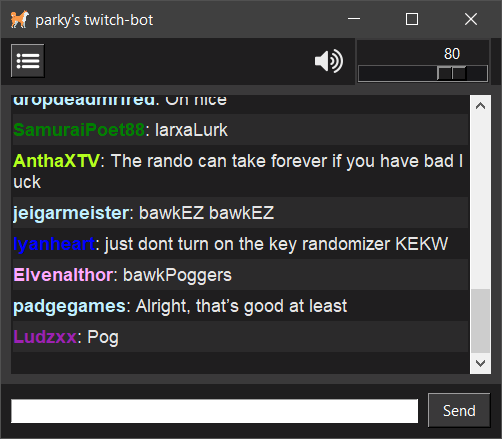
A free, minimal, lightweight, cross-platform, easily expandable Twitch IRC/API bot.
[](https://www.gnu.org/licenses/gpl-3.0)


## Features
- 🔌 Connect to Twitch IRC chat!
- 🔌 Connect to Twitch API! (change game, title)
- 🔊 Play custom sounds!
- ⚡ Make your own plugins with 5 lines of Python code! 🐍
## Windows (8, 8.1, 10) 💾
Get @ [Releases page](https://github.com/parklez/twitch-bot/releases)
## Linux 🐧
You may use the following live script to install this app on your machine.\
Open a terminal and choose your favourite method below to install:
#### Using "wget"
```sh
sh -c "$(wget https://raw.githubusercontent.com/parklez/twitch-bot/master/scripts/install.sh -O -)"
```
#### Using "curl"
```sh
sh -c "$(curl -fsSL https://raw.githubusercontent.com/parklez/twitch-bot/master/scripts/install.sh)"
```
## MacOS 🍎
See [running locally](#running-locally) below.
## ⚡ Included plugins
|Plugin |Commands |
|-----------------|--------------------|
|Custom commands | !add < response >|
|Google's TTS | !tts, !< language >|
|Misc | !commands, !remind < something >|
|Pat & Love | !pat, !love < someone >|
|Plugin toggle | !plugin < disable/enable > |
|Sounds¹ | !< file_name >|
|Twitch API² | !uptime, !game < optional >, !title/!status < optional >|
[1]: Custom sounds go inside `/sounds` in mp3/wav formats.\
[2]: One must fulfill API credentials inside the application settings.
## 💡 Simple plugin example
Copy the template below:
```python
from parky_bot.settings import BOT
from parky_bot.models.message import Message
@BOT.decorator(commands=['!hello', '!hi']):
def my_custom_command(message):
BOT.send_message(f'Howdy {message.sender}!')
```
Save your `my_custom_plugin.py` under `/plugins` folder and you're ready to go!
## Running locally
- Install Python 3.7 or newer
- Set up a virtual env (optional):
```sh
python -m venv .venv
# Unix
source .venv/bin/activate
# Windows
.venv/Scripts/Activate.ps1
```
- Install dependencies:
```sh
pip install -r requirements.txt
# MacOS Only:
pip install pyobjc tkmacosx
```
- Start the application:
```sh
python -m parky_bot.app
# Console only/No tkinter:
python -m parky_bot.app --console
```
# Linting
This project uses `autopep8` for linting. Subject to change.
## Disclaimer
This project is under heavy development and subject to refactoring and code smells.
## Contributors
- xKittieKat (Artist) [deviantart.com](https://www.deviantart.com/xkittiekat/art/barky-chan-v-1-856512308)
## 3rd party resources
- Volume icon [icon-icons.com](https://icon-icons.com/icon/volume-up-interface-symbol/73337)
- Shiba icon [icon-icons.com](https://icon-icons.com/icon/dog-pet-animal-japanese-shiba-inu-japan/127300)
- Menu icon [icons-icons.com](https://icon-icons.com/icon/menu/71858)
- Banner [github.com/liyasthomas](https://github.com/liyasthomas/banner)