https://github.com/pascalgn/storybook-branches
Provide storybook builds for multiple branches
https://github.com/pascalgn/storybook-branches
autodeploy docker storybook
Last synced: about 3 hours ago
JSON representation
Provide storybook builds for multiple branches
- Host: GitHub
- URL: https://github.com/pascalgn/storybook-branches
- Owner: pascalgn
- License: mit
- Created: 2018-10-11T19:24:15.000Z (about 7 years ago)
- Default Branch: master
- Last Pushed: 2022-06-22T16:41:22.000Z (over 3 years ago)
- Last Synced: 2023-03-07T03:52:13.401Z (over 2 years ago)
- Topics: autodeploy, docker, storybook
- Language: JavaScript
- Size: 982 KB
- Stars: 8
- Watchers: 1
- Forks: 1
- Open Issues: 6
-
Metadata Files:
- Readme: README.md
- License: LICENSE
Awesome Lists containing this project
README
# storybook-branches
[](https://hub.docker.com/r/pascalgn/storybook-branches/) [](https://github.com/pascalgn/storybook-branches/blob/master/LICENSE)
Provide [storybook](https://storybook.js.org/) builds for multiple branches and add a dropdown to quickly switch between those branches
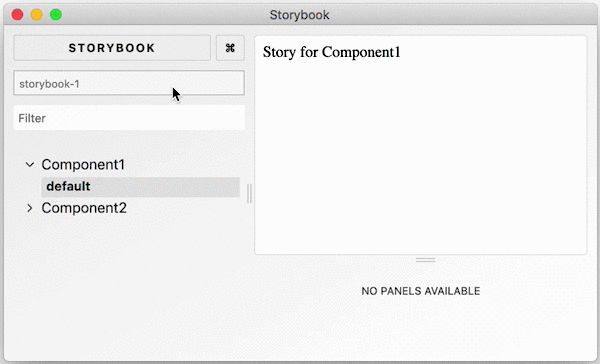
Switching between different versions on branches storybook-1, storybook-2 and storybook-3
## Usage
Start
docker run --rm \
-p 9001:9001 \
-e "REPOSITORY=https://github.com/pascalgn/storybook-branches" \
-e "BRANCHES=storybook.+" \
pascalgn/storybook-branches:latest
## Options
The following environment variables are required:
* `REPOSITORY` The URL of the remote repository
Additionally, the following environment variables are supported:
* `DIR` The subdirectory within the repository (default _._)
* `PORT` The port to run the HTTP server on (default _9001_)
* `BRANCHES` Regular expression filter of the branches to build (default _.+_)
* `DEFAULT` Default branch to display (default remote branch will be used if unset)
* `SLEEP` The time to sleep between fetches, in seconds (default _60_)
* `OUTPUT` The output directory (default _dist_)
* `LOG_LEVEL` A [winston](https://github.com/winstonjs/winston) log level (default _info_)
Additionally, the following environment variables are available for
providing SSH keys, to connect to the remote repository:
* `KNOWN_HOSTS` The SSH host keys (stored in `~/.ssh/known_hosts`)
* `ID_RSA` The private SSH key (stored in `~/.ssh/id_rsa`)
## License
MIT