Ecosyste.ms: Awesome
An open API service indexing awesome lists of open source software.
https://github.com/pasiegel/win11mct
https://github.com/pasiegel/win11mct
Last synced: about 2 months ago
JSON representation
- Host: GitHub
- URL: https://github.com/pasiegel/win11mct
- Owner: pasiegel
- License: mit
- Created: 2022-01-10T21:15:29.000Z (almost 3 years ago)
- Default Branch: main
- Last Pushed: 2024-06-06T03:53:50.000Z (7 months ago)
- Last Synced: 2024-06-06T13:47:49.113Z (7 months ago)
- Language: Batchfile
- Size: 563 KB
- Stars: 1
- Watchers: 1
- Forks: 0
- Open Issues: 0
-
Metadata Files:
- Readme: README.md
- License: LICENSE
Awesome Lists containing this project
README
## A simple windows 10 / 11 deployment automation tool
-------
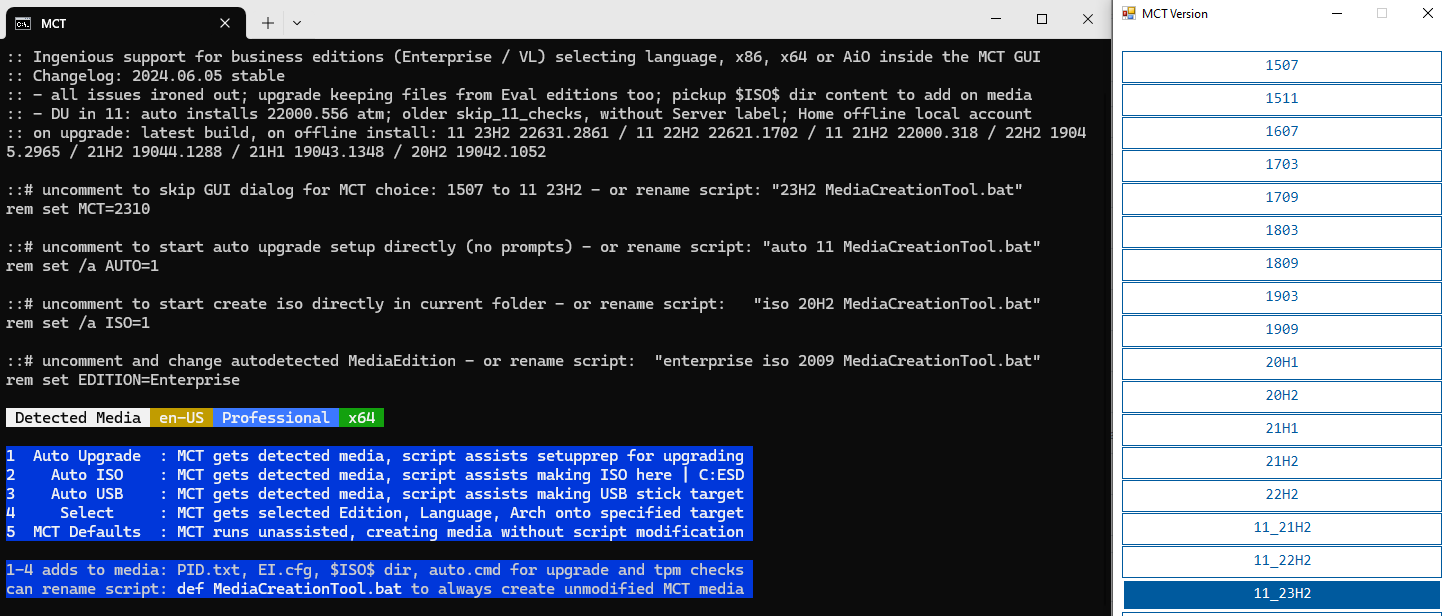
Presets
-------
1 ***Auto Upgrade*** with detected media, script assists setupprep for upgrading directly
> _- can keep files and apps on more scenarios where os and target edition does not match_
> _- can switch detected edition by adding EditionID to script name_
> _- can troubleshoot upgrade failing by adding `no_update` to script name_
2 ***Auto ISO*** with detected media in current folder directly _(or C:\ESD if run from zip)_
> _- can override detected media by adding edition name / language / arch to script name_
3 ***Auto USB*** with detected media in specified usb target
> _- for data safety, this is not fully automated - must select the usb drive manually in GUI_
4 ***Select*** with user picked Edition, Language, Arch (x86,x64,both) - on specified target
> _- implicit choice, includes setup override files (disable by adding `def` to script name)_
5 ***MCT Defaults*** runs unassisted, creating media without script modification
> _- no added files, script passes `products.xml` and quits without touching media_
1-4 presets will modify created media in the following ways:
> _- write `auto.cmd` to run on demand from media for auto upgrade with edition switch support and skip tpm_
> _- write `$OEM$` folder (if it exists) with post setup tweaks like `$OEM$\$$\Setup\Scripts\setupcomplete.cmd`_
> _- write `sources\PID.txt` to preselect edition at media boot or setup within windows (if configured)_
> _- write `sources\EI.cfg` to prevent product key prompt on Windows 11 consumer media (11 only)_
> _- write `AutoUnattend.xml` in boot.wim to enable local account on Windows 11 Home (11 only)_
> _- patch `winsetup.dll` in boot.wim to remove windows 11 setup checks when booting from media (11 only)_
> _- can disable by adding `def` to script name_
Simple deployment
-----------------
**auto.cmd** is behind ***Auto Upgrade*** preset via GUI,
or fully unnatended by renaming script with `auto MediaCreationTool.bat`
Should make it easy to upgrade keeping files and apps when the OS edition does not match the created media
Generated script is added to the created media so you can run it again at any time
It is fairly generic - it will detect available editions in install.esd, pick a suitable index, then
update EditionID in the registry to match target; can even force upgrade to another edition, keeping files and apps!
Also sets recommended setup options with least amount of issues on upgrades
> Let's say the current OS is Enterprise LTSC 2019, and you use the business media to upgrade:
> **auto.cmd** selects Enterprise index and adjust EditionID to Enterprise in the registry (backed up as EditionID_undo)
> Maybe you also want to switch edition,
> ex. by renaming the script to `ProfessionalWorkstation MediaCreationTool.bat`:
> **auto.cmd** selects Professional index and sets EditionID to ProfessionalWorkstation in the registry.
> Let's say the OS is Windows 7 Ultimate or PosReady, and you use the consumer media to upgrade:
> **auto.cmd** selects Professional index, and sets EditionID to Professional or Enterprise, respectively.
> In all cases, the script tries to pick an existing index, else a compatible one to keep files and apps on upgrade.
>
> Let's say you have a dozen PCs spread with versions: 7, 8.1, 10 and editions: Ultimate, Home, Enterprise LTSB..
> If you need to upgrade all to the latest 10 version and only use Pro, you could rename the script as:
> `auto 21H2 Pro MediaCreationTool.bat`
> Can even add a VL / MAK / retail product key in the same way to take care of licensing differences.
> The script also picks up any `$OEM$` folder in the current location - for unified branding, configuration, tweaks etc.
Windows 10
----------
[MediaCreationTool.bat](MediaCreationTool.bat) works smoothly, not having to deal with anti-consumer install checks..
Windows 11 and the TPM / SecureBoot / CPU / Storage setup checks
----------------------------------------------------------------
[MediaCreationTool.bat](MediaCreationTool.bat) creates 11 media that will **automatically skip clean install checks**
***Auto Upgrade*** preset, or launching `auto.cmd` from the created media will **automatically skip upgrade checks**
Running `setup.exe` from the created media does not bypass setup checks - use `auto.cmd` instead!
To NOT add bypass to the media, use ***MCT Defaults*** preset or rename the script as `def MediaCreationTool.bat`
> Regarding the bypass method, for a more reliable and future-proof experience,
> clean installation is still handled via _winsetup.dll_ patching in _boot.wim_
> upgrade is now handled only via `auto.cmd` with the */Product Server* trick
> *Just ignore the 'Windows Server' label, please!*
Note that [Skip_TPM_Check_on_Dynamic_Update.cmd](bypass11/Skip_TPM_Check_on_Dynamic_Update.cmd) acts globally and **will skip upgrade checks via setup.exe**
Get RP/BETA/DEV 11 via Windows Update on "unsupported" hardware
---------------------------------------------------------------
Step 1: use [Skip_TPM_Check_on_Dynamic_Update.cmd](bypass11/Skip_TPM_Check_on_Dynamic_Update.cmd) to automatically bypass setup requirements
_It's a set it and forget it script, with built-in undo - v7 using more reliable /Product Server trick_
Step 2: use [OfflineInsiderEnroll](https://github.com/abbodi1406/offlineinsiderenroll) to subscribe to the channel you want
_while on 10, use BETA for Windows 11 22000.x builds (release), DEV for Windows 11 225xx.x builds (experimental)_
Step 3: check for updates via Settings - Windows Update and select Upgrade to Windows 11
Already have a 11 ISO, USB or extracted Files and want to add a bypass
----------------------------------------------------------------------
Use [Quick_11_iso_esd_wim_TPM_toggle.bat](bypass11/Quick_11_iso_esd_wim_TPM_toggle.bat) from the confort of right-click - SendTo menu
Switches installation type to Server skipping install checks, or back to Client if run again on the same file, restoring hash!
**directly** on any downloaded windows 11 iso or extracted esd and wim, so there's no iso / dism mounting
_defiantly quick_
Works great with business / enterprise media since it comes with ei.cfg so setup won't ask for product key at start
for consumer / core media you can add a generic `EI.cfg` to the media\sources yourself with this content:
`[Channel]`
`_Default`
> if setup still asks for product key, input retail or gvlk keys found in media\sources\product.ini
> _gvlkprofessional=W269N-WFGWX-YVC9B-4J6C9-T83GX gvlkcore=TX9XD-98N7V-6WMQ6-BX7FG-H8Q99_
> _gvlkenterprise=NPPR9-FWDCX-D2C8J-H872K-2YT43 gvlkeducation=NW6C2-QMPVW-D7KKK-3GKT6-VCFB2 etc._
Note that [Skip_TPM_Check_on_Dynamic_Update.cmd](bypass11/Skip_TPM_Check_on_Dynamic_Update.cmd) **will work for manual upgrade as well**
_regardless of mounted iso / usb media already having a bypass added or not_