https://github.com/pasteus/team-docs
PasteUs 团队文档
https://github.com/pasteus/team-docs
pasteme
Last synced: 7 months ago
JSON representation
PasteUs 团队文档
- Host: GitHub
- URL: https://github.com/pasteus/team-docs
- Owner: PasteUs
- License: apache-2.0
- Created: 2019-09-30T15:17:32.000Z (about 6 years ago)
- Default Branch: main
- Last Pushed: 2022-02-20T07:00:09.000Z (over 3 years ago)
- Last Synced: 2025-01-14T09:36:20.658Z (9 months ago)
- Topics: pasteme
- Language: HTML
- Homepage: https://team.pasteme.cn
- Size: 118 KB
- Stars: 2
- Watchers: 3
- Forks: 1
- Open Issues: 0
-
Metadata Files:
- Readme: README.md
- License: LICENSE
Awesome Lists containing this project
README
# PasteUs README
PasteUs 团队新人指引
# 1. 贡献内容
如果需要为此文档贡献内容,请仔细阅读本节。
## 1.1 添加 md 文件
在 [本仓库](https://github.com/PasteUs/team-docs) 下,选择一个合适的位置,放入 `.md` 格式的文件。也可直接点击 [新建文件](https://github.com/PasteUs/team-docs/new/main) 的链接。
## 1.2 将文档添加进侧边栏
> 参考 [docsify 定制侧边栏](https://docsify.js.org/#/zh-cn/more-pages?id=%e5%ae%9a%e5%88%b6%e4%be%a7%e8%be%b9%e6%a0%8f)
添加完 `.md` 文件之后,在 [_sidebar.md](https://github.com/PasteUs/team-docs/blob/main/_sidebar.md) 中按照格式引入此文件即可。
## 1.3 预览更改
可通过运行本仓库根目录下的 [serve.sh](https://github.com/PasteUs/team-docs/blob/main/serve.sh) 来预览修改后的页面,地址为 [http://localhost:3000](http://localhost:3000)。
```bash
sh serve.sh
```
# 2. 加入我们
欢迎各位小伙伴加入我们:[join.pasteme.cn](https://www.wjx.top/jq/46847776.aspx)
QQ 群:
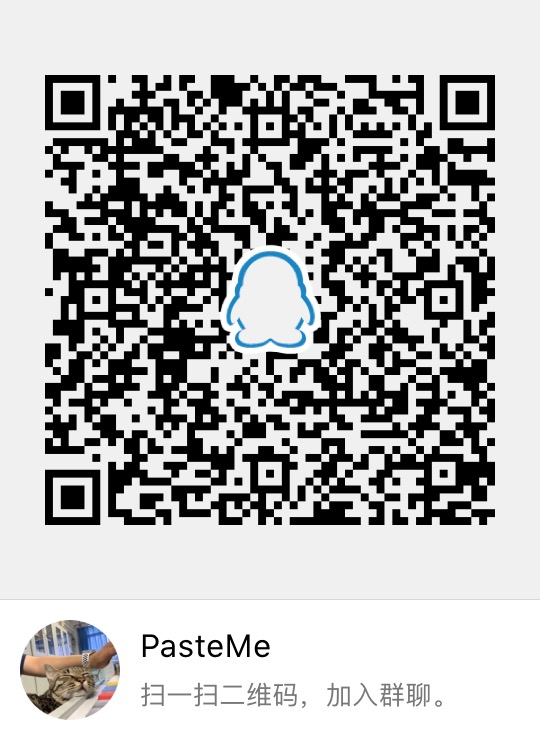
# 3. 规约
## 3.1 Java
1. 每个 `*.java` 文件必须加上 `@author` ,代表参与编写的人,多个人用英文逗号分隔,`,` 后面需有空格
2. 每个 `*.java` 工程文件必须加上 `@version`,在文件变更时对 `@version` 进行相应的变更
+ 2.1 小修补之类的对 *末* 位进行更改,如 `1.0.0` -> `1.0.1`
+ 2.2 有功能上的更新,对 *中间* 位进行更改,如 `1.0.0` -> `1.1.0`
+ 2.3 有较大更新,且 **移除** 或 **不兼容** 以往的接口,对 *首位* 进行变更,如 `1.0.0` -> `2.0.0`
```java
/**
* @author Lucien, Irene
* @version 1.0.0
*/
public class Example {}
```
3. 日志一律使用 `@Slf4j`
4. 不允许直接变更 `dev`、`master` 分支,需 `clone` 至自己的仓库之后进行 `pull request`
5. **请务必遵守阿里巴巴 Java 代码规范 https://github.com/alibaba/p3c**
6. 请使用 Alibaba 代码规约插件 https://github.com/alibaba/p3c/tree/master/idea-plugin
## 3.2 Git
1. 请正确配置 `git config user.name` 以及 `git config user.email`
2. `git commit` 时请尽可能使用英文
3. 在进行更改时先将项目克隆至自己的仓库,然后新建一个分支,分支名格式为 `feature/` 或 `bugfix/`,譬如 `feature/check_result_support`、`bugfix/fix_sql_error`,然后发 `pull request` 至项目的 `dev` 分支。
4. 对 `git` 不熟悉的话请先学习如何使用 `git`,以免浪费不必要的时间。推荐一个学习 `git` 的网站:[learngitbranching.js.org](https://learngitbranching.js.org/),中文版:[learngitbranching.js.org/?locale=zh_CN](https://learngitbranching.js.org/?locale=zh_CN)。
## 3.3 Markdown
https://github.com/ruanyf/document-style-guide
## 3.4 Commits、Issues 等排版
https://github.com/sparanoid/chinese-copywriting-guidelines/blob/master/README.zh-CN.md
# 4. PasteMe 项目进度
https://github.com/orgs/PasteUs/projects/1
## 4.1 参与开发
大致分以下几个步骤:
1. 开发
2. 功能自测
3. 向 `dev` 分支提交 `pull request`,review 通过后合并至 dev
4. `dev` 环境线上功能自测
5. 联调(如果需要)
6. 验收测试
7. 上线
# 5. 线上环境
目前线上的项目为 `PasteUs/PasteMeFrontend` 和 `PasteUs/PasteMeGoBackend`
对项目分支的更改将直接影响到线上的服务,请谨慎。
分支和线上的映射关系如下:
| 分支 / Tag | 网址 |
| :---: | :---: |
| release | [pasteme.cn](https://pasteme.cn) |
| master | [beta.pasteme.lucien.ink](http://beta.pasteme.lucien.ink) |
# 6. 项目说明
## 6.1 PasteMe 系
### 6.1.1 Java
| 项目 | 作用 | 依赖 |
| :---: | :---: | :---: |
| [PasteMeRoot](https://github.com/PasteUs/PasteMeRoot) | 所有项目的 `parent`,作统一版本控制 | 无 |
| [PasteMeCommon](https://github.com/PasteUs/PasteMeCommon) | PasteMeBackend、PasteMeAdmin 共同的部分会下沉至 common 模块 | PasteMeRoot |
| [PasteMeJavaBackend](https://github.com/PasteUs/PasteMeJavaBackend) | PasteMe 的 Java 后端,主要负责 Paste 的增改,因为 PasteMeGoBackend 的存在,所以起名 JavaBackend 以区分 | PasteMeRoot、PasteMeCommon |
| [PasteMeAdmin](https://github.com/PasteUs/PasteMeAdmin) | PasteMe 后台管理模块,主要负责 Paste 的管理,以及算法业务化 | PasteMeRoot、PasteMeCommon、PasteMeAlgorithm |
| [PasteMeAlgorithm](https://github.com/PasteUs/PasteMeAlgorithm) | PasteMe 算法模块,主要负责各种算法实现 | PasteMeRoot |
### 6.1.2 Vue
| 项目 | 作用 | 依赖 |
| :---: | :---: | :---: |
| [PasteMeFrontend](https://github.com/PasteUs/PasteMeFrontend) | PasteMe 前端 | 无 |
| [PasteMeMonitor](https://github.com/PasteUs/PasteMeMonitor) | PasteMe 监控模块,监控前后端的运行情况 | 无 |
### 6.1.3 Golang
| 项目 | 作用 | 依赖 |
| :---: | :---: | :---: |
| [PasteMeLite](https://github.com/PasteUs/PasteMeLite) | 由于很多小伙伴并不太会部署,所以提供 Lite 版,做到**随处执行,随处使用** | PasteMeGoBackend、PasteMeFrontend |
| [PasteMeGoBackend](https://github.com/PasteUs/PasteMeGoBackend) | PasteMe 后端 Golang 实现的版本,线上准备切换至 Java 版本,Go 版本并入 PasteMeLite 项目 | 无 |
## 6.2 其它
| 项目 | 作用 | 依赖 |
| :---: | :---: | :---: |
| [pasteus.github.io](https://github.com/PasteUs/pasteus.github.io) | PasteUs 项目组 GitPages 页面,PasteMeMonitor 寄存在这里 | PasteMeMonitor |
| [CDN](https://github.com/PasteUs/CDN) | 前端的内容分发网络 | 无 |
| [MavenRepository](https://github.com/PasteUs/MavenRepository) | 团队 Maven 仓库 | 无 |
| [README](https://github.com/PasteUs/README) | 团队新人指引 | 无 |