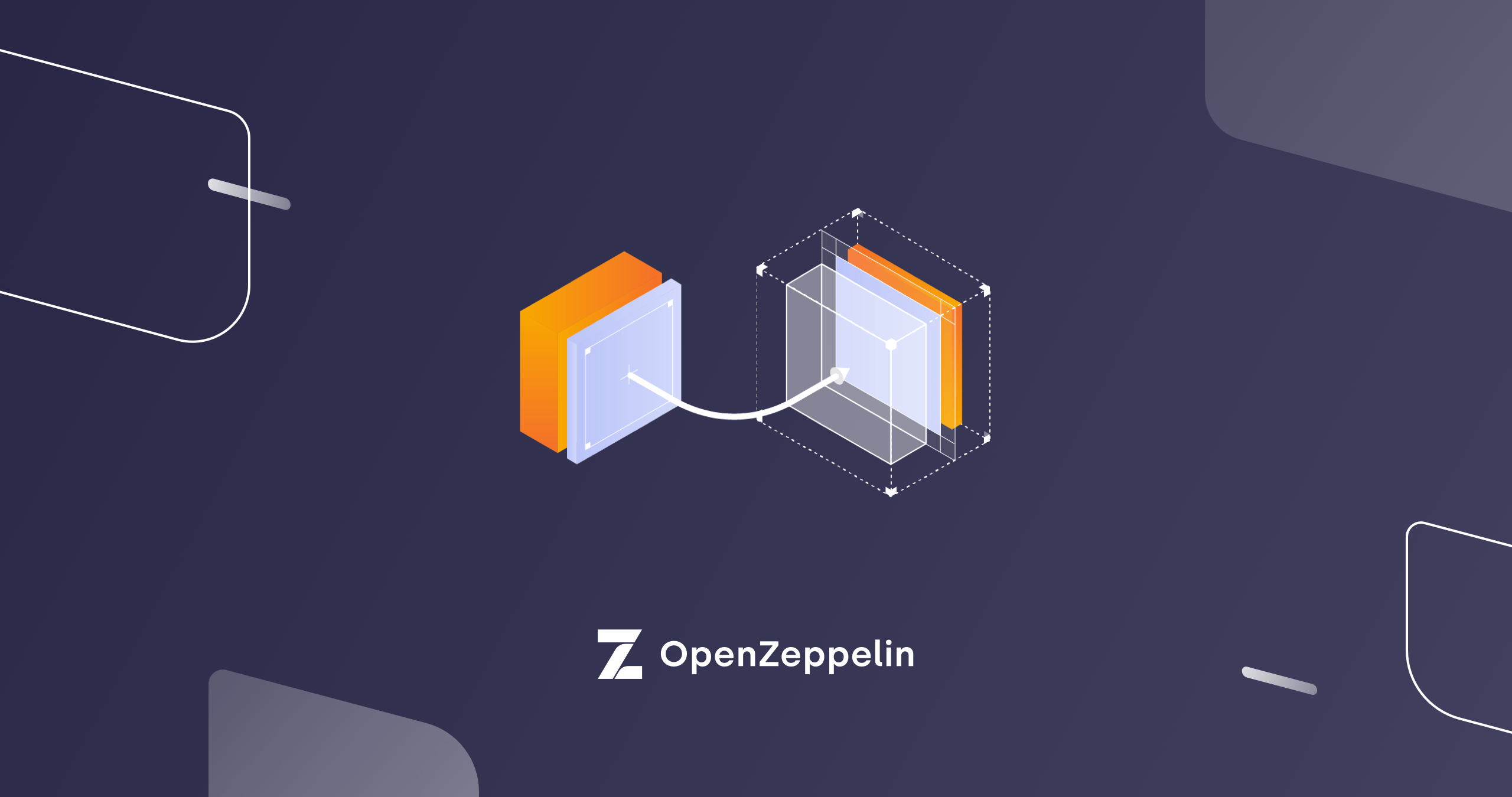https://github.com/patrickalphac/upgrades-mix
https://github.com/patrickalphac/upgrades-mix
Last synced: 1 day ago
JSON representation
- Host: GitHub
- URL: https://github.com/patrickalphac/upgrades-mix
- Owner: PatrickAlphaC
- Created: 2021-06-02T00:48:39.000Z (almost 4 years ago)
- Default Branch: main
- Last Pushed: 2023-03-17T02:42:09.000Z (about 2 years ago)
- Last Synced: 2025-04-04T04:11:29.146Z (23 days ago)
- Language: Solidity
- Size: 356 KB
- Stars: 18
- Watchers: 3
- Forks: 28
- Open Issues: 0
-
Metadata Files:
- Readme: README.md
Awesome Lists containing this project
README
# Upgrades Mix
- [Upgrades Mix](#upgrades-mix)
- [Prerequisites](#prerequisites)
- [Installation](#installation)
- [Environment Variables](#environment-variables)
- [Useage](#useage)
- [Scripts](#scripts)
- [Test](#test)
- [Linting](#linting)
- [Resources](#resources)
- [License](#license)
This repo shows users how to use the Transparent Proxy pattern for upgrading smart contracts. It uses most of the code from openzeppelin's repo, and adds brownie scripts on top.
## Prerequisites
Please install or have installed the following:
- [nodejs and npm](https://nodejs.org/en/download/)
- [python](https://www.python.org/downloads/)
## Installation
1. [Install Brownie](https://eth-brownie.readthedocs.io/en/stable/install.html), if you haven't already. Here is a simple way to install brownie.
```bash
pip install eth-brownie
```
Or, if that doesn't work, via pipx
```bash
pip install --user pipx
pipx ensurepath
# restart your terminal
pipx install eth-brownie
```
2. For local testing [install ganache-cli](https://www.npmjs.com/package/ganache-cli)
_Skip if you only want to use testnets_
```bash
npm install -g ganache-cli
```
or
```bash
yarn add global ganache-cli
```
3. Download the mix and install dependancies.
```bash
brownie bake upgrades-mix
cd upgrades
```
Or, you can clone from source:
```bash
git clone https://github.com/PatrickAlphaC/upgrades-mix
cd upgrades-mix
```
## Environment Variables
If you want to be able to deploy to testnets or work with mainnet-fork, do the following.
1. Set your `WEB3_INFURA_PROJECT_ID`, and `PRIVATE_KEY` [environment variables](https://www.twilio.com/blog/2017/01/how-to-set-environment-variables.html).
You can get a `WEB3_INFURA_PROJECT_ID` by getting a free trial of [Infura](https://infura.io/). At the moment, it does need to be infura with brownie. If you get lost, you can [follow this guide](https://ethereumico.io/knowledge-base/infura-api-key-guide/) to getting a project key. You can find your `PRIVATE_KEY` from your ethereum wallet like [metamask](https://metamask.io/).
You'll also need testnet Sepolia ETH and LINK. You can get LINK and ETH into your wallet by using the [sepolia faucets located here](https://sepoliafaucet.com/) and the [link token faucet here](https://faucets.chain.link/sepolia). If you're new to this, [watch this video.](https://www.youtube.com/watch?v=P7FX_1PePX0)
You can add your environment variables to the `.env` file:
```
export WEB3_INFURA_PROJECT_ID=
export PRIVATE_KEY=
```
AND THEN RUN `source .env` TO ACTIVATE THE ENV VARIABLES
(You'll need to do this everytime you open a new terminal, or [learn how to set them easier](https://www.twilio.com/blog/2017/01/how-to-set-environment-variables.html)).
> DO NOT SEND YOUR PRIVATE KEY WITH FUNDS IN IT ONTO GITHUB
Otherwise, you can build, test, and deploy on your local environment.
# Useage
## Scripts
```
brownie run scripts/01_deploy_box.py
brownie run scripts/02_upgrade_box.py
```
This will:
1. Deploy a `Box` implementation contract
2. Deploy a `ProxyAdmin` contract to be the admin of the proxy
3. Deploy a `TransparentUpgradeableProxy` to be the proxy for the implementations
Then, the upgrade script will:
4. Deploy a new Box implementation `BoxV2`
5. Upgrade the proxy to point to the new implementation contract, essentially upgrading your infrastructure.
6. Then it will call a function only `BoxV2` can call
## Test
```
brownie test
```
## Linting
```
pip install black
pip install autoflake
autoflake --in-place --remove-unused-variables -r .
black .
```
## Resources
To get started with Brownie:
- Check out the other [Brownie mixes](https://github.com/brownie-mix/) that can be used as a starting point for your own contracts. They also provide example code to help you get started.
- ["Getting Started with Brownie"](https://medium.com/@iamdefinitelyahuman/getting-started-with-brownie-part-1-9b2181f4cb99) is a good tutorial to help you familiarize yourself with Brownie.
- For more in-depth information, read the [Brownie documentation](https://eth-brownie.readthedocs.io/en/stable/).
- Or watch any of the [Brownie YouTube](https://www.youtube.com/watch?v=QfFO22lwSw4&t=2s) tutorials or [articles](https://alphachain.io/blogs/)
Any questions? Join our [Discord](https://discord.gg/9zk7snTfWe)
## License
This project is licensed under the [MIT license](LICENSE).