https://github.com/pauldemarco/flutter_blue
Bluetooth plugin for Flutter
https://github.com/pauldemarco/flutter_blue
Last synced: 11 months ago
JSON representation
Bluetooth plugin for Flutter
- Host: GitHub
- URL: https://github.com/pauldemarco/flutter_blue
- Owner: pauldemarco
- License: bsd-3-clause
- Created: 2017-06-05T05:47:02.000Z (over 8 years ago)
- Default Branch: master
- Last Pushed: 2024-08-05T06:45:46.000Z (over 1 year ago)
- Last Synced: 2025-04-02T01:14:08.655Z (11 months ago)
- Language: Dart
- Homepage:
- Size: 16.6 MB
- Stars: 2,413
- Watchers: 68
- Forks: 1,247
- Open Issues: 671
-
Metadata Files:
- Readme: README.md
- Changelog: CHANGELOG.md
- License: LICENSE
Awesome Lists containing this project
- awesome-flutter-cn - Blue - FlutterBlue是Flutter的蓝牙插件,由[Paul DeMarco](https://github.com/pauldemarco)提供。 (插件 / 蓝牙 / NFC / 信号灯)
- awesome-flutter-cn - Blue - 蓝牙,[Paul DeMarco](https://github.com/pauldemarco). (插件 / 设备)
- awesome-flutter - Blue - Bluetooth plugin for Flutter ` 📝 3 months ago` (Device [🔝](#readme))
- fucking-awesome-flutter - Blue - Bluetooth by [Paul DeMarco](https://github.com/pauldemarco). (Plugins / Device)
- awesome-flutter - Blue - Bluetooth by [Paul DeMarco](https://github.com/pauldemarco). (Plugins / Device)
- awesome-flutter - Blue - Bluetooth by [Paul DeMarco](https://github.com/pauldemarco). (Plugins / Bluetooth / NFC / Beacon)
README
[](https://pub.dartlang.org/packages/flutter_blue)
[](https://discord.gg/Yk5Efra)
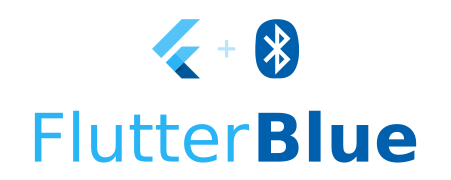
## Introduction
FlutterBlue is a bluetooth plugin for [Flutter](https://flutter.dev), a new app SDK to help developers build modern multi-platform apps.
## Alpha version
This library is actively developed alongside production apps, and the API will evolve as we continue our way to version 1.0.
**Please be fully prepared to deal with breaking changes.**
**This package must be tested on a real device.**
Having trouble adapting to the latest API? I'd love to hear your use-case, please contact me.
## Cross-Platform Bluetooth LE
FlutterBlue aims to offer the most from both platforms (iOS and Android).
Using the FlutterBlue instance, you can scan for and connect to nearby devices ([BluetoothDevice](#bluetoothdevice-api)).
Once connected to a device, the BluetoothDevice object can discover services ([BluetoothService](lib/src/bluetooth_service.dart)), characteristics ([BluetoothCharacteristic](lib/src/bluetooth_characteristic.dart)), and descriptors ([BluetoothDescriptor](lib/src/bluetooth_descriptor.dart)).
The BluetoothDevice object is then used to directly interact with characteristics and descriptors.
## Usage
### Obtain an instance
```dart
FlutterBlue flutterBlue = FlutterBlue.instance;
```
### Scan for devices
```dart
// Start scanning
flutterBlue.startScan(timeout: Duration(seconds: 4));
// Listen to scan results
var subscription = flutterBlue.scanResults.listen((results) {
// do something with scan results
for (ScanResult r in results) {
print('${r.device.name} found! rssi: ${r.rssi}');
}
});
// Stop scanning
flutterBlue.stopScan();
```
### Connect to a device
```dart
// Connect to the device
await device.connect();
// Disconnect from device
device.disconnect();
```
### Discover services
```dart
List services = await device.discoverServices();
services.forEach((service) {
// do something with service
});
```
### Read and write characteristics
```dart
// Reads all characteristics
var characteristics = service.characteristics;
for(BluetoothCharacteristic c in characteristics) {
List value = await c.read();
print(value);
}
// Writes to a characteristic
await c.write([0x12, 0x34])
```
### Read and write descriptors
```dart
// Reads all descriptors
var descriptors = characteristic.descriptors;
for(BluetoothDescriptor d in descriptors) {
List value = await d.read();
print(value);
}
// Writes to a descriptor
await d.write([0x12, 0x34])
```
### Set notifications and listen to changes
```dart
await characteristic.setNotifyValue(true);
characteristic.value.listen((value) {
// do something with new value
});
```
### Read the MTU and request larger size
```dart
final mtu = await device.mtu.first;
await device.requestMtu(512);
```
Note that iOS will not allow requests of MTU size, and will always try to negotiate the highest possible MTU (iOS supports up to MTU size 185)
## Getting Started
### Change the minSdkVersion for Android
Flutter_blue is compatible only from version 19 of Android SDK so you should change this in **android/app/build.gradle**:
```dart
Android {
defaultConfig {
minSdkVersion: 19
```
### Add permissions for Bluetooth
We need to add the permission to use Bluetooth and access location:
#### **Android**
In the **android/app/src/main/AndroidManifest.xml** let’s add:
```xml
NSBluetoothAlwaysUsageDescription
Need BLE permission
NSBluetoothPeripheralUsageDescription
Need BLE permission
NSLocationAlwaysAndWhenInUseUsageDescription
Need Location permission
NSLocationAlwaysUsageDescription
Need Location permission
NSLocationWhenInUseUsageDescription
Need Location permission
```
For location permissions on iOS see more at: [https://developer.apple.com/documentation/corelocation/requesting_authorization_for_location_services](https://developer.apple.com/documentation/corelocation/requesting_authorization_for_location_services)
## Reference
### FlutterBlue API
| | Android | iOS | Description |
| :--------------- | :----------------: | :------------------: | :-------------------------------- |
| scan | :white_check_mark: | :white_check_mark: | Starts a scan for Bluetooth Low Energy devices. |
| state | :white_check_mark: | :white_check_mark: | Stream of state changes for the Bluetooth Adapter. |
| isAvailable | :white_check_mark: | :white_check_mark: | Checks whether the device supports Bluetooth. |
| isOn | :white_check_mark: | :white_check_mark: | Checks if Bluetooth functionality is turned on. |
### BluetoothDevice API
| | Android | iOS | Description |
| :-------------------------- | :------------------: | :------------------: | :-------------------------------- |
| connect | :white_check_mark: | :white_check_mark: | Establishes a connection to the device. |
| disconnect | :white_check_mark: | :white_check_mark: | Cancels an active or pending connection to the device. |
| discoverServices | :white_check_mark: | :white_check_mark: | Discovers services offered by the remote device as well as their characteristics and descriptors. |
| services | :white_check_mark: | :white_check_mark: | Gets a list of services. Requires that discoverServices() has completed. |
| state | :white_check_mark: | :white_check_mark: | Stream of state changes for the Bluetooth Device. |
| mtu | :white_check_mark: | :white_check_mark: | Stream of mtu size changes. |
| requestMtu | :white_check_mark: | | Request to change the MTU for the device. |
### BluetoothCharacteristic API
| | Android | iOS | Description |
| :-------------------------- | :------------------: | :------------------: | :-------------------------------- |
| read | :white_check_mark: | :white_check_mark: | Retrieves the value of the characteristic. |
| write | :white_check_mark: | :white_check_mark: | Writes the value of the characteristic. |
| setNotifyValue | :white_check_mark: | :white_check_mark: | Sets notifications or indications on the characteristic. |
| value | :white_check_mark: | :white_check_mark: | Stream of characteristic's value when changed. |
### BluetoothDescriptor API
| | Android | iOS | Description |
| :-------------------------- | :------------------: | :------------------: | :-------------------------------- |
| read | :white_check_mark: | :white_check_mark: | Retrieves the value of the descriptor. |
| write | :white_check_mark: | :white_check_mark: | Writes the value of the descriptor. |
## Troubleshooting
### When I scan using a service UUID filter, it doesn't find any devices.
Make sure the device is advertising which service UUID's it supports. This is found in the advertisement
packet as **UUID 16 bit complete list** or **UUID 128 bit complete list**.