https://github.com/paulfitz/zify
add depth to an icon using blender cycles
https://github.com/paulfitz/zify
blender cycles graphics icons
Last synced: 9 months ago
JSON representation
add depth to an icon using blender cycles
- Host: GitHub
- URL: https://github.com/paulfitz/zify
- Owner: paulfitz
- Created: 2019-01-10T03:23:58.000Z (almost 7 years ago)
- Default Branch: master
- Last Pushed: 2019-03-17T15:52:53.000Z (almost 7 years ago)
- Last Synced: 2025-03-16T11:11:23.679Z (9 months ago)
- Topics: blender, cycles, graphics, icons
- Language: Shell
- Homepage:
- Size: 7.29 MB
- Stars: 3
- Watchers: 2
- Forks: 2
- Open Issues: 0
-
Metadata Files:
- Readme: README.md
Awesome Lists containing this project
README
# zify
Zify (read "zee-ify") will add depth to icons. As input, it takes:
* A black and white image.
* A Blender 3D template (see `design` directory).
It then traces the outlines of the black material in the image, and
substitutes that for the letter `A` in the template. The result
is then rendered and output as an image.
## Examples
IN: 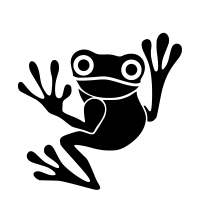
OUT:          


## Running zify
If you have docker, you can run:
```
./zify_with_docker.sh design/example.blend input/frog.png out.png
```
If you are willing to install everything mentioned in the
`docker/Dockerfile` file, then you can run:
```
./zify.sh design/example.blend input/frog.png out.png
```
You can control some parameters with environment variables:
```
ZIFY_SCALE=50 ZIFY_SAMPLES=20 ./zify.sh design/example.blend input/frog.png out.png
```
* `ZIFY_SCALE` sets the render resolution as a percentage.
* `ZIFY_SAMPLES` sets the number of samples to make (set to 0 to use the setting for
previews in blender).