https://github.com/paulonteri/remote-code-execution-environment
Have you ever wondered how code execution on competitive programming websites like leetcode works? Code that runs code. Tried implementing that.
https://github.com/paulonteri/remote-code-execution-environment
code-execution code-executor docker remote-code-execution
Last synced: 5 months ago
JSON representation
Have you ever wondered how code execution on competitive programming websites like leetcode works? Code that runs code. Tried implementing that.
- Host: GitHub
- URL: https://github.com/paulonteri/remote-code-execution-environment
- Owner: paulonteri
- License: mit
- Created: 2020-07-10T13:10:40.000Z (over 5 years ago)
- Default Branch: master
- Last Pushed: 2022-11-30T11:36:17.000Z (about 3 years ago)
- Last Synced: 2024-12-08T13:11:37.550Z (about 1 year ago)
- Topics: code-execution, code-executor, docker, remote-code-execution
- Language: JavaScript
- Homepage: https://runcode.paulonteri.com
- Size: 376 KB
- Stars: 153
- Watchers: 5
- Forks: 40
- Open Issues: 0
-
Metadata Files:
- Readme: README.md
- Contributing: CONTRIBUTING.md
- License: LICENSE
- Code of conduct: CODE_OF_CONDUCT.md
Awesome Lists containing this project
README
# [Remote Code Execution App](https://runcode.paulonteri.com)
Remote code execution app built with JavaScript (React, NodeJS & Express).
Try out the live system [here](https://runcode.paulonteri.com/#/).

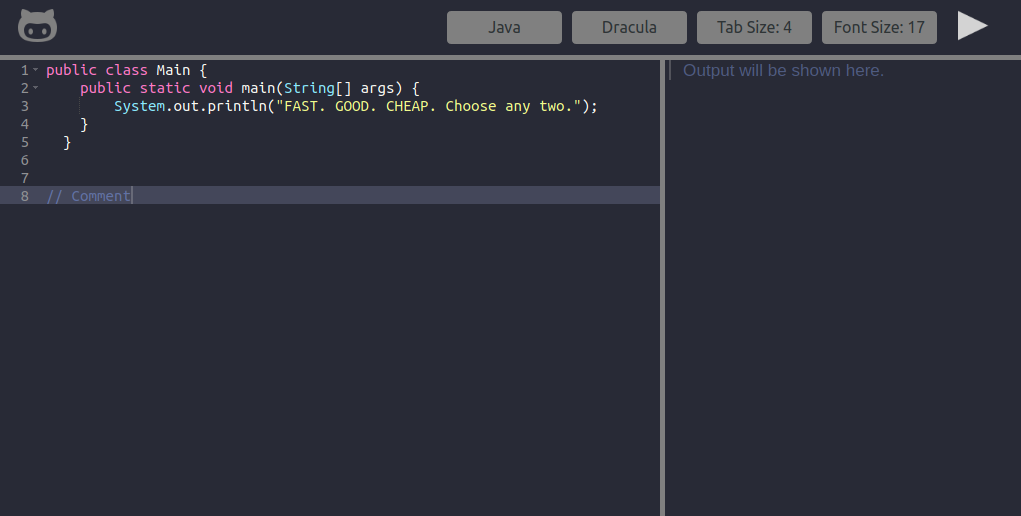
---
Have you ever wondered how Remote Code Execution works?
This happens on sites like HackerRank & competitive programming websites. You write some code then it's executed on another computer(server). The results are then shown to you.
I tried implementing that.
Feel free to go through the code, fix bugs, add new features, e.t.c
---
## Local Setup
### Requirements
For development, you will only need Node.js and a node global package, Yarn, installed in your environement.
### Node
Just go on [official Node.js website](https://nodejs.org/) and follow the installation instructions.
Also, be sure to have `git` available in your PATH, `npm` might need it (You can find git [here](https://git-scm.com/)).
If the installation was successful, you should be able to run the following command.
$ node --version
v8.11.3
$ npm --version
6.1.0
If you need to update `npm`, you can make it using `npm`! Cool right? After running the following command, just open again the command line and be happy.
$ npm install npm -g
###
### Yarn installation
After installing node, this project will need yarn too, so just run the following command.
$ npm install -g yarn
---
## Install
$ git clone https://github.com/paulonteri/remote-code-execution-environment.git
$ cd remote-code-execution-environment
$ cd core && yarn install && cd ../frontend && yarn install && cd ..
## Running the project
To run both the frontend and backend run the `run` script.
```sh
./run
```
---
##
Made with love by [Paul Onteri](https://paulonteri.com/).