https://github.com/pavi2410/ai2kt
Framework to write Android apps in Kotlin with App Inventor-like experience.
https://github.com/pavi2410/ai2kt
android appinventor kotlin
Last synced: 7 months ago
JSON representation
Framework to write Android apps in Kotlin with App Inventor-like experience.
- Host: GitHub
- URL: https://github.com/pavi2410/ai2kt
- Owner: pavi2410
- Created: 2019-01-06T20:50:35.000Z (almost 7 years ago)
- Default Branch: master
- Last Pushed: 2022-10-18T05:55:31.000Z (almost 3 years ago)
- Last Synced: 2025-01-28T00:35:43.926Z (9 months ago)
- Topics: android, appinventor, kotlin
- Language: Kotlin
- Homepage:
- Size: 126 KB
- Stars: 3
- Watchers: 1
- Forks: 0
- Open Issues: 0
-
Metadata Files:
- Readme: README.md
Awesome Lists containing this project
README
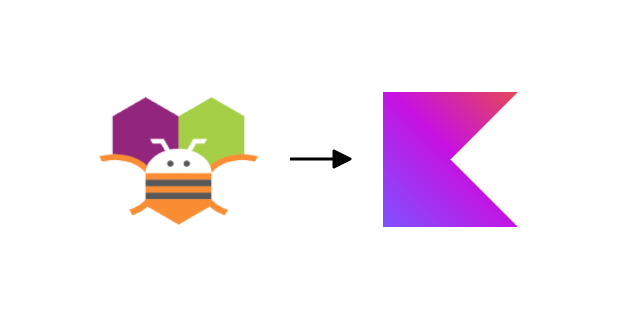
# AI2Kt
Framework to write Android apps in Kotlin with App Inventor-like experience.
## Philosophy
App Inventor is a great tool that enables anyone build an Android app without any prior programming knowledge. However, this still requires coding with a visual programming paradigm. This has helped many expand their horizons into the world of coding (including myself :P). So, why not help them further "graduate" to a more professional app development tool so that they can pursue their career or to support their business as it grows.
## Goal
This project was an experimentation to test Kotlin's DSL capabilities to mimick App Inventor block API. The core value of this project is to build a framework that can be a replacement for using App Inventor itself. This shouldn't require users to build a native Android app from scratch. Instead, users can easily replicate their blocks line-by-line (this part can be automated using code generation though)
## Architecture
- `core` "SDK" is an Android library module that provides the runtime and a set of components just as the `components` module found in the App Inventor sources.
- `Screen`: This represents a single screen, equivalent to a `Form`
> A Screen can either map one-to-one with an Android activity or we can use a single-activity architecture which is the norm these days.
- `components` package hosts a set of components that mirrors from App Inventor ones.
- UI is defined in XML files that replicate how its designed with App Inventor's form designer. (Note: This can now be switched to declarative UI within Kotlin code using Compose)
- `Blocks`:
- `event`: This is implemented using abstract methods.
- `property`: This is a setter/getter pair.
- `method`: This is a method defined under a component class.
- `procedure`: This is a Kotlin function.
- `app` module is an example Android app module that depends on the `core` module.
## Example Screen (tentative)
```kt
class Screen1 : Screen(R.layout.screen1) { // Screen definition
val Label1: Label by view // get view references using Kotlin delegates
val Button1: Button by view
val count = 0 // sort-of-a-global-variable
override fun onInitialize() { // Screen events are abstract methods
val Notifier1 = Notifier() // Instantiate non-visible components here
Button1.onClick { // Component events are instance methods
count++ // update global variable anywhere
Label1.Text = "Count " + count // Propert setter
if (count `equals to` 3) { // Easy to translate logical and mathematical blocks using the power of Kotlin
Notifier1.toast("Fizz") // Method call on a non-visible compoent
} else if (count == 5) {
Notifier.toast("Buzz") // Non-visible compoents can be single-instanced, where possible
}
}
}
}
```