https://github.com/payne911/arise_deeper
[PoC] Top-down 2D roguelike game, developed using the libGDX framework.
https://github.com/payne911/arise_deeper
game java libgdx roguelike roguelike-game
Last synced: 2 months ago
JSON representation
[PoC] Top-down 2D roguelike game, developed using the libGDX framework.
- Host: GitHub
- URL: https://github.com/payne911/arise_deeper
- Owner: payne911
- Created: 2019-08-08T12:24:41.000Z (almost 6 years ago)
- Default Branch: master
- Last Pushed: 2019-10-05T06:06:01.000Z (over 5 years ago)
- Last Synced: 2023-03-03T16:07:08.568Z (over 2 years ago)
- Topics: game, java, libgdx, roguelike, roguelike-game
- Language: Java
- Homepage: https://payne911.github.io/Arise_Deeper/
- Size: 40.6 MB
- Stars: 14
- Watchers: 3
- Forks: 1
- Open Issues: 0
-
Metadata Files:
- Readme: README.md
Awesome Lists containing this project
README
# Arise Deeper
A 2D roguelike game, with top-down view. Developed using the LibGDX framework.
# Demo
An [early demo is available online](https://payne911.github.io/Arise_Deeper/). Don't expect too much from it.
Yes, it is long to load.
#### Demo GIF
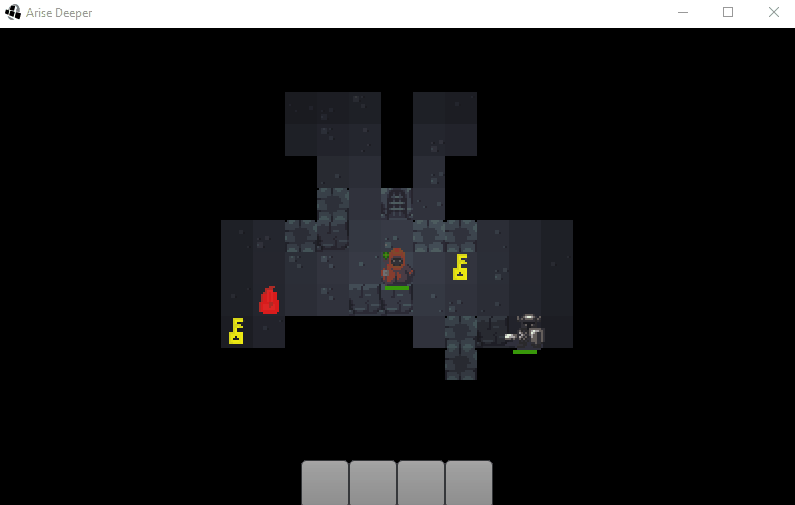
# Importing the project
Of course, you could also decide to `fork` the repo and send some *Pull Requests* my way.
#### Firstly
Use the following command in your terminal, from within the location where you want the project to be:
> `git clone https://github.com/payne911/Arise_Deeper.git`
#### Secondly
In the root folder of the project, add a `local.properties` file with the following content:
```
# Location of the android SDK
sdk.dir=C:/Users/payne/AppData/Local/Android/Sdk
```
The `sdk.dir=` line should point to your Android SDK folder.
#### Thirdly
In IntelliJ do `File > Open` and select the **root `build.gradle`** as the file to open. An automatic Gradle build should launch.
You should now be able to develop.
#### Optional
You could download the `LibGDX` plugin through IntelliJ's `File > Settings > Plugins`.
### To launch and test
Find the `DesktopLauncher` class and use its `main` method as the `Run Configuration`.