Ecosyste.ms: Awesome
An open API service indexing awesome lists of open source software.
https://github.com/pchampio/dotfiles
Personnal dotfiles :bowtie:
https://github.com/pchampio/dotfiles
List: dotfiles
awesome dotfiles
Last synced: about 2 months ago
JSON representation
Personnal dotfiles :bowtie:
- Host: GitHub
- URL: https://github.com/pchampio/dotfiles
- Owner: pchampio
- License: mit
- Created: 2016-01-18T21:01:24.000Z (about 9 years ago)
- Default Branch: master
- Last Pushed: 2024-12-06T21:14:41.000Z (2 months ago)
- Last Synced: 2024-12-07T22:40:32.071Z (2 months ago)
- Topics: awesome, dotfiles
- Language: Scheme
- Homepage:
- Size: 31.5 MB
- Stars: 9
- Watchers: 2
- Forks: 1
- Open Issues: 0
-
Metadata Files:
- Readme: README.md
- License: LICENSE.md
Awesome Lists containing this project
README
My . Files
===================
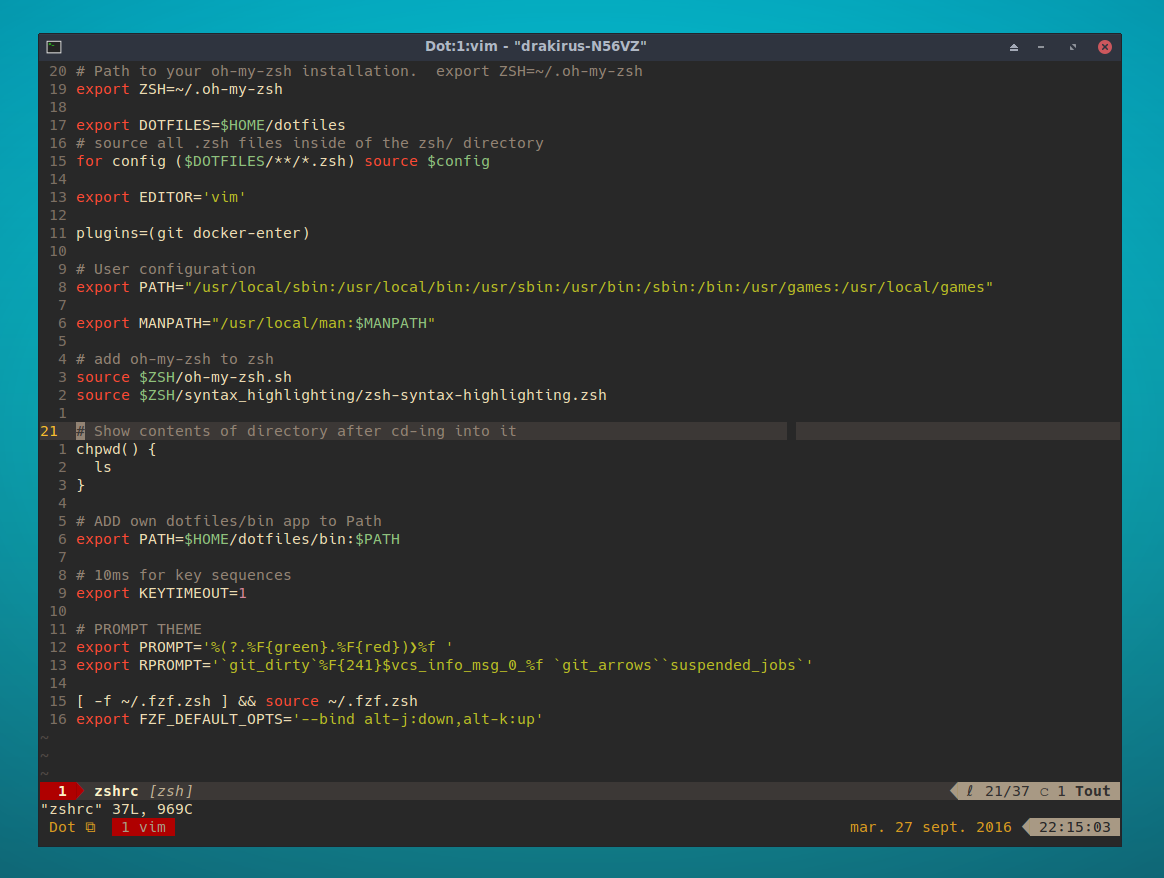
(Here's what my setup looks like)
## ShutdownHook
Add `shutdown` to the hooks in `/etc/mkinitcpio.conf` and regenerating (`mkinitcpio -p linux`)
## Mouse
```sh
# config range
less /var/log/Xorg.0.log | grep -i range
# Palm detection config
synclient PalmDetect=1 PalmMinWidth=0 PalmMinZ=0
# disable Right side of trackpad
synclient AreaLeftEdge=100 AreaRightEdge=850 AreaTopEdge=70
```
> /etc/X11/xorg.conf.d/10-synaptics.conf
``` conf
Section "InputClass"
Identifier "touchpad catchall"
Driver "synaptics"
MatchIsTouchpad "on"
# Option "PalmDetect" "1"
Option "MaxSpeed" "1"
Option "AreaLeftEdge" "50"
Option "AreaRightEdge" "850"
Option "AreaTopEdge" "50"
Option "HorizTwoFingerScroll" "on"
Option "VertScrollDelta" "40"
Option "HorizScrollDelta" "120"
EndSection
```
## Installation
#### Clone
Clone this repo (or your own fork!) to your **home** directory (`/home/{USERNAME}/dotfiles`).
``` sh
cd ~
git clone https://github.com/Drakirus/dotfiles.git dotfiles
chmod +x -R dotfiles/install
```
#### Dotfiles
RC file (dotfile) management.
(this command expects that you cloned your dotfiles to `~/dotfiles/`)
``` sh
~/dotfiles/install/dotfiles
```
It creates symlinks ex.(`.vimrc` -> `~/dotfiles/vimrc`) from your home directory to your `~/dotfiles/` directory.
### Vim
```
~/dotfiles/install/vimplug
```
> Used to Install / Update / Clean all vim's Plugins
``` sh
sudo apt-get install libluajit-5.1
make distclean
./configure --enable-luainterp=yes \
--with-features=huge \
--enable-rubyinterp \
--enable-pythoninterp \
--enable-python3interp \
--enable-perlinterp
make
sudo make install
```
> Used to install vim
### Apt-Installll
``` sh
$ cd ~/dotfiles/
$ ./install/....
```
You can choose to install :
* Atom with my usual plugins
* Node Js
* with [tldr-man-pages](https://github.com/tldr-pages/tldr)
* Dotfiles
* Vim-Plugins (Installation of vim Plugins with [Vim-Plug](https://github.com/junegunn/vim-plug))
* xfce (just my own tweaks)
* zsh :heart:
### Git Configuration
Make sure you update `gitconfig` with your own name and email address otherwise, you'll be committing as me. :smile_cat:
`git config github.user {USERNAME}`
`git config --global core.excludesfile ~/.gitignore`
`git config --global commit.template ~/.gitmessage`
### Custom Fonts
https://github.com/vikky49/patchedFonts-Ligatures
---
### Jupyter notebook
```
pip install https://github.com/ipython-contrib/jupyter_contrib_nbextensions/tarball/master --user
pip install jupyter_nbextensions_configurator --user
pip install autopep8 --user
```
### Terminal emulator
```
setxkbmap -option caps:escape &
```
```
for x in $(cat package.list); do pacman -S $x; done
```
https://www.archlinux.org/packages/community/x86_64/termite/
terminus.vim
```
inoremap pumvisible() ? ":silent doautocmd FocusLost %" : ":silent doautocmd FocusLost %"
```
bash
`PS1='\[\e[32m\u\] \[\e[36m\w\] \[\e[33m\]\[\e[1m\]$ \[\e[0m\]'`
clock.xfce.panel
```
%d-%m-%Y%n%R
```
These are a modified version of Thoughtbot's dotfiles.
More detailed instructions are available here:
https://github.com/mscoutermarsh/dotfiles /
http://github.com/thoughtbot/dotfiles
## Nvim
```
wget https://github.com/neovim/neovim/releases/download/nightly/nvim.appimage --output-document nvim
chmod +x nvim
sudo chown root:root nvim
sudo mv nvim /usr/bin
```
## Firefox
Alt key map
[about:config?filter=ui.key.menuAccessKeyFocuses](about:config?filter=ui.key.menuAccessKeyFocuses) -> to false
## Disable GRUB delay
```sh
sudo vim /etc/default/grub
# set: GRUB_TIMEOUT=0
sudo update-grub
```
## Reduce swappiness
Optimize the use of Swap and RAM.
```sh
cat /proc/sys/vm/swappiness
sudo vim /etc/sysctl.d/100-manjaro.conf
# add line: vm.swappiness=10
```
## Enable TRIM for SSD
TRIM is a program that helps to clean blocks in your SSD and thus use it more efficiently and extend the SSD’s life.
```sh
sudo systemctl enable fstrim.timer
```
## systemd timeout
Reduce the default timeout(90s) for starting, stopping and aborting of units.
```sh
sudo vim /etc/systemd/system.conf
# set: DefaultTimeoutStartSec=10s
# set: DefaultTimeoutStopSec=5s
```
## Linux Disable Core Dumps
```sh
sudo vim /etc/systemd/coredump.conf
set: Storage=none
set: ProcessSizeMax=0
sudo systemctl daemon-reload
```
Disable file search in KDE Kickoff Launcher
```sh
sudo vim /usr/share/kservices5/plasma-runner-baloosearch.desktop
# set : X-KDE-PluginInfo-EnabledByDefault=false
```
# KDE
# CPU Undervolting
kde gtk3 theme: https://store.kde.org/p/1181106/ Plane Gtk-3.20+
https://wiki.archlinux.org/index.php/Undervolting_CPU#intel-undervolt