https://github.com/pdawg-bytes/factoryos-10x-shell
A Win10x shell recreation to run in place of the default FactoryOS shell.
https://github.com/pdawg-bytes/factoryos-10x-shell
core customization factoryos recreation shell uwp wcos windows10x
Last synced: 3 months ago
JSON representation
A Win10x shell recreation to run in place of the default FactoryOS shell.
- Host: GitHub
- URL: https://github.com/pdawg-bytes/factoryos-10x-shell
- Owner: Pdawg-bytes
- License: mit
- Created: 2023-02-16T02:10:57.000Z (over 2 years ago)
- Default Branch: main
- Last Pushed: 2024-01-29T01:14:35.000Z (over 1 year ago)
- Last Synced: 2025-03-25T15:54:06.803Z (4 months ago)
- Topics: core, customization, factoryos, recreation, shell, uwp, wcos, windows10x
- Language: C#
- Homepage:
- Size: 8.65 MB
- Stars: 38
- Watchers: 6
- Forks: 4
- Open Issues: 0
-
Metadata Files:
- Readme: README.md
- License: LICENSE
Awesome Lists containing this project
README
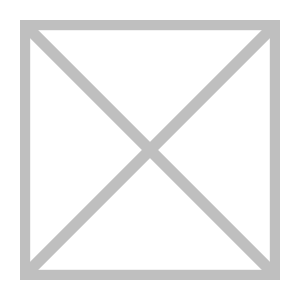
---
[](https://github.com/Pdawg-bytes/factoryos-10x-shell/issues)
[](https://github.com/Pdawg-bytes/factoryos-10x-shell/pulls)
[](https://github.com/Pdawg-bytes/factoryos-10x-shell/blob/master/LICENSE)
[](https://github.com/Pdawg-bytes/factoryos-10x-shell/graphs/commit-activity)
[](https://github.com/Pdawg-bytes/factoryos-10x-shell/graphs/contributors)
[](https://github.com/Pdawg-bytes/factoryos-10x-shell/stargazers)
FactoryOS 10x shell is a UWP app that aims to accurately recreate the Windows 10X shell and experience in XAML/C#. The shell is designed to run under FactoryOS as part of my 10X revival project.
> [!NOTE]
> Do note that everything will not be exactly 1:1 with 10X, but I do try my best.
## :package: Building
To build the 10X shell, you're gonna need a few things.
1. Install Microsoft Visual Studio 2022 (any edition works)
2. Make sure you've installed the `.NET Desktop Development` workload, along with the `Universal Windows Platform` workload.
3. Open the 10x-shell project by clicking the `factoryos-10x-shell.sln` file in your file explorer.
4. At the top of Visual Studio, click the `Local Machine` button to compile and start the shell in Debug mode.
## 💿 Installing
To install the shell independently, download the [latest release](https://github.com/Pdawg-bytes/factoryos-10x-shell/releases), then install the app package in the downloaded release.
> [!NOTE]
> Since 10X shell is under development, you may not see any releases. Once a build is stable, it will be released.
## 🤝 Contributing
To contribute to 10X shell, create an issue describing your suggestion, then you'll be given the green light to continue and make a PR. All contributions are appreciated!
## :balance_scale: License
10X shell is licensed under the **MIT License**, found [here](https://github.com/Pdawg-bytes/factoryos-10x-shell/blob/main/LICENSE).