https://github.com/pdliuw/flutter_scanner
This repository has been moved to ‘ai_barcode’
https://github.com/pdliuw/flutter_scanner
1d-barcode 2d-barcode barcode qrcode scanner
Last synced: 10 months ago
JSON representation
This repository has been moved to ‘ai_barcode’
- Host: GitHub
- URL: https://github.com/pdliuw/flutter_scanner
- Owner: pdliuw
- License: bsd-3-clause
- Created: 2019-12-02T10:51:01.000Z (about 6 years ago)
- Default Branch: master
- Last Pushed: 2020-01-19T03:16:36.000Z (about 6 years ago)
- Last Synced: 2025-03-30T06:02:04.721Z (10 months ago)
- Topics: 1d-barcode, 2d-barcode, barcode, qrcode, scanner
- Language: Dart
- Homepage: https://github.com/pdliuw/ai_barcode
- Size: 17.8 MB
- Stars: 4
- Watchers: 1
- Forks: 1
- Open Issues: 0
-
Metadata Files:
- Readme: README-ZH.md
- Changelog: CHANGELOG.md
- License: LICENSE
Awesome Lists containing this project
README
# ai_barcode
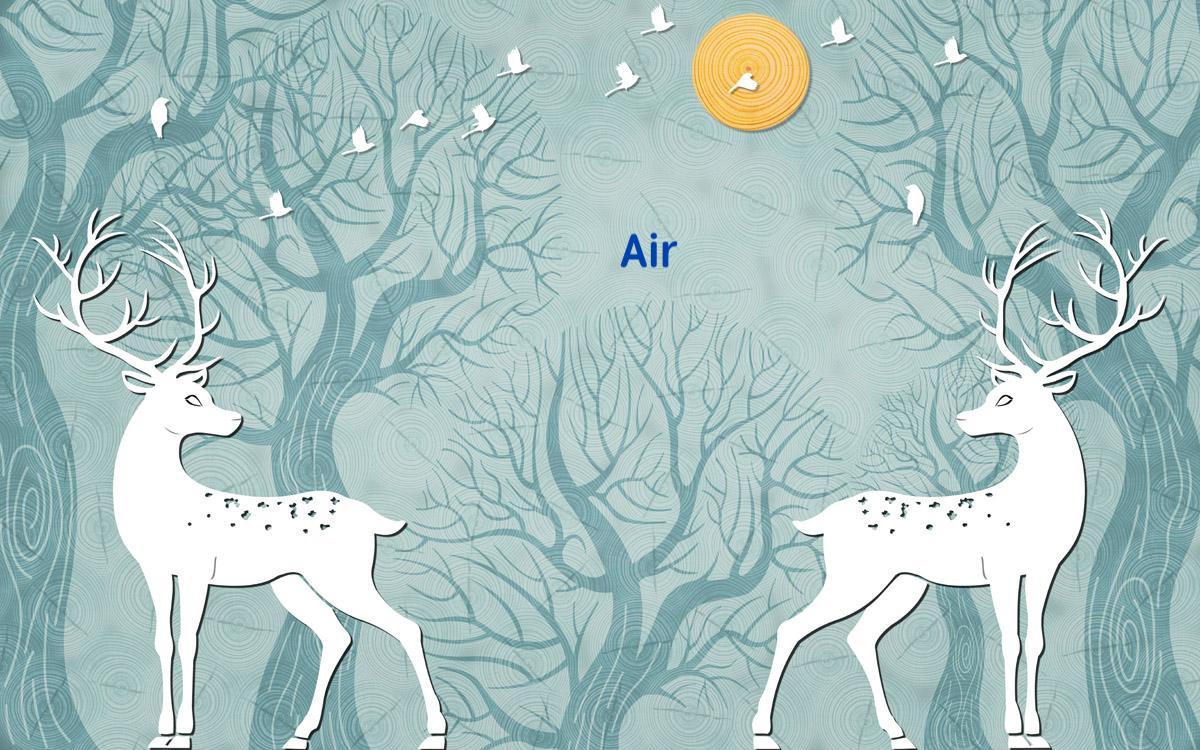
ai_barcode:支持Android和IOS识别'一维条码'和'二维条码'的识别
[](https://pub.dev/packages/ai_barcode)
亮点: ``ai_barcode:支持在flutter页面中嵌入Scanner以此来应对多变的业务需求``
|||
|:-|:-|
[ai_barcode](https://github.com/pdliuw/ai_barcode) 在[项目](https://github.com/flutter-app-sample/flutter_app_sample)中的实战应用[flutter sample](https://github.com/flutter-app-sample/flutter_app_sample)
|[下载安卓apk安装包](https://github.com/pdliuw/Flutter_Resource/blob/master/resource/flutter/apk/flutter_scanner.apk?raw=true)|[IOS安装包,请下载example后运行项目获取]()|[博客地址](https://pdliuw.github.io/)|
|:-|:-|:-|
## 1.安装
使用当前包作为依赖库
### 1. 依赖此库
在文件 'pubspec.yaml' 中添加
[](https://pub.dev/packages/ai_barcode)
```
dependencies:
ai_barcode: ^version
```
或者以下方式依赖
```
dependencies:
# Scanner package.
ai_barcode:
git:
url: https://github.com/pdliuw/ai_barcode.git
```
### 2. 安装此库
你可以通过下面的命令行来安装此库
```
$ flutter pub get
```
你也可以通过项目开发工具通过可视化操作来执行上述步骤
### 3. 导入此库
现在,在你的Dart编辑代码中,你可以使用:
```
import 'package:ai_barcode/ai_barcode.dart';
```
## 2.使用
使用'相机'需要动态申请权限,动态权限推荐:[permission_handler](https://github.com/Baseflow/flutter-permission-handler)
### 1.使用'一维条码、二维条码'的地方中:
简要示例
```
//cameraWidth:相机的宽度;cameraHeight相机的高度,可根据实际的业务来动态调整
Container(
color: Colors.black26,
width: cameraWidth,
height: cameraHeight,
child: PlatformAiBarcodeScannerWidget(
platformScannerController: _scannerController,
),
),
```
完整示例
[完整示例,点击这里](https://github.com/pdliuw/ai_barcode/blob/master/example/lib/task_scanner_page.dart)
### 2.调用/应用
*1、打开相机设备
```
_scannerController.startCamera();
```
*2、打开预览/识别'条码'
```
_scannerController.startCameraPreview();
```
*3、关闭预览/识别'条码'
```
_scannerController.stopCameraPreview();
```
*4、关闭相机设备
```
_scannerController.stopCamera();
```
*5、打开手电筒
```
_scannerController.openFlash();
```
*5、关闭手电筒
```
_scannerController.closeFlash();
```
*5、切换手电筒
```
_scannerController.toggleFlash();
```
看到这里还意犹未尽?[点击,查看项目示例](https://github.com/pdliuw/ai_barcode/tree/master/example/lib)
## LICENSE
Copyright 2019 pdliuw
Licensed under the Apache License, Version 2.0 (the "License");
you may not use this file except in compliance with the License.
You may obtain a copy of the License at
http://www.apache.org/licenses/LICENSE-2.0
Unless required by applicable law or agreed to in writing, software
distributed under the License is distributed on an "AS IS" BASIS,
WITHOUT WARRANTIES OR CONDITIONS OF ANY KIND, either express or implied.
See the License for the specific language governing permissions and
limitations under the License.