https://github.com/peculiarventures/json-schema
This package uses ES2015 decorators to simplify JSON schema creation and use
https://github.com/peculiarventures/json-schema
decorators json parsing schema
Last synced: 3 months ago
JSON representation
This package uses ES2015 decorators to simplify JSON schema creation and use
- Host: GitHub
- URL: https://github.com/peculiarventures/json-schema
- Owner: PeculiarVentures
- License: mit
- Created: 2018-09-29T16:42:37.000Z (almost 7 years ago)
- Default Branch: master
- Last Pushed: 2022-12-30T19:02:15.000Z (over 2 years ago)
- Last Synced: 2024-04-25T11:20:26.195Z (about 1 year ago)
- Topics: decorators, json, parsing, schema
- Language: TypeScript
- Homepage:
- Size: 229 KB
- Stars: 2
- Watchers: 6
- Forks: 4
- Open Issues: 6
-
Metadata Files:
- Readme: README.md
- License: LICENSE
Awesome Lists containing this project
README
# JSON-SCHEMA
[](https://raw.githubusercontent.com/PeculiarVentures/json-schema/master/LICENSE.md)
[](https://circleci.com/gh/PeculiarVentures/json-schema)
[](https://coveralls.io/github/PeculiarVentures/json-schema?branch=master)
[](https://badge.fury.io/js/%40peculiar%2Fjson-schema)
[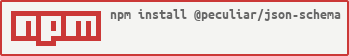](https://nodei.co/npm/@peculiar/json-schema/)
This package uses ES2015 [decorators](https://medium.com/google-developers/exploring-es7-decorators-76ecb65fb841) to simplify JSON [schema creation and use](https://json-schema.org/understanding-json-schema/index.html).
## Introduction
JSON (JavaScript Object Notation) is a lightweight data-interchange format that was designed to be easy for humans to read and write but in practice, it is [minefield](http://seriot.ch/parsing_json.html) when it machines need to parse it.
While the use of schemas can help with this problem their use can be complicated. When using `json-schema` this is addressed by using decorators to make both serialization and parsing of XML possible via a simple class that handles the schemas for you.
This is important because validating input data before its use is important to do because all input data is evil. Using a schema helps you handle this data [safely](https://www.whitehatsec.com/blog/handling-untrusted-json-safely/).
## Installation
Installation is handled via `npm`:
```
$ npm install @peculiar/json-schema
```
## Examples
### Node.js
Creating a schema:
```js
import { JsonParser, JsonSerializer, JsonProp, JsonPropTypes, IJsonConverter } from "@peculiar/json-schema";
// custom data converter
const JsonBase64UrlConverter: IJsonConverter = {
fromJSON: (value: string) => base64UrlToBuffer(value),
toJSON: (value: Uint8Array) => bufferToBase64Url(value),
};
class EcPublicKey {
@JsonProp({ name: "kty" })
keyType = "EC";
@JsonProp({ name: "crv" })
namedCurve = "";
@JsonProp({ converter: JsonBase64UrlConverter })
x = new Uint8Array(0);
@JsonProp({ converter: JsonBase64UrlConverter })
y = new Uint8Array(0);
@JsonProp({ name: "ext", type: JsonPropTypes.Boolean, optional: true })
extractable = false;
@JsonProp({ name: "key_ops", type: JsonPropTypes.String, repeated: true, optional: true })
usages: string[] = [];
}
const json = `{
"kty": "EC",
"crv": "P-256",
"x": "zCQ5BPHPCLZYgdpo1n-x_90P2Ij52d53YVwTh3ZdiMo",
"y": "pDfQTUx0-OiZc5ZuKMcA7v2Q7ZPKsQwzB58bft0JTko",
"ext": true
}`;
const ecPubKey = JsonParser.parse(json, { targetSchema: EcPublicKey });
console.log(ecPubKey);
ecPubKey.usages.push("verify");
const jsonText = JsonSerializer.serialize(ecPubKey, undefined, undefined, 2);
console.log(jsonText);
// Output
//
// EcPublicKey {keyType: "EC", namedCurve: "P-256", x: Uint8Array(32), y: Uint8Array(32), extractable: true, …}
//
// {
// "kty": "EC",
// "crv": "P-256",
// "x": "zCQ5BPHPCLZYgdpo1n+x/90P2Ij52d53YVwTh3ZdiMo=",
// "y": "pDfQTUx0+OiZc5ZuKMcA7v2Q7ZPKsQwzB58bft0JTko=",
// "ext": true,
// "key_ops": [
// "verify"
// ]
// }
```
Extending a Schema:
```js
class BaseObject {
@JsonProp({ name: "i" })
public id = 0;
}
class Word extends BaseObject {
@JsonProp({ name: "t" })
public text = "";
}
class Person extends BaseObject {
@JsonProp({ name: "n" })
public name = 0;
@JsonProp({ name: "w", repeated: true, type: Word })
public words = [];
}
const json = `{
"i":1,
"n":"Bob",
"w":[
{"i":2,"t":"hello"},
{"i":3,"t":"world"}
]
}`;
const person = JsonParser.parse(json, { targetSchema: Person });
console.log(person);
const word = new Word();
word.id = 4;
word.text = "!!!";
const jsonText = JsonSerializer.serialize(person, undefined, undefined, 2);
console.log(jsonText);
// Output
//
// Person {id: 1, name: "Bob", words: [Word {id: 2, text: "hello"}, Word {id: 3, text: "world"}]}
// {
// "i": 1,
// "n": "Bob",
// "w": [
// {
// "i": 2,
// "t": "hello"
// },
// {
// "i": 3,
// "t": "world"
// },
// {
// "i": 4,
// "t": "!!!"
// }
// ]
// }
```
## API
Use [index.d.ts](index.d.ts) file