https://github.com/pedrommcarrasco/hover
🎈 The smartest floating button
https://github.com/pedrommcarrasco/hover
carthage cocoapods fab floating-action-button floating-button floatingactionbutton ios swift ui ui-components
Last synced: 6 months ago
JSON representation
🎈 The smartest floating button
- Host: GitHub
- URL: https://github.com/pedrommcarrasco/hover
- Owner: pedrommcarrasco
- License: mit
- Created: 2019-07-11T21:48:20.000Z (over 6 years ago)
- Default Branch: master
- Last Pushed: 2022-12-28T13:03:10.000Z (about 3 years ago)
- Last Synced: 2024-12-08T01:43:03.946Z (about 1 year ago)
- Topics: carthage, cocoapods, fab, floating-action-button, floating-button, floatingactionbutton, ios, swift, ui, ui-components
- Language: Swift
- Homepage:
- Size: 11.8 MB
- Stars: 121
- Watchers: 7
- Forks: 24
- Open Issues: 3
-
Metadata Files:
- Readme: README.md
- Funding: .github/FUNDING.yml
- License: LICENSE
Awesome Lists containing this project
README

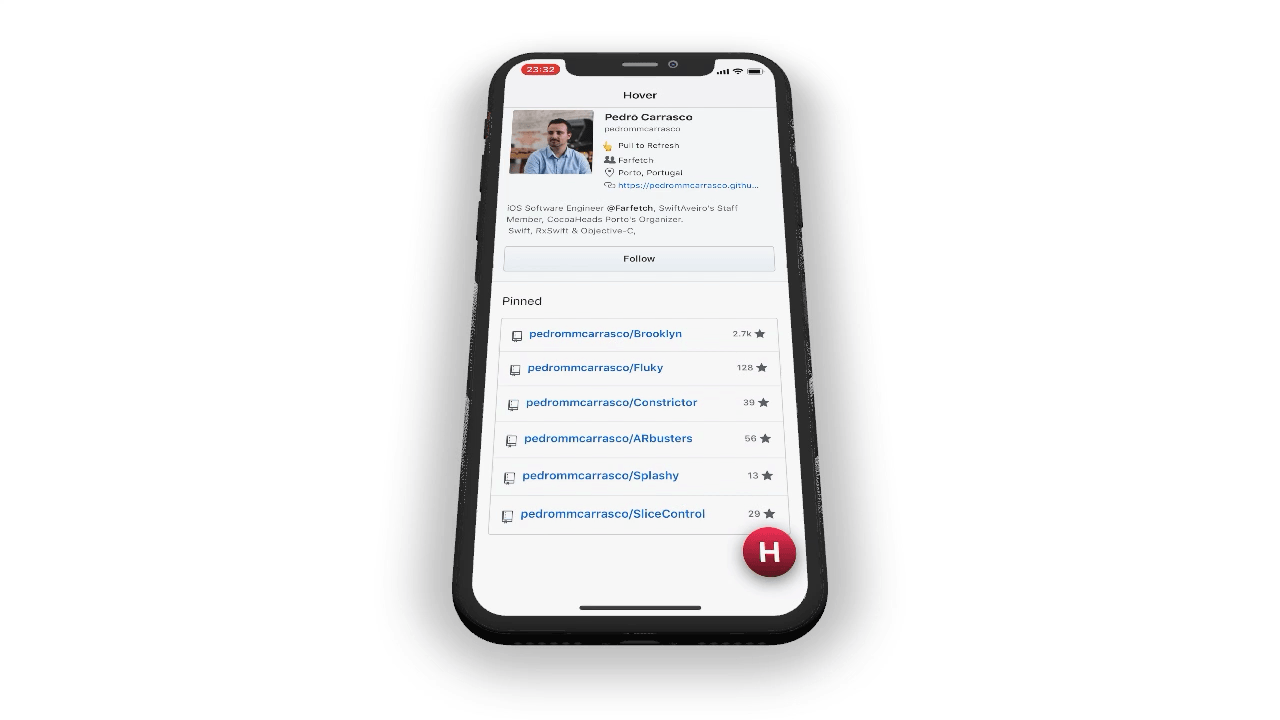
# 🎈 What's Hover?
> **Hover** *(/ˈhɒv.ər/)*, *verb*
>
> "to stay in one place in the air"
Hover is a draggable **floating action button** (FAB) inspired by Apple's session [**Designing Fluid Interfaces**](https://developer.apple.com/wwdc18/803) & Nathan Gitter's [fluid-interfaces](https://github.com/nathangitter/fluid-interfaces). Hover will always stick to the nearest corner to avoid blocking content and allows the user to send it to any other corner with a single swipe.
[](https://cocoapods.org/pods/Hover)
[](https://github.com/Carthage/Carthage)
[](https://github.com/pedrommcarrasco/Hover/blob/master/LICENSE)
# 📦 Installation
## CocoaPods
Add the following line to your `podfile`:
```swift
pod 'Hover'
```
And then run the following command in terminal:
```swift
pod install
```
## Carthage
Add the following line to your `cartfile`:
```swift
github "pedrommcarrasco/Hover"
```
And then run the following command in terminal:
```swift
carthage update
```
## Swift Package Manager
To include Hover into a Swift Package Manager package, add it to the `dependencies` attribute defined in your `Package.swift` file. For example:
```
dependencies: [
.package(url: "https://github.com/pedrommcarrasco/Hover.git", from: ),
]
```
# ⌨️ Usage Example
After installing **Hover**, you should start by importing the framework:
```swift
import Hover
```
Once imported, you can start using **Hover** like follows:
```swift
// Create Hover's Configuration (all parameters have defaults)
let configuration = HoverConfiguration(image: UIImage(named: "add"), color: .gradient(top: .blue, bottom: .cyan))
// Create the items to display
let items = [
HoverItem(title: "Drop it Anywhere", image: UIImage(named: "anywhere")) { print("Tapped 'Drop it anywhere'") },
HoverItem(title: "Gesture Driven", image: UIImage(named: "gesture")) { print("Tapped 'Gesture driven'") },
HoverItem(title: "Give it a Star", image: UIImage(named: "star")) { print("Tapped 'Give it a star'") }
]
// Create an HoverView with the previous configuration & items
let hoverView = HoverView(with: configuration, items: items)
// Add to the top of the view hierarchy
view.addSubview(hoverView)
hoverView.translatesAutoresizingMaskIntoConstraints = false
// Apply Constraints
// Never constrain to the safe area as Hover takes care of that
NSLayoutConstraint.activate(
[
hoverView.topAnchor.constraint(equalTo: view.topAnchor),
hoverView.bottomAnchor.constraint(equalTo: view.bottomAnchor),
hoverView.leadingAnchor.constraint(equalTo: view.leadingAnchor),
hoverView.trailingAnchor.constraint(equalTo: view.trailingAnchor)
]
)
```
For more details about all the parameters that you can configure, take a look into [`HoverConfiguration.swift`](https://github.com/pedrommcarrasco/Hover/blob/master/Hover/Model/HoverConfiguration.swift).
# 📲 Sample Project
There's a sample project in this repository with some samples of Hover called [Example](https://github.com/pedrommcarrasco/Hover/tree/master/Example).
# ❤️ Support Hover
Hello there 👋
I’m Pedro, a Portuguese iOS Engineer since February 2017. I’m an avid OSS enthusiast and contributor - help by sharing, learn by what’s shared.
I've built and open-sourced multiple frameworks and applications, including **[Brooklyn](https://github.com/pedrommcarrasco/Brooklyn)** and **[CocoaHub](https://cocoahub.app)**.
I'm also a conference and meetup organizer, being part of **[SwiftAveiro](https://swiftaveiro.xyz)** and **[CocoaHeads Porto](https://www.meetup.com/CocoaHeads-Porto/)**.
If you enjoy my work and would like to help me continue it, please consider:
* https://github.com/users/pedrommcarrasco/sponsorship
* https://www.buymeacoffee.com/pedrommcarrasco
* https://www.paypal.me/pedrommcarrasco
# 🙌 Contributing
Feel free to contribute to this project by [reporting bugs](https://github.com/pedrommcarrasco/Hover/issues?q=is%3Aissue+is%3Aopen+sort%3Aupdated-desc) or open [pull requests](https://github.com/pedrommcarrasco/Hover/pulls?q=is%3Apr+is%3Aopen+sort%3Aupdated-desc).
Hover was created for personal use but dynamic enough to be an open-source framework. As such, while functional, it may lack some additional customization. If there's something missing that you need, feel free to ask me here or on [Twitter](https://twitter.com/pedrommcarrasco).
# ⛔ License
Hover's available under the MIT license. See the [LICENSE](https://github.com/pedrommcarrasco/Hover/blob/master/LICENSE) file for more information.