Ecosyste.ms: Awesome
An open API service indexing awesome lists of open source software.
https://github.com/pedroo-nietoo/prisma-schema-docs
A Prisma docs generator based on schema files
https://github.com/pedroo-nietoo/prisma-schema-docs
docs documentation html markdown prisma schema
Last synced: about 1 month ago
JSON representation
A Prisma docs generator based on schema files
- Host: GitHub
- URL: https://github.com/pedroo-nietoo/prisma-schema-docs
- Owner: Pedroo-Nietoo
- License: mit
- Created: 2024-11-06T19:38:41.000Z (about 2 months ago)
- Default Branch: main
- Last Pushed: 2024-11-20T15:00:05.000Z (about 1 month ago)
- Last Synced: 2024-11-20T15:39:26.611Z (about 1 month ago)
- Topics: docs, documentation, html, markdown, prisma, schema
- Language: JavaScript
- Homepage: https://www.npmjs.com/package/prisma-schema-docs
- Size: 421 KB
- Stars: 0
- Watchers: 1
- Forks: 0
- Open Issues: 0
-
Metadata Files:
- Readme: README.md
- License: LICENSE
Awesome Lists containing this project
README
# Prisma Schema Docs
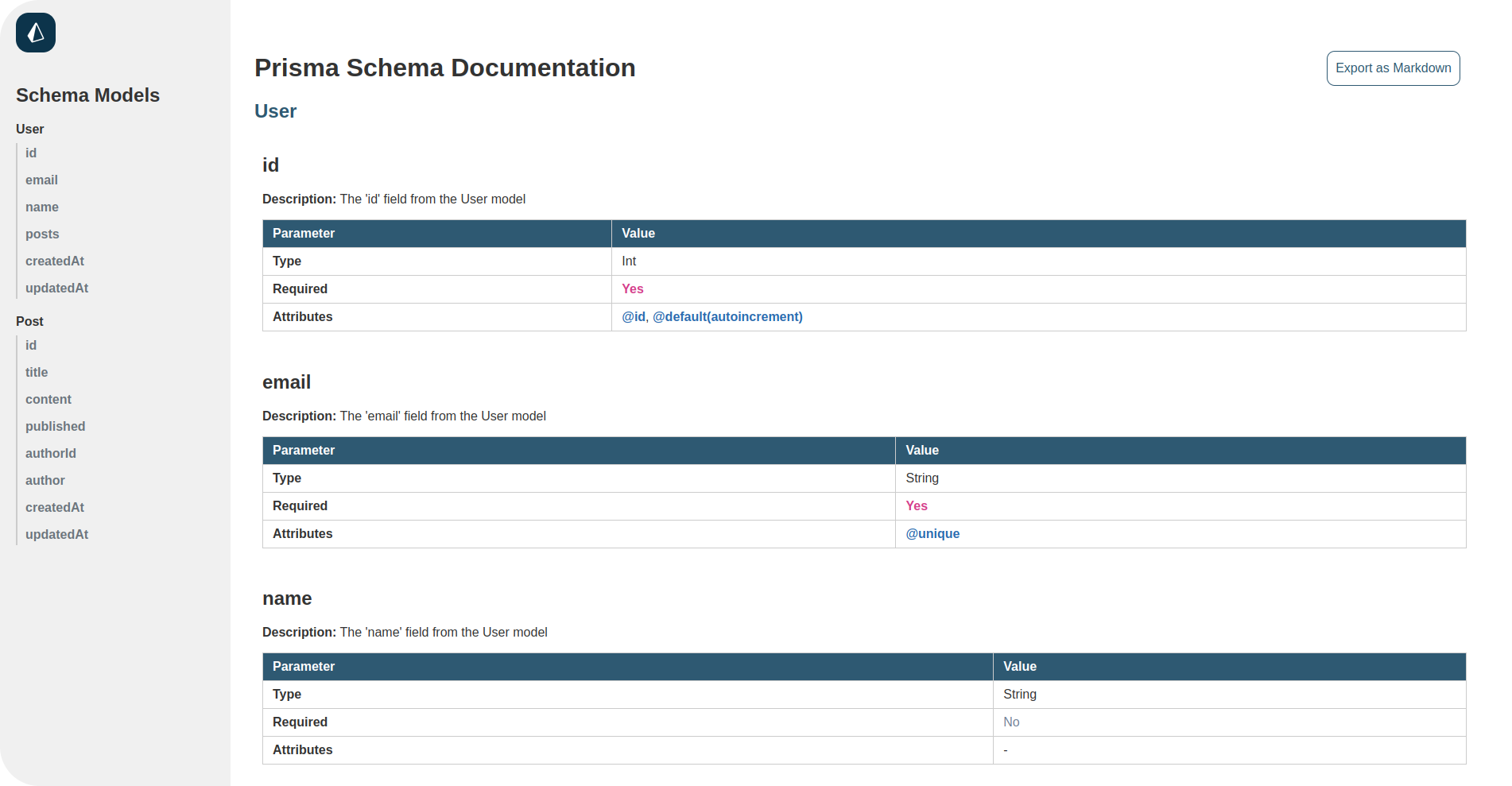
## Overview
The `prisma-schema-docs` is a simple command-line tool that generates HTML documentation for your Prisma schema files. This package reads your `schema.prisma` file and produces an easy-to-read documentation format for your models and their fields, including attributes like `@id`, `@unique`, `@default`, and `@relation`.
## Usage
### Installation
To install `prisma-schema-docs`, use npm:
```bash
npm install prisma-schema-docs
```
Or, if you prefer to install it globally:
```bash
npm install -g prisma-schema-docs
```
### Generating Documentation
Once installed, you can generate documentation by running the following command:
```bash
npx prisma-schema-docs
```
This will create an `index.html` file in the `docs` directory, containing the generated documentation from your `prisma/schema.prisma`.
To use `prisma-schema-docs`, ensure you have a `schema.prisma` file in the `prisma` directory of your project. The command will look for the schema file and generate the documentation based on its content.
## Contributing
Contributions are welcome! If you would like to contribute, please fork the repository, add your changes, and submit a pull request. Please ensure your code adheres to the project's coding standards and includes tests. Make sure to send a detailed description of your changes and why you made them, as long as a image/gif/video that shows the changes.
## Testing
To run tests for the package, you can use Jest. First, ensure you have installed the dependencies, then run:
```bash
npm test
```
## License
This package is licensed under the MIT License. See the LICENSE file for more details.
© 2024 [Pedroo-Nietoo](https://github.com/Pedroo-Nietoo)