https://github.com/peerlinks/peerlinks-desktop
Distributed Secure IRC | Desktop client for PeerLinks protocol
https://github.com/peerlinks/peerlinks-desktop
p2p peerlinks
Last synced: 2 months ago
JSON representation
Distributed Secure IRC | Desktop client for PeerLinks protocol
- Host: GitHub
- URL: https://github.com/peerlinks/peerlinks-desktop
- Owner: peerlinks
- Created: 2019-08-18T04:51:53.000Z (almost 6 years ago)
- Default Branch: master
- Last Pushed: 2023-01-04T09:18:05.000Z (over 2 years ago)
- Last Synced: 2024-11-04T02:30:27.040Z (7 months ago)
- Topics: p2p, peerlinks
- Language: JavaScript
- Homepage: https://peerlinks.io/
- Size: 16.9 MB
- Stars: 40
- Watchers: 3
- Forks: 7
- Open Issues: 34
-
Metadata Files:
- Readme: README.md
- Code of conduct: CODE_OF_CONDUCT.md
Awesome Lists containing this project
- awesome-starred - peerlinks/peerlinks-desktop - Distributed Secure IRC | Desktop client for PeerLinks protocol (p2p)
README

[][comm-irc]
Desktop client for [PeerLinks][] protocol.
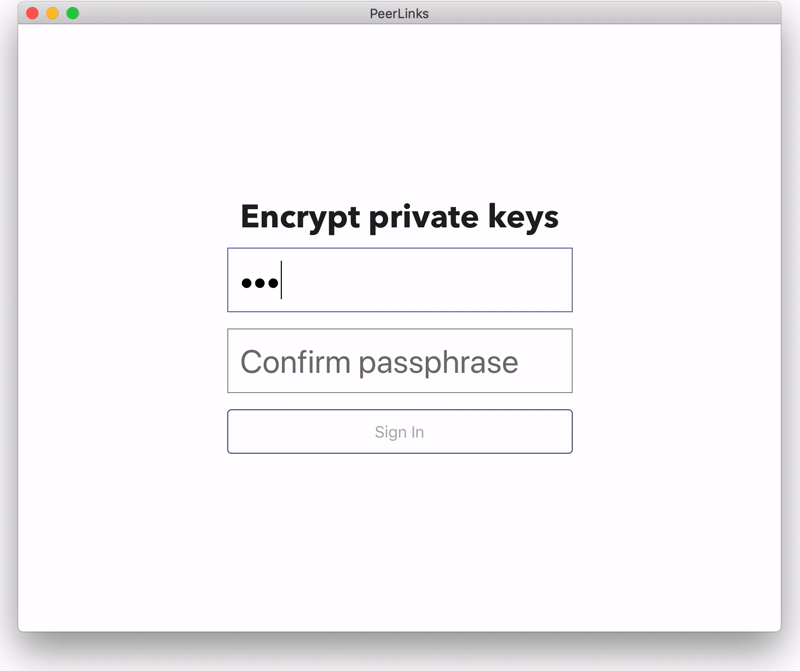
## Usage
See [releases][] for the latest prebuilt binaries or run from source:
```sh
git clone git://github.com/peerlinks/peerlinks-desktop
cd peerlinks-desktop
npm install
npm start
```
The best way to get started is to:
1. Install the client either from [releases][] page, or run it from source
with `npm install && npm run electron`
2. Create a new channel for yourself (might be a good idea to use a nickname)
3. Click "request invite" button at the bottom of the channel list
4. Copy and send the invite request to someone
5. Ask them to paste it in their channel
6. Chat together!
## Contributing
To start the application in development mode:
```sh
DEBUG="peerlinks*" npm run electron:dev
```
Either `Ctrl+R` or `Cmd+R` could be used to refresh the UI after updating the
source files.
## Community
* Release feed: `peerlinks://feed/BoitGGvRExLxGFibzjQpZqS3ZnefhyoudGEEXDvGpRRG?name=peerlinks%3Areleases`
* [#peerlinks][comm-irc] IRC Channel on FreeNode.
## LICENSE
This software is licensed under the MIT License.
Copyright Fedor Indutny, 2019.
Permission is hereby granted, free of charge, to any person obtaining a
copy of this software and associated documentation files (the
"Software"), to deal in the Software without restriction, including
without limitation the rights to use, copy, modify, merge, publish,
distribute, sublicense, and/or sell copies of the Software, and to permit
persons to whom the Software is furnished to do so, subject to the
following conditions:
The above copyright notice and this permission notice shall be included
in all copies or substantial portions of the Software.
THE SOFTWARE IS PROVIDED "AS IS", WITHOUT WARRANTY OF ANY KIND, EXPRESS
OR IMPLIED, INCLUDING BUT NOT LIMITED TO THE WARRANTIES OF
MERCHANTABILITY, FITNESS FOR A PARTICULAR PURPOSE AND NONINFRINGEMENT. IN
NO EVENT SHALL THE AUTHORS OR COPYRIGHT HOLDERS BE LIABLE FOR ANY CLAIM,
DAMAGES OR OTHER LIABILITY, WHETHER IN AN ACTION OF CONTRACT, TORT OR
OTHERWISE, ARISING FROM, OUT OF OR IN CONNECTION WITH THE SOFTWARE OR THE
USE OR OTHER DEALINGS IN THE SOFTWARE.
[peerlinks]: https://github.com/peerlinks/peerlinks
[releases]: https://github.com/peerlinks/peerlinks-desktop/releases
[comm-irc]: https://www.irccloud.com/invite?channel=%23peerlinks&hostname=irc.freenode.net&port=6697&ssl=1