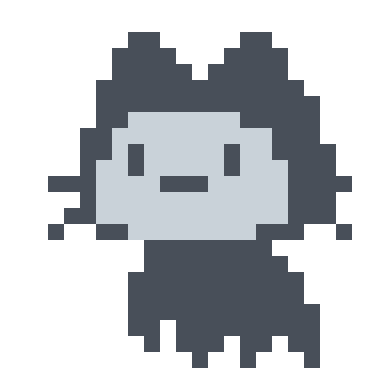https://github.com/pencilnavigator/freenom-workers
Renew your Freenom domain (.cf .ga .gq .ml .tk) automaticly with Cloudflare Workers. 通过Cloudflare Workers自动续期Freenom域名(.cf .ga .gq .ml .tk)。
https://github.com/pencilnavigator/freenom-workers
auto-renewal automated automation bot cloudflare cloudflare-worker cloudflare-workers cloudflare-workers-app domain freenom renew workers
Last synced: 5 months ago
JSON representation
Renew your Freenom domain (.cf .ga .gq .ml .tk) automaticly with Cloudflare Workers. 通过Cloudflare Workers自动续期Freenom域名(.cf .ga .gq .ml .tk)。
- Host: GitHub
- URL: https://github.com/pencilnavigator/freenom-workers
- Owner: PencilNavigator
- Created: 2022-12-13T11:16:40.000Z (over 2 years ago)
- Default Branch: main
- Last Pushed: 2024-02-13T12:11:42.000Z (over 1 year ago)
- Last Synced: 2024-12-15T20:41:25.211Z (5 months ago)
- Topics: auto-renewal, automated, automation, bot, cloudflare, cloudflare-worker, cloudflare-workers, cloudflare-workers-app, domain, freenom, renew, workers
- Language: JavaScript
- Homepage:
- Size: 50.8 KB
- Stars: 130
- Watchers: 2
- Forks: 50
- Open Issues: 0
-
Metadata Files:
- Readme: README.md
Awesome Lists containing this project
README
## ⚠ ANNOUNCEMENT
#### On Feb 7th 2024, freenom has revoked all it's free ccTLD's management perms and started deleting NS & DNS records on all domains, This really is the end. 😢 Project is archived.
#### 2024 年 2 月 7 日, Freenom 回收了所有免费域名的管理权限并开始批量删除所有域名的NS和DNS记录,Freenom免费域名不再可用。本项目封存。
---
Renew your Freenom domain (.cf .ga .gq .ml .tk) automaticly with Cloudflare Workers.
## Set-up
Open your [Cloudflare Dashboard](https://dash.cloudflare.com)
Select "Workers" in the left sidebar on the homepage.
On the Workers tab,choose "Create a Service",choose your service name,and select a starter (HTTP Handler)。
On the Workers you just created, select "Quick edit".
In the Quick edit interface, copy and paste the code in [worker.js](https://cdn.jsdelivr.net/gh/PencilNavigator/freenom-workers@main/worker.js) and click Save.
Go back to the Workers page you just created and select "Settings" and then "Variables".
On the variables page, add the following variable name and value.
- SECRET_USERNAME" with your Freenom username.
- SECRET_PASSWORD" with your Freenom password.
(Optional) Select the Encryption option for both variables to reduce the probability of leakage for your Freenom username and password.
Return to the created Workers page and select Triggers.
On the Trigger screen, click "Add Cron Trigger". On the Add Cron Trigger page, set up the trigger and save the Settings. The recommended execution time is once a day.
On the same interface, Disable the default route (e.g. servicename.subdomain.worker.dev) in Routes.
## Test
(Access through Quick edit) Access your deployed Workers service in the Quice edit interface. You should see the remaining dates of all domain names in your account.
_Please note that access through preview does not trigger renewal. it should only be used for testing purposes._
(Trigger scheduled event) Enter "Quick Edit", select "Set Time", and then select "Trigger scheduled event". You should see the console outputing the remaining date of the domain. (If a renewable domain is detected, the console will output renewal results.)
## Showcase

(Successfully renewed on 2022/12/15)
## Known Issues
Please check out this [Wiki](https://github.com/PencilNavigator/freenom-workers/wiki/Known-Issues) page.
## Planned enhancement
Please check out this [Wiki](https://github.com/PencilNavigator/freenom-workers/wiki/Planned-Enhancement) page.
## Simliar Projects
https://github.com/luolongfei/freenom (PHP)
https://github.com/Oreomeow/freenom-py (Python)
## LICENSE
Currently no LICENSE.