https://github.com/perry-mitchell/npm-user-switch
Easy user account switching for those with multiple npm environments
https://github.com/perry-mitchell/npm-user-switch
account-management login npm npm-publish user-management
Last synced: 3 months ago
JSON representation
Easy user account switching for those with multiple npm environments
- Host: GitHub
- URL: https://github.com/perry-mitchell/npm-user-switch
- Owner: perry-mitchell
- License: mit
- Created: 2017-11-16T11:11:02.000Z (about 8 years ago)
- Default Branch: master
- Last Pushed: 2020-12-11T07:22:59.000Z (about 5 years ago)
- Last Synced: 2025-05-08T00:07:07.819Z (7 months ago)
- Topics: account-management, login, npm, npm-publish, user-management
- Language: JavaScript
- Size: 236 KB
- Stars: 9
- Watchers: 2
- Forks: 0
- Open Issues: 3
-
Metadata Files:
- Readme: README.md
- Changelog: CHANGELOG.md
- License: LICENSE
Awesome Lists containing this project
README
# npm-user-switch
> Easily switch NPM user accounts
[](https://www.npmjs.com/package/npm-user-switch) [](https://travis-ci.org/perry-mitchell/npm-user-switch)
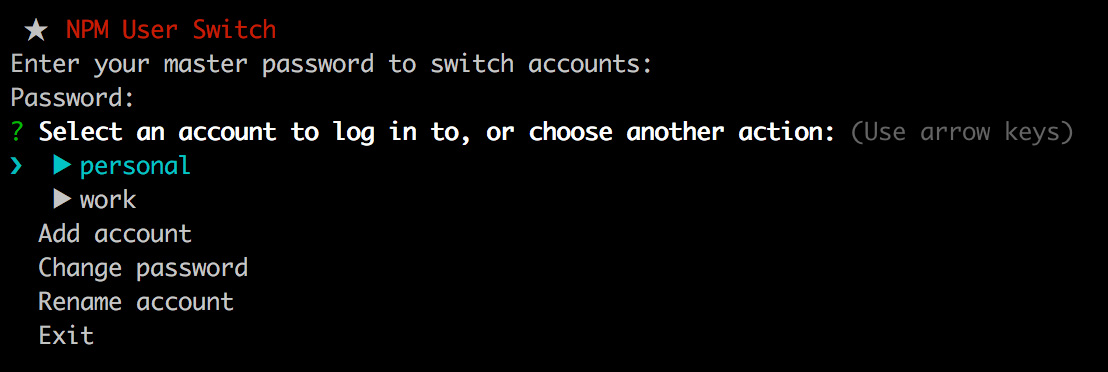
## About
Both my work and my personal development utilise NPM accounts. Sometimes I need to easily switch between them, and entering their different passwords is tiresome. Using `npm-user-switch`, I can easily use one master password to manage logging in to any number of accounts.
The account information is encrypted using [**Buttercup**](https://buttercup.pw) and stored locally. No account passwords are stored - only the auth token provided by NPM (stored by NPM in `.npmrc` in your home directory).
## Installation
`npm-user-switch` should be installed globally:
```shell
npm install npm-user-switch -g
```
_You may need `sudo` for the above command to work on some systems._
## Usage
Simply execute `npm-user-switch` to start the program.