https://github.com/peterbrain/magento2-terms-conditions
Shows all terms and conditions of the respective store view on a page
https://github.com/peterbrain/magento2-terms-conditions
agb legal-documents magento magento-2 magento-extension magento-module magento2 magento2-extension magento2-extension-free magento2-module terms-and-conditions
Last synced: 3 months ago
JSON representation
Shows all terms and conditions of the respective store view on a page
- Host: GitHub
- URL: https://github.com/peterbrain/magento2-terms-conditions
- Owner: PeterBrain
- License: mit
- Created: 2020-04-19T09:16:40.000Z (over 5 years ago)
- Default Branch: master
- Last Pushed: 2024-05-09T18:29:26.000Z (over 1 year ago)
- Last Synced: 2025-03-04T22:26:32.561Z (7 months ago)
- Topics: agb, legal-documents, magento, magento-2, magento-extension, magento-module, magento2, magento2-extension, magento2-extension-free, magento2-module, terms-and-conditions
- Language: PHP
- Homepage:
- Size: 331 KB
- Stars: 0
- Watchers: 2
- Forks: 0
- Open Issues: 0
-
Metadata Files:
- Readme: README.md
- License: LICENSE
Awesome Lists containing this project
README
# Magento 2 Module - TermsConditions
Package name: `peterbrain/magento2-terms-conditions`
- [Magento 2 Module - TermsConditions](#magento-2-module---termsconditions)
- [Main Functionalities](#main-functionalities)
- [Installation](#installation)
- [Method 1: Composer (recommended)](#method-1-composer-recommended)
- [Method 2: Zip file (not recommended)](#method-2-zip-file-not-recommended)
- [Enable \& deploy](#enable--deploy)
- [Usage](#usage)
- [Credits](#credits)
## Main Functionalities
- Display all terms and conditions (Magento built-in feature) of the respective store view on a page.
- Add this page to Sitemap.
- Display specific terms and conditions within a page or block with a widget.
Widget code:
```html
{{widget type="PeterBrain\TermsConditions\Block\Widget\Tc" agreement_id=""}}
```
or use the Magento integrated GUI for widgets.
Widget to display specific terms and conditions:

Admin configuration:
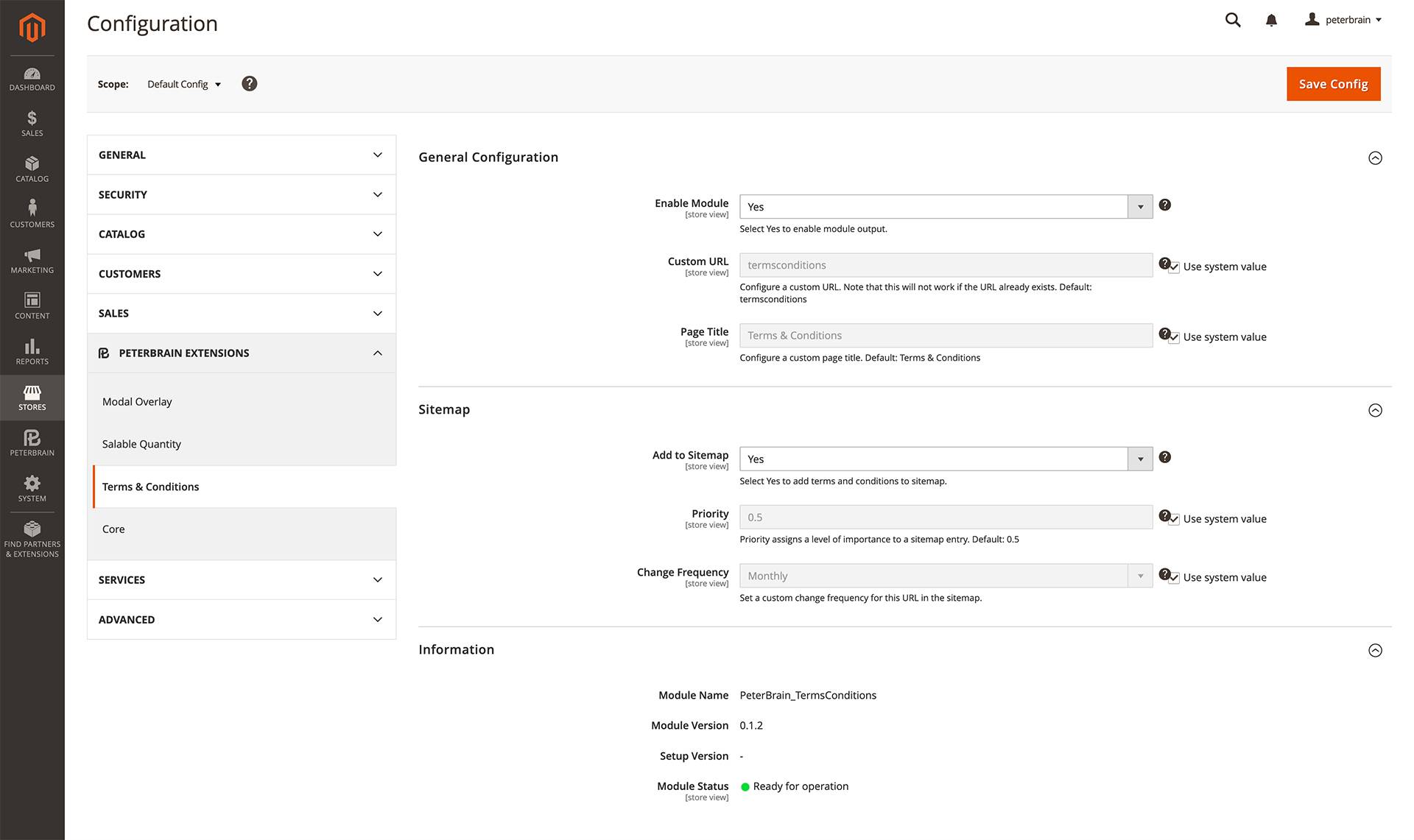
## Installation
### Method 1: Composer (recommended)
```bash
composer require peterbrain/magento2-terms-conditions
```
### Method 2: Zip file (not recommended)
- Unzip the zip file in `app/code/PeterBrain`
This extension requires [PeterBrain Core](https://github.com/PeterBrain/magento2-peterbrain-core). Ensure that you have it installed prior to installing this module. Use Composer to install it automatically with this module.
### Enable & deploy
```bash
bin/magento module:enable PeterBrain_TermsConditions
bin/magento setup:upgrade
bin/magento setup:static-content:deploy
bin/magento cache:flush
```
## Usage
- Enable module ouptut in `Stores > Configuration > PeterBrain Extensions > Terms & Conditions > General Configuration`
- In Magento 2 admin, navigate to `Stores > Configuration > Sales > Checkout` and set `Enable Terms and Conditions` to `Yes`. Module status provides you with a short summary.
- If not done already, add a new condition at `Stores > Terms and Conditions`
- Every condition meeting the scope of your current store view will be displayed at `https://www.example.com/termsconditions/` and your custom url.
- The url to the terms and conditions is automatically added to the sitemap the next time it is generated. If a user-defined url is specified, only this url will be added to the sitemap.
Required system configuration:

## Credits
Credits go to [Abdul](https://magento.stackexchange.com/users/31184/abdul) from magento.stackenchange.com for the inspiration. See: