https://github.com/petersem/monocker
https://github.com/petersem/monocker
Last synced: 8 months ago
JSON representation
- Host: GitHub
- URL: https://github.com/petersem/monocker
- Owner: petersem
- Created: 2021-07-04T15:20:31.000Z (over 4 years ago)
- Default Branch: master
- Last Pushed: 2024-05-23T03:27:23.000Z (over 1 year ago)
- Last Synced: 2024-05-23T03:32:32.377Z (over 1 year ago)
- Language: JavaScript
- Size: 23.4 MB
- Stars: 137
- Watchers: 4
- Forks: 7
- Open Issues: 6
-
Metadata Files:
- Readme: README.md
Awesome Lists containing this project
- awesome-homelab - Monocker
README
# Monocker
#### Monitors Docker (MONitors dOCKER) containers and alerts on 'state' change.
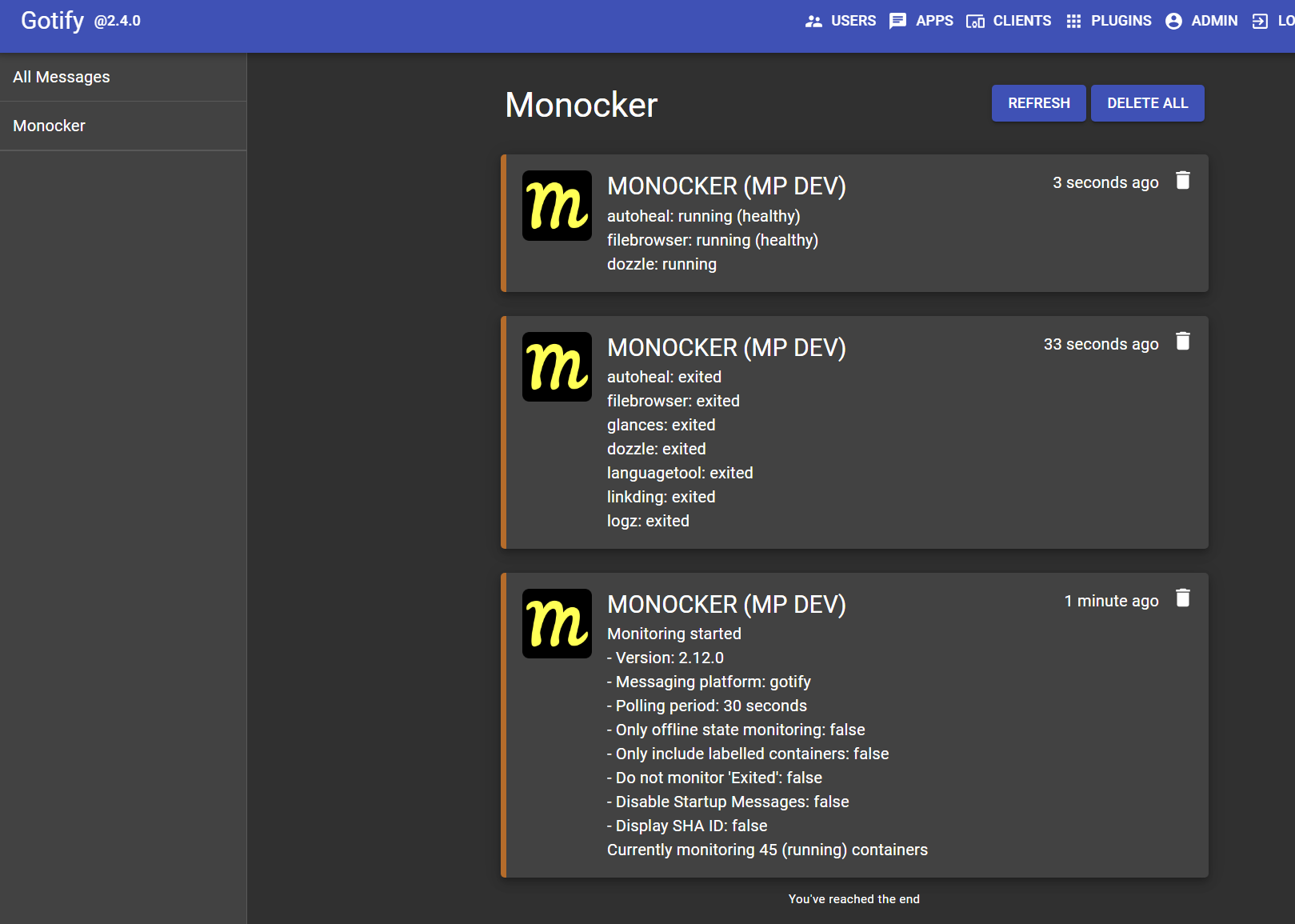
## Features
- Monitors 'state' changes for all containers
- Specific inclusions or exclusions of containers to monitor
- Optionally, only alert on state changes to (paused, exited, running (unhealthy), or dead)
- In-built Docker healthcheck
### Integration with
- Telegram
- Pushbullet
- Pushover
- Discord
- Ntfy
- Slack
- Gotify
- Matrix
- Apprise
## Future Considerations
- Additional messaging platform support
## Installation
```ya
services:
monocker:
container_name: monocker
image: petersem/monocker
environment:
#DOCKER_HOST: tcp://docker-socket-proxy:2375
SERVER_LABEL: 'Your server name'
SERVER_AVATAR: 'https://content.invisioncic.com/u329766/monthly_2024_05/monocker.png.ba5ffdb390b627097d2a53645cf87350.png'
MESSAGE_PLATFORM: 'gotify@server@app_token'
ONLY_OFFLINE_STATES: 'false'
EXCLUDE_EXITED: 'false'
PERIOD: 30
DISABLE_STARTUP_MSG: 'false'
#CUSTOM_NTFY_SERVER: 'https://custom.ntfy.com'
#NTFY_USER: 'user'
#NTFY_PASS: 'password'
SHA: 'false'
volumes:
- /var/run/docker.sock:/var/run/docker.sock:ro
restart: unless-stopped
```
## Environment Options
| **Item** | **Required** | **Description** |
| :---------------- | :-----------: | :----------------|
| DOCKER_HOST | False | Use a docker interface other than the default. (E.G ```DOCKER_HOST: tcp://docker-socket-proxy:2375```) |
> - This can be a UNIX socket (`unix://`), Windows named pipe (`npipe://`) or TCP connection (`tcp://`). If it's a pipe or socket, be sure to mount the connection as a volume. If the connection is proxied, ensure that `GET` requests are allowed on the `/containers` endpoint.
> - By default, this value is unset and the connection will use `/var/run/docker.sock`.
| **Item** | **Required** | **Description** |
| :---------------- | :-----------: | :----------------|
| SERVER_LABEL | False | Label to preface messages. Handy if you are running multiple versions of Monocker.|
| SERVER_AVATAR | False | Avatar image URL to add to messages. Handy if you are running Monocker on different machines (discord, ntfy mobile, and slack)|
| ONLY_OFFLINE_STATES | False | When `true`, only notify when a container state changes to `paused`, `exited`, `running (unhealthy)`, or `dead`. Otherwise, all state changes are notified (`false`) |
| EXCLUDE_EXITED | False | Regardless of any other settings, you can ignore or include the status of 'exited'. (`false` includes exited)|
| PERIOD | False | Set the poll period in seconds. Default/Minimum is `10` seconds, recommended `30` seconds, to minimise messages sent. |
| DISABLE_STARTUP_MSG | False | Suppresses startup messages from being sent. Default is false |
| SHA | False | Will include the container SHA ID in sent messages |
| MESSAGE_PLATFORM | True | Specify 'ONE' messaging platform.|
> - 'pushbullet@your_api_key@your_device_id'
> - 'pushover@your_user_key@your_app_api_token'
> - 'discord@webhook_url'
> - 'ntfy@topic_title'
> - 'slack@bot_user_oauth_token@your_chat_id'
> - 'gotify@server_url@app_token'
> - 'telegram@your_bot_id@your_chat_id'
> - 'apprise@apprise_url@config_id@tag'
> _(Only one tag is supported, and server_avatar is not currently supported)_
> - 'matrix@https://matrix.org@user:matrix.org@access-token@room-id:matrix.org'
> _(For Matrix, add the userid 'without' the leading @ sign. Values are server, userid, access-token, room-id)_
> #### Advanced NTFY Setting
> Use these settings if you host your own Ntfy server, or otherwise require authentication to connect.
> | **Item** | **Required** | **Description** |
> | :------------------ | :-----------: | :----------------|
> | CUSTOM_NTFY_SERVER | False | The URL for your self-hosted Ntfy server (Else will use https://nttp.sh) |
> | NTFY_USER | False | The username to login (on ntfy.sh or your own server. Optional if you have your own server open) |
> | NTFY_PASS | False | The password to login (on ntfy.sh or your own server) |
| **Item** | **Required** | **Description** |
| :---------------- | :-----------: | :----------------|
| LABEL_ENABLE | False | Includes or excludes specified containers, if labelled. (defaults to `false`) |
> This feature allows you to specify (with labels in your yaml) 'either' to monitor or exclude specific containers.
> - If it is set to `false`, then all containers will be monitored, except for any containers with the following label:
>> ```ya
>> labels:
>> monocker.enable: 'false'
>>```
> - If it is set to true, `only` containers with the following label will be monitored
>>```ya
>> labels:
>> monocker.enable: 'true'
>>```
> - If you just want to monitor everything, then set ```LABEL_ENABLE: 'false'``` or just leave it out altogether, and dont worry about labelling any other containers.
## Help with `MESSAGE_PLATFORM` values
- For Telegram: See [video](https://github.com/petersem/monocker/raw/master/doco/telegram_chatid_botid.mkv) and use this link for how to obtain ID values. https://api.telegram.org/bot{bot-id}/getUpdates
- For Pushbullet: Open Pushbullet in a browser and get `device ID` from URL [Example](https://raw.githubusercontent.com/petersem/monocker/master/doco/pbdeviceid.PNG)
- For Pushover: Login to Pushover in a browser to see details for `user key` and `app token`
- For Discord: See Discord doco for how to create a webhook and get the url
- For Slack: See [documentation](doco/slack.md) for how to obtain `ID` values.
- For Ntfy: create a new topic on https://ntfy.sh/app (or your own server), use the name of the topic as follows: ntfy@MY_TOPIC_TITLE
- For Apprise: please review official documentation. [here](https://github.com/caronc/apprise)
- For Matrix, review these images for how to get [userID](https://github.com/petersem/monocker/blob/master/doco/matrix-user-id.png?raw=true), [roomID](https://github.com/petersem/monocker/blob/master/doco/matrix-room-id.png?raw=true), and [Access token](https://github.com/petersem/monocker/blob/master/doco/matrix-access-token.png?raw=true)
## Thank you!
> **If you like my work, you can make a dontation to say thanks! [Donate](https://www.paypal.com/paypalme/thanksmp)**
>
> Primary support on [Discord](https://discord.gg/NcKJTKN9yP)
> Link to code on [GitHub](https://github.com/petersem/monocker)
>
>This application uses *semantic* versioning. See [here](https://semver.org/) for more details.