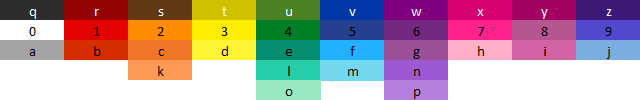Ecosyste.ms: Awesome
An open API service indexing awesome lists of open source software.
https://github.com/peterthehan/runescape-text
Convert text to a text image with RuneScape chat effects.
https://github.com/peterthehan/runescape-text
animation buffer cli command-line console effects gif image osrs rs3 runescape terminal text text-animation
Last synced: about 2 months ago
JSON representation
Convert text to a text image with RuneScape chat effects.
- Host: GitHub
- URL: https://github.com/peterthehan/runescape-text
- Owner: peterthehan
- License: mit
- Created: 2021-02-04T23:24:08.000Z (almost 4 years ago)
- Default Branch: main
- Last Pushed: 2024-09-21T20:50:54.000Z (3 months ago)
- Last Synced: 2024-10-13T02:48:16.961Z (2 months ago)
- Topics: animation, buffer, cli, command-line, console, effects, gif, image, osrs, rs3, runescape, terminal, text, text-animation
- Language: TypeScript
- Homepage: https://www.npmjs.com/package/runescape-text
- Size: 2.33 MB
- Stars: 26
- Watchers: 2
- Forks: 2
- Open Issues: 2
-
Metadata Files:
- Readme: README.md
- Funding: .github/FUNDING.yml
- License: LICENSE
Awesome Lists containing this project
README
# RuneScape Text
Convert text to a text image with [RuneScape](https://www.runescape.com/) chat effects.
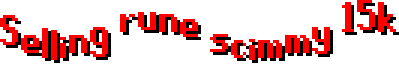
More examples
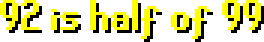
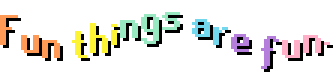

## Getting started
```
npm i runescape-text
```
> If you're on Windows and installation fails due to issues with `canvas`, follow the instructions at https://github.com/Automattic/node-canvas/wiki/Installation:-Windows to install the necessary dependencies. You can find installation instructions for other operating systems in the same wiki.
## Examples
```
npx runescape-text "glow3:wave:hello world"
```
```ts
import { writeFileSync } from "node:fs";
import getRuneScapeText from "runescape-text";
const message = "glow3:wave:hello world";
const options = { debug: true };
const { data, extension } = getRuneScapeText(message, options);
writeFileSync(`./runescape-text.${extension}`, Buffer.from(data));
```
## References
- Chat effect guides:
- https://oldschool.runescape.wiki/w/Chat_Interface#Chat_effects
- https://www.wikihow.com/Write-Text-Effects-on-Runescape
- Color chart reference for the `pattern` color effect: