https://github.com/petrbroz/forge-disconnected
Sample Forge application using Service Workers and Cache APIs to provide a limited offline support.
https://github.com/petrbroz/forge-disconnected
autodesk-forge express nodejs service-worker
Last synced: 6 months ago
JSON representation
Sample Forge application using Service Workers and Cache APIs to provide a limited offline support.
- Host: GitHub
- URL: https://github.com/petrbroz/forge-disconnected
- Owner: petrbroz
- Created: 2018-10-10T14:08:01.000Z (about 7 years ago)
- Default Branch: master
- Last Pushed: 2022-12-08T14:52:00.000Z (almost 3 years ago)
- Last Synced: 2025-03-28T20:06:02.472Z (7 months ago)
- Topics: autodesk-forge, express, nodejs, service-worker
- Language: JavaScript
- Homepage: https://forge-disconnected.autodesk.io
- Size: 711 KB
- Stars: 19
- Watchers: 3
- Forks: 10
- Open Issues: 4
-
Metadata Files:
- Readme: README.md
Awesome Lists containing this project
README
# forge-disconnected
Sample [Autodesk Forge](https://forge.autodesk.com/) application using
[Service Workers](https://developer.mozilla.org/en-US/docs/Web/API/Service_Worker_API)
and [Cache](https://developer.mozilla.org/en-US/docs/Web/API/Cache) APIs to provide
a limited offline support, allowing you to cache selected models and view them
without internet connection.
Live demo is available at https://forge-disconnected.autodesk.io.
## Running locally
- Install dependencies: `npm install`
- Define your `FORGE_CLIENT_ID`, `FORGE_CLIENT_SECRET`, and `FORGE_BUCKET` env. variables
- Run the server: `npm start`
- Go to [localhost:3000](http://localhost:3000)
- After loading one of the example models, you should see a `☆` symbol next to its name,
indicating that the model can now be cached
- Click the `☆` symbol; after a moment it should change to `★`, indicating that the model
has now been successfully cached
- Go offline and open any of the models with `★` next to their name
- Click on any of the `★` symbols to clear the cache for the corresponding model
### Debugging
In Chrome, the _Application_ tab of the DevTools provides many useful tools for working
with service workers. The _Service Workers_ section shows any running workers, provides
links to their source code, and allows you to update or unregister them. In the _Cache Storage_
section you'll find the cache objects associated with the corresponding site.
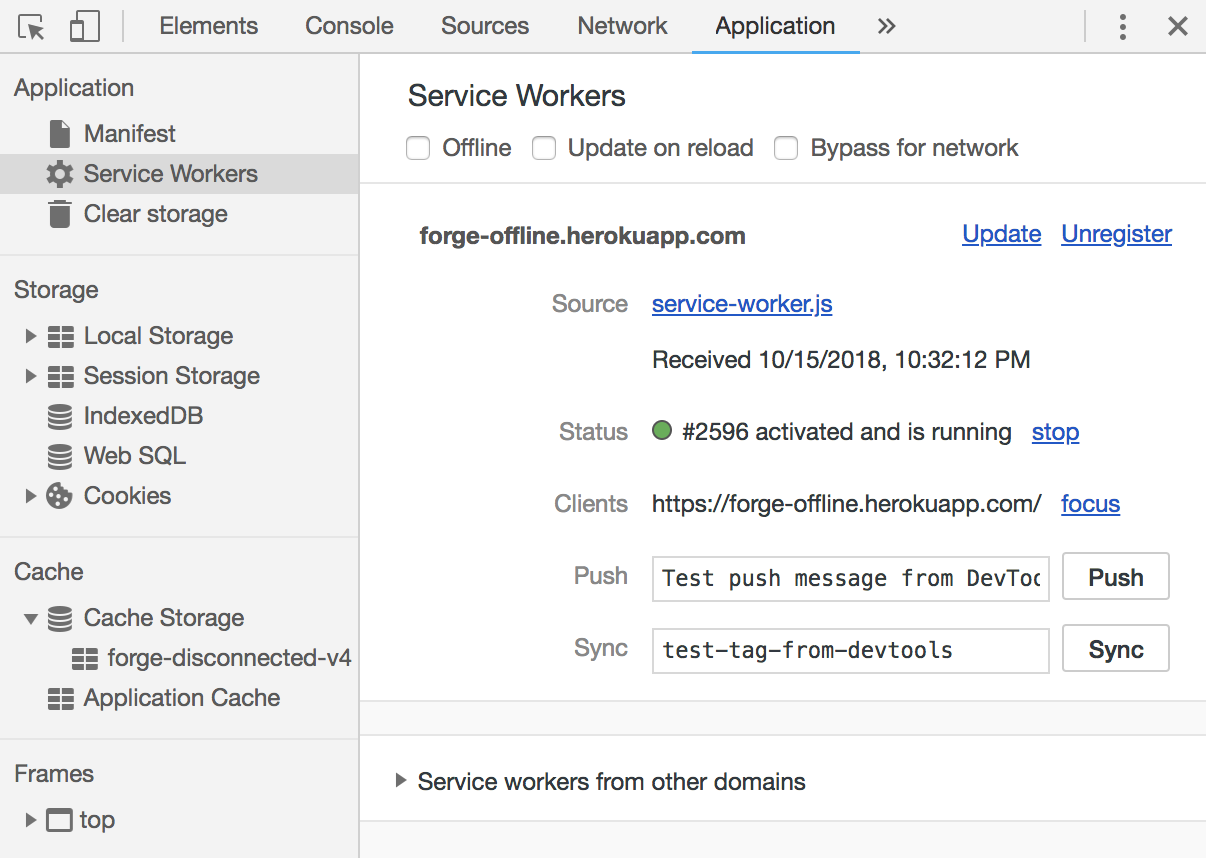
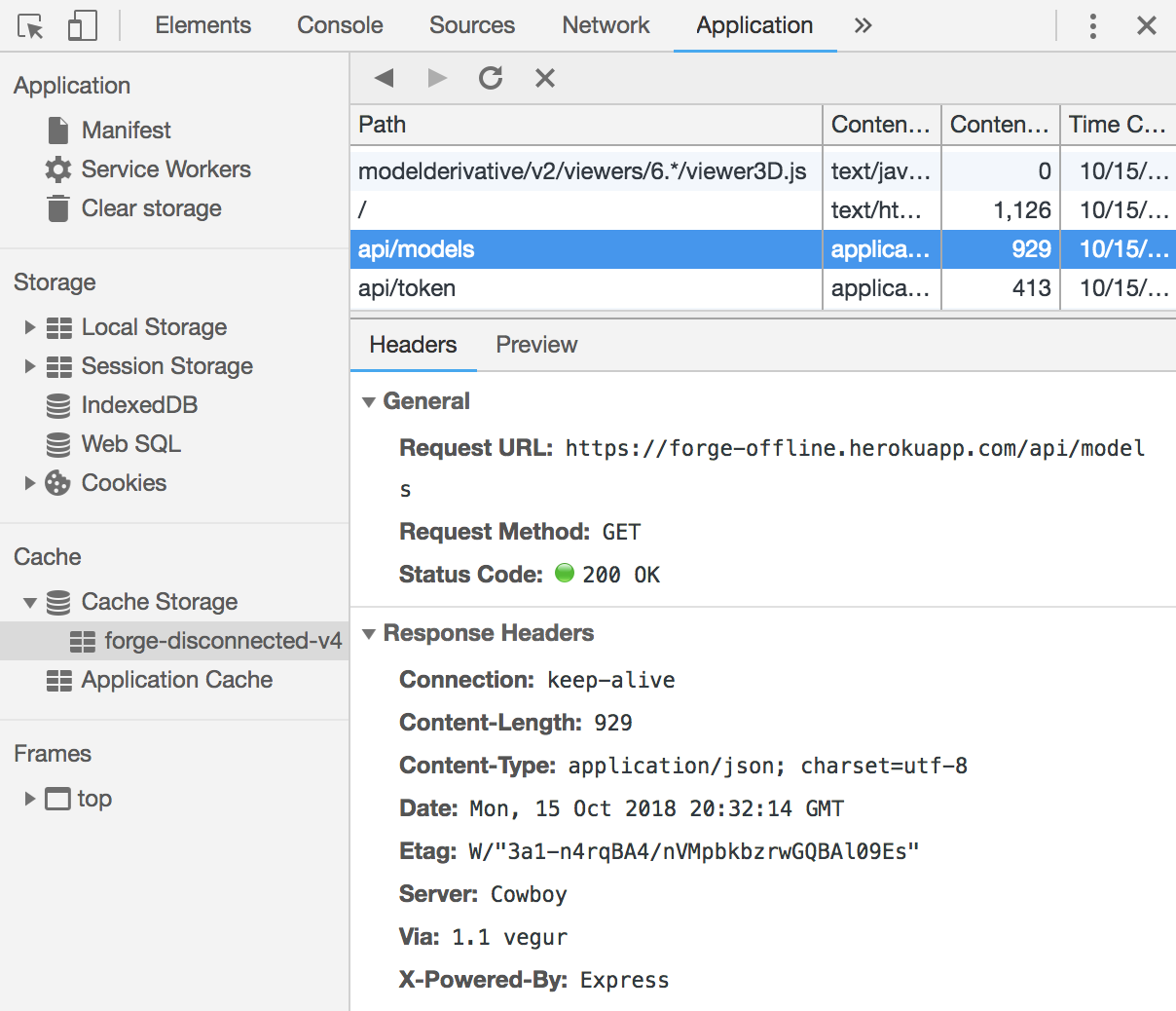
In Firefox, you can use the [about:serviceworkers](about:serviceworkers) or
[about:debugging#workers](about:debugging#workers) URL to get a detailed information
about service workers currently registered for various websites.
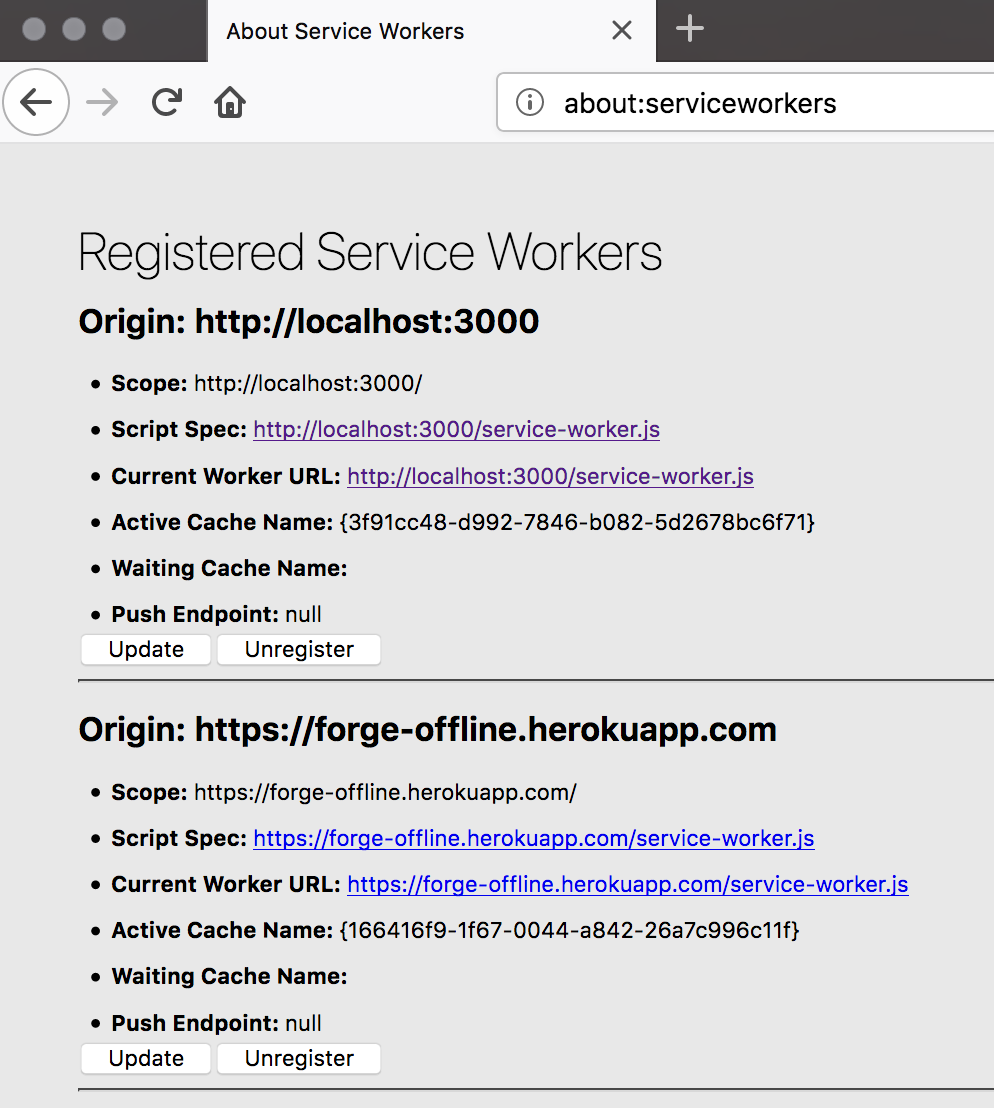
## Caching strategy
Static assets and known APIs are cached immediately when the service worker is installed,
see the `STATIC_URLS` and `API_URLS` constants in the worker script.
> Note that in our case we only cache a subset of the viewer's assets, e.g., only two
environments are cached: _Sharp Highlighs_ and _Boardwalk_. If you want to include
other static assets, perhaps including your own viewer extensions, don't forget
to include them in the list.
A single document in Forge typically generates multiple derivatives, and derivatives
themselves often reference additional assets. We need a way to identify these assets
in order to cache them when needed. In this sample application, the server provides
a `GET /api/models/:urn/files` endpoint which is inspired by https://extract.autodesk.io
and - given a document URN - provides a list of URLS for all derivatives and their assets.
## Known issues & gotchas
- Service workers are only enabled in HTTPS context; one exception to this
is when serving from localhost in which case it can be HTTP
- At one point during the development, I noticed that the service
workers were not enabled in Google Chrome when served from http://localhost;
as of now (with Chrome version 69.0.3497.100), localhost is working fine again
- Service worker can only manage requests in its own subpath; for example,
if you serve your service worker script from _/javascript/service-worker.js_,
it won't be able to intercept requests to _/stylesheets/main.css_