https://github.com/petrbroz/vim-glsl
https://github.com/petrbroz/vim-glsl
Last synced: 6 months ago
JSON representation
- Host: GitHub
- URL: https://github.com/petrbroz/vim-glsl
- Owner: petrbroz
- Created: 2016-10-15T21:22:59.000Z (almost 9 years ago)
- Default Branch: master
- Last Pushed: 2016-10-25T03:19:02.000Z (almost 9 years ago)
- Last Synced: 2025-03-27T21:24:33.207Z (7 months ago)
- Language: VimL
- Homepage: https://petrbroz.github.io/vim-glsl
- Size: 2.54 MB
- Stars: 12
- Watchers: 2
- Forks: 2
- Open Issues: 0
-
Metadata Files:
- Readme: README.md
Awesome Lists containing this project
README
# glsl.vim
Provides basic functionality such as syntax highlighting or code folding
for standard OpenGL ES 1.0 shaders, and for additional directives used in
[three.js](https://github.com/mrdoob/three.js/) (for example, `#include`).
Supported file extensions: `.glsl`, `.vs`, `.fs`
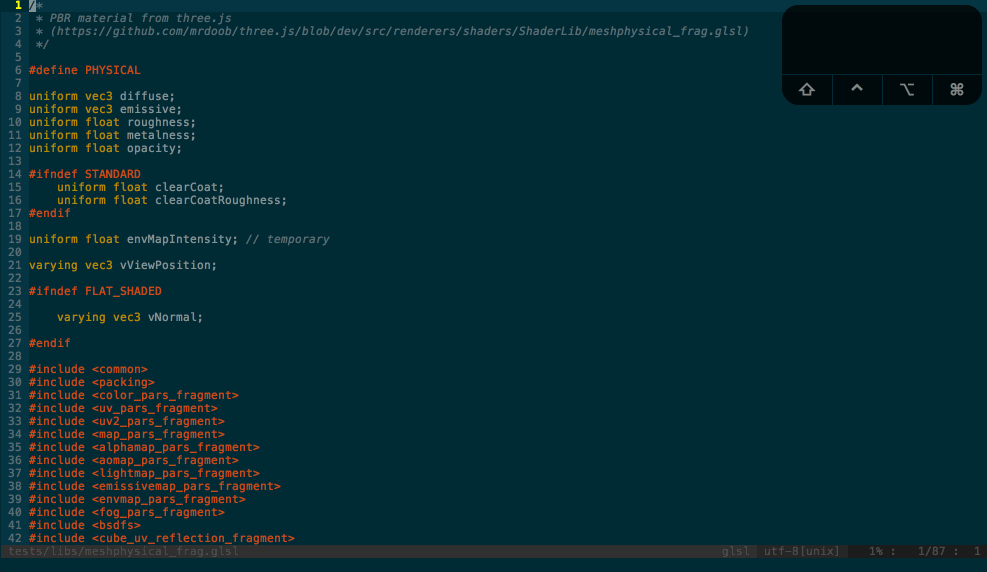
## Installation
* Using [pathogen](https://github.com/tpope/vim-pathogen)? Open your terminal and run:
```bash
cd ~/.vim/bundle && git clone git://github.com/petrbroz/vim-glsl.git
```
* Using [Vundle](https://github.com/VundleVim/Vundle.vim)? Open your _.vimrc_ and add:
```vim
Plugin 'petrbroz/vim-glsl'
```
* Using [NeoBundle](https://github.com/Shougo/neobundle.vim)? Open your _.vimrc_ and add:
```vim
NeoBundle 'petrbroz/vim-glsl'
```
## Features
#### Syntax highlighting
Based on WebGL 1.0 [specs](https://www.khronos.org/registry/webgl/specs/latest/).
Additionally, `#include` directives used in [three.js](https://github.com/mrdoob/three.js/)
are also recognized.
#### Code folding
Simply based on cindent.
#### Reference documentation
The built-in variables, constants, and functions of OpenGL ES GLSL are documented
using vim's docs format, so you can look up the documentation using something like
`:h texture2D()`, or just hit `K` while the cursor is on the function.
> If these don't work, you may need to update your help tags. See `:h helptags`
> for more information.
#### Autocomplete
The same reference documentation mentioned above is used to provide the user-defined
autocompletion. Hit `ctrl-x` `ctrl-u` while in insert mode to invoke it. If you want
to use omnicompletion instead (`ctrl-x` `ctrl-o`), add the following line to your
_.vimrc_ file:
```vim
set omnifunc=glsl#CompleteFunc
```
#### Go to shader chunk
With cursor inside the brackets of the `#include` directive, `gf` will try to find
_foo.glsl_, _foo.vs_, or _foo.fs_ in the subtree of the current working directory.
## License
Distributed under the same terms as Vim. See `:help license`.